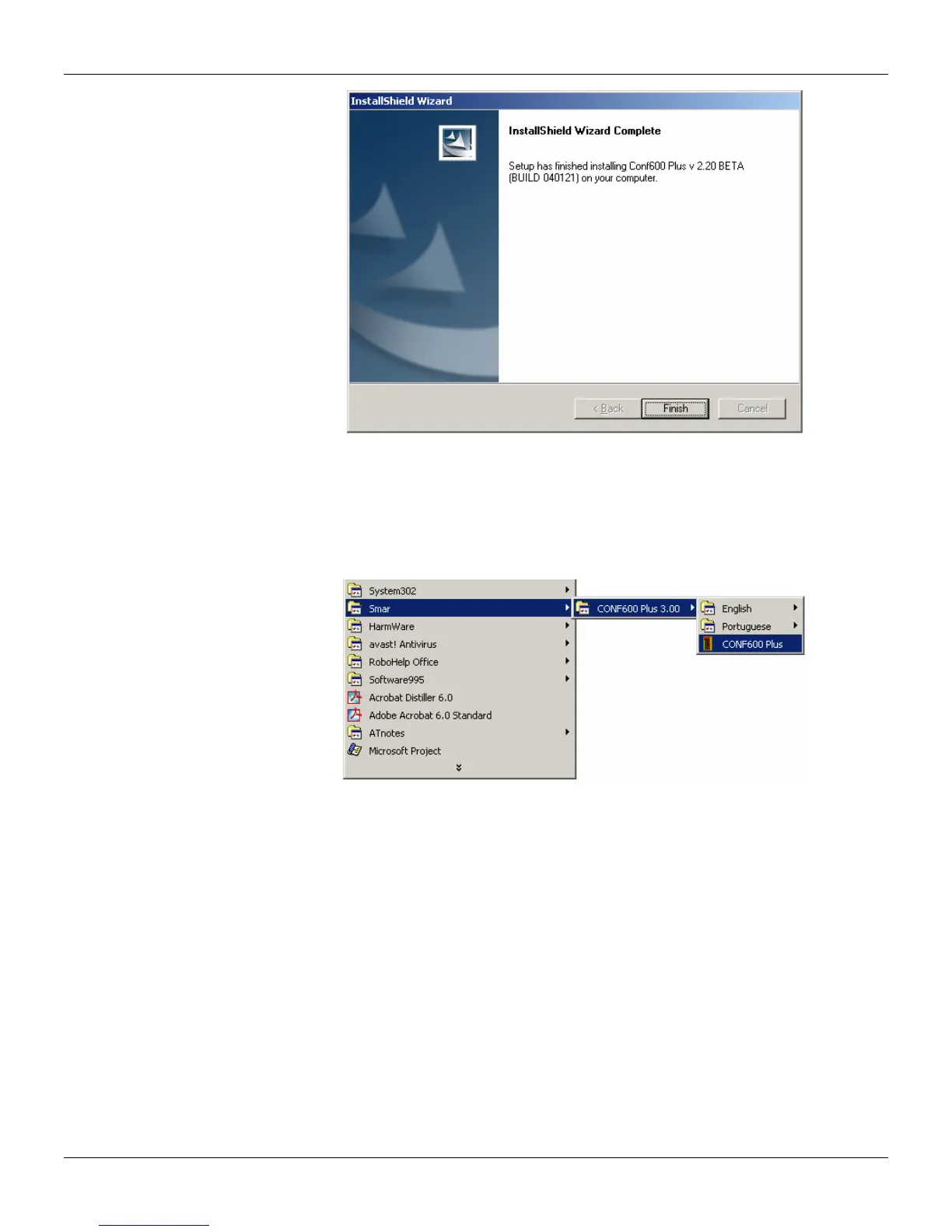CONF600 Plus - User’s Manual
Figure 10.2 - Installation Complete
Click Finish to exit the installation program and close this window.
To initialize CONF600 Plus click the button Start, at the Task Bar, point the cursor to the item
Programs, then the item Smar. Click the group Conf600 Plus, then click Conf600 Plus to initialize
the application software as indicated in the next figure:
Figure 10.3 - Initializing the CONF600 Plus
10.4