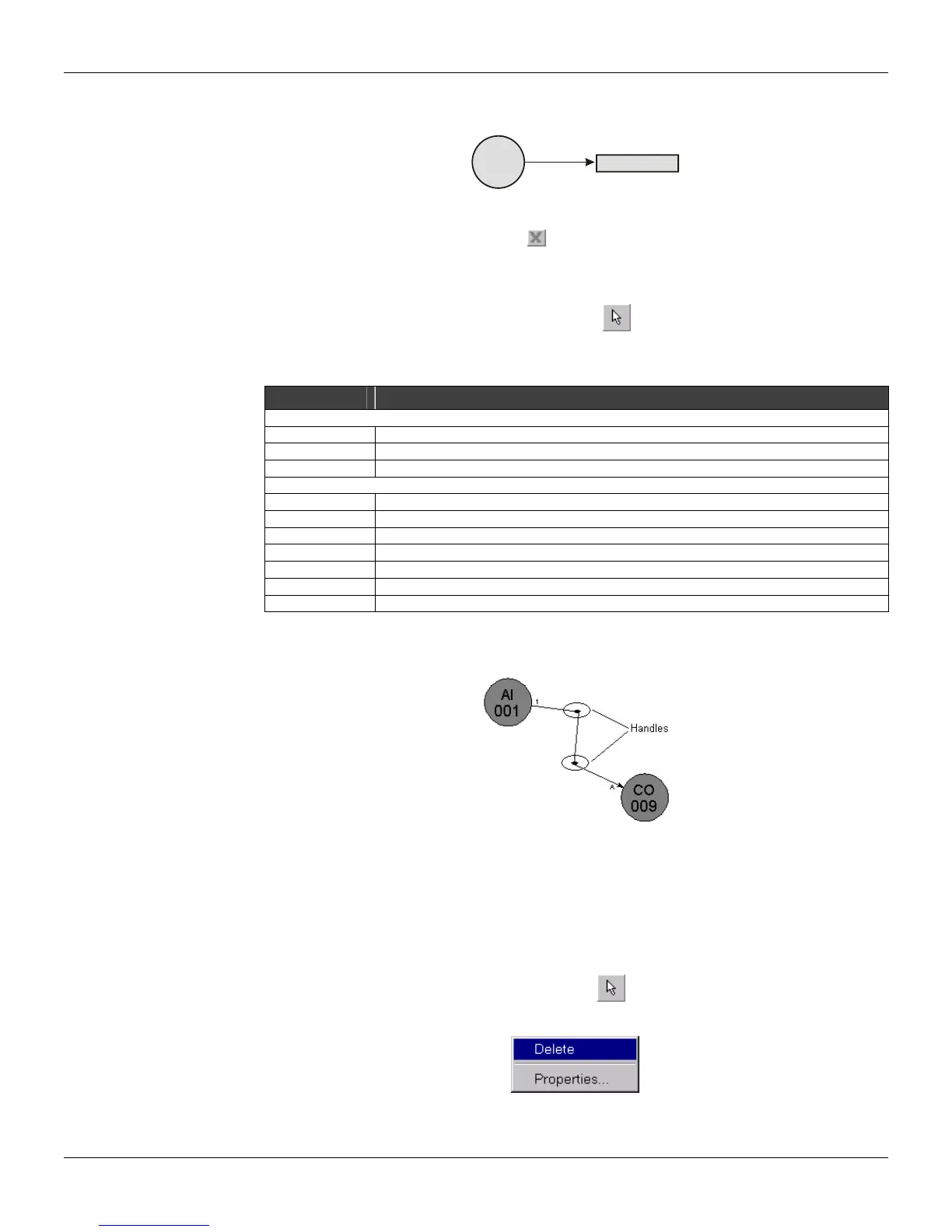CONF600 PLUS - User’s Manual
The link will be created for the communication block at the General Loop, showing the information
about the link between the blocks.
Al
002
003
01
LG:SCN-119
Figure 15.13 - Communication Link
To cancel the link, click the Close button, , at the right upper corner of the Link menu, select the
option Cancel Link from the popup menu, or right-click the drawing area.
Editing the link properties
To change the link line properties click the Select tool, , select the link line. Press Alt + Enter on
your keyboard or right-click the link to open the menu and click option Properties.
The Properties dialog box appears. The user can set the line attributes and text attributes of link.
Options Description
Line Palette
Thickness Adjust the line thickness of objects.
Style Adjusts the objects lines style: solid, dotted, dash-dot, etc.
Color Adjusts the line color of objects.
Text Palette
Font Adjust the text font.
Size Adjust the font size of text.
Font color Adjust the font color.
Color shading Adjusts the shading color of font
Background Set the screen background as transparent or opaque.
Effects Set the effects to be applied to the text: bold, italic, underline and strikethrough.
Alignment Sets the text alignment: left, right or center.
Redrawing a link
The link line can be redrawn using line handles. See the following figure
To create a new handle, click on the link line. A “line break” will be inserted on the line. To remove a
handle, right click the “line break” of the link line and it will be deleted.
To redraw a link line, place the cursor on the handle and it will change to a cross. Click and hold the
mouse button pressed while dragging the handle to the desired position. To draw a straight
horizontal or vertical line from the reference point of the handle press and hold the CTRL key while
dragging the handle.
Removing a link
To remove a link from a block, click the Select tool, , select the link to be removed and press
Del on your keyboard. Or right click on the link to open the popup menu and click the option Delete,
as indicated below:
Figure 15.14 - Popup Menu
The link will be removed from the configuration.
15.4
