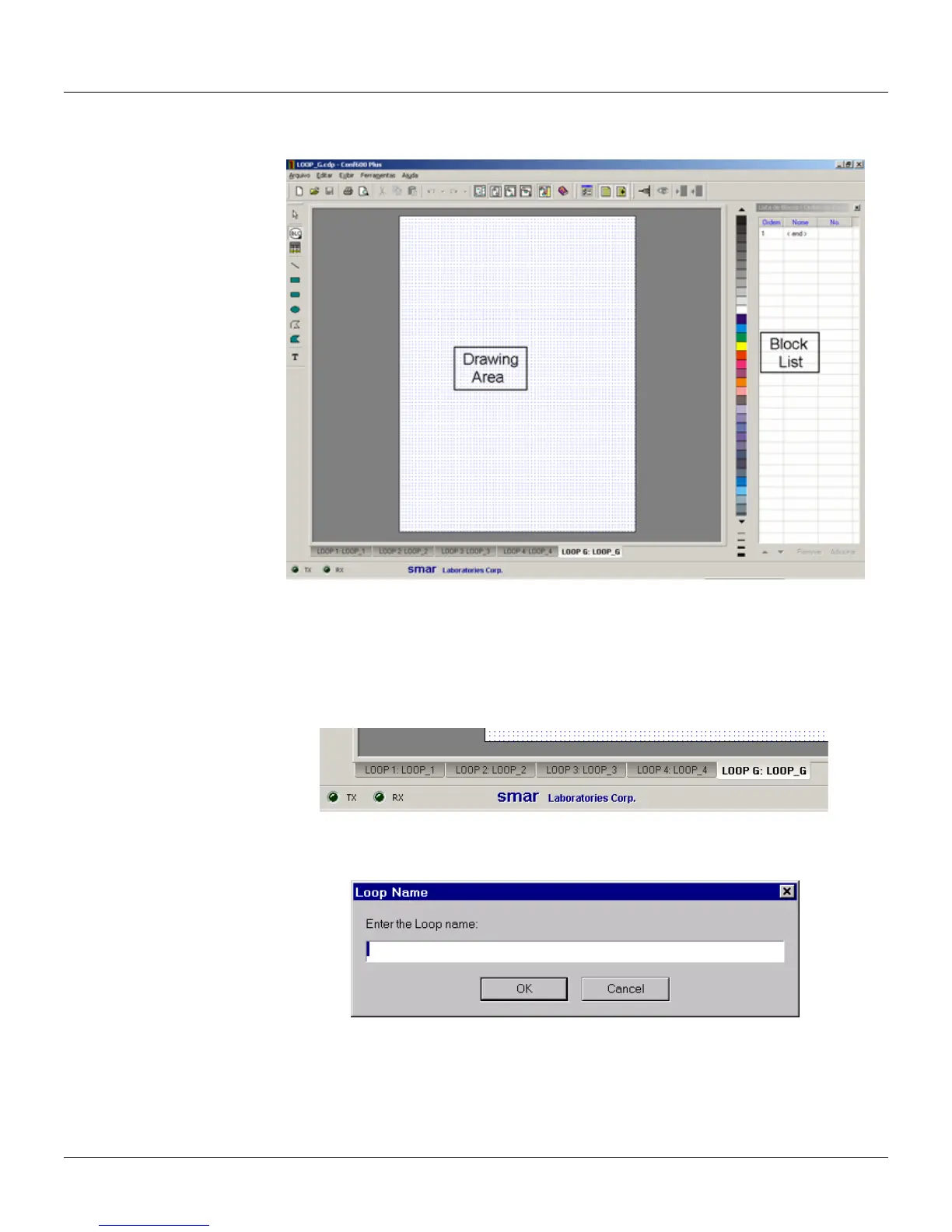Section 12
CONF600 PLUS INTERFACE
Figure 12.1 - CONF600 Plus Interface
Naming loops
The configuration project can be divided into 4 loops. To change the loop name.
1. Double-click the loop tab.
Figure 12.2 - Changing the Loop Name
2. The Loop Name dialog box will open:
Figure 12.3 - Loop Name Dialog Box
3. Type the new name, 8 digits maximum.
4. Click OK to close this dialog box and return to the working area.
To change the name of the loop again, right-click on the loop tab and the dialog box will open with
the current name of the loop. Type the new name and click Ok.
12.1