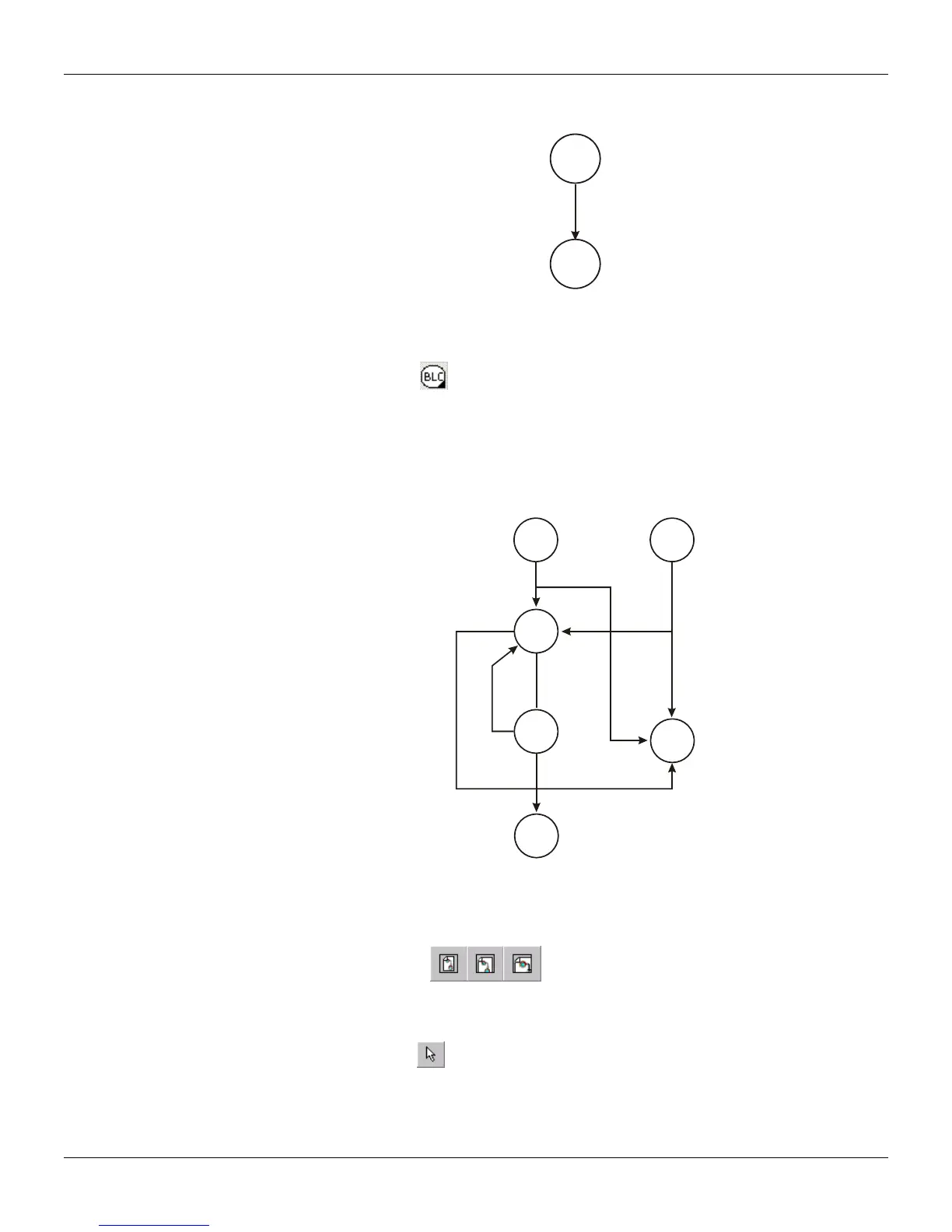Conf 600 Plus Tutorial
18.5
8. Click Ok to conclude this task and return to the working area.
9. The configuration should look similar to the figure below.
Al
001
PID
043
002
Figure 18.11 - Linking Blocks
Creating all links
1. Select the Node tool, , on the Drawing toolbar, and place the cursor on the AI (002) block.
Click on the block and the Link menu will open.
2. Select the output 4 and drag the cursor to the FV (027) block.
3. Click on the block node and select the input A from the Link menu.
4. Repeat step 1 and select the output 4 again.
5. Drag the cursor down to the PID (043) block.
6. Click on the block node and select the input A from the Link menu.
7. Repeat these steps until all links have been made according to the figure below:
Al
001
Al
002
PID
043
A/M
035
FV
027
CO
009
002 004
C
B
A
D
A
A
A
C
B
039
040
055
Figure 18.12 - Complete Strategy Control
Notes:
• Each mouse-click adds a “line break” to the link line. To remove a line break, right-click on it.
• To quit drawing the link, press the Esc key on the keyboard.
• Use the zoom buttons,
, on the main toolbar, to increase or decrease the zoom
on the drawing area.
Redrawing links
1. Click the Select tool, .
2. Place the cursor on the line break of the link to be redrawn and it will change to a cross.
3. Click and hold the mouse button pressed while dragging the handle to the desired position.
To draw a straight horizontal or vertical line from the reference point of the handle, press and hold
the CTRL key while dragging the handle.