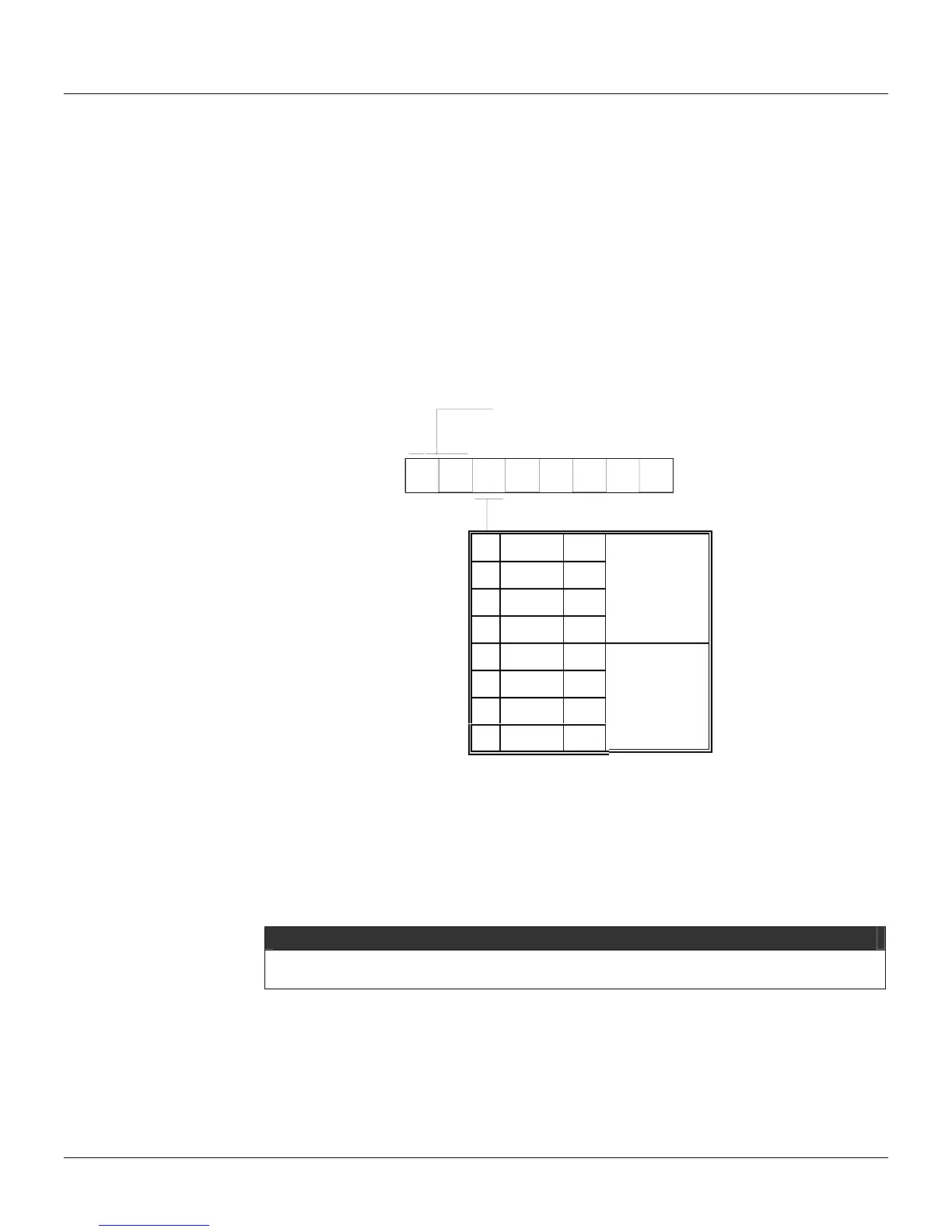Section 2
2.1
TUNING
Proportional gain, Integral time and Derivative time constants of any Proportional, Integral,
Derivative (PID) block existing in the controller's configuration may be adjusted from the front panel
without using the Programmer. To make it possible, it is necessary to set the CACT parameter, of
the respective PID block, to "0" or "1".
Keep the <ACK> key pressed for a few seconds, until it changes the function of the display and the
front keyboard. Regardless of the previously shown variable, the display shows the PID proportional
gain, of the selected loop. In case there is more than one PID block on the loop (e.g. Cascade
control), the proportional constant refers to the lowest number PID block. In this case, the user
should know the blocks in the loop, in order to identify the “MASTER” and “SLAVE” PID.
The mnemonic of each constant is composed of two letters that identify the action type, and a
number, that identifies the PID block that it belongs to.
KP
TR
TD
: Proportional
ain
: Integral Time or Reset (min/rep.)
: Derivative Time (min)
1
BLK039 1º
2
BLK040 2º
3
BLK041 3º
4
BLK042 4º
PID Advanced
5
BLK043 1º
6
BLK044 2º
7
BLK045 3º
8
BLK046 4º
PID Simple
Table 2.1 – Number of the PID block related to the front panel tuning
When there is more than one loop in the controller, use the <LP> key in order to change the
PID
parameters. Use the <Δ> and <∇> keys to change the values of the PID constants.
The scroll of all tuning parameters of all the
PID blocks of a Loop is made by the <DSP> key.
The front panel keys (DSP,
Δ, ∇, ACK) return to their normal functions by pressing the key <LP> or
in 20 seconds, if any key frontal panel is not actuated.
NOTE
a-) Tuning by the front panel can be disabled through the configuration.
b-) Tuning can be done by a PC connected to the communication port.