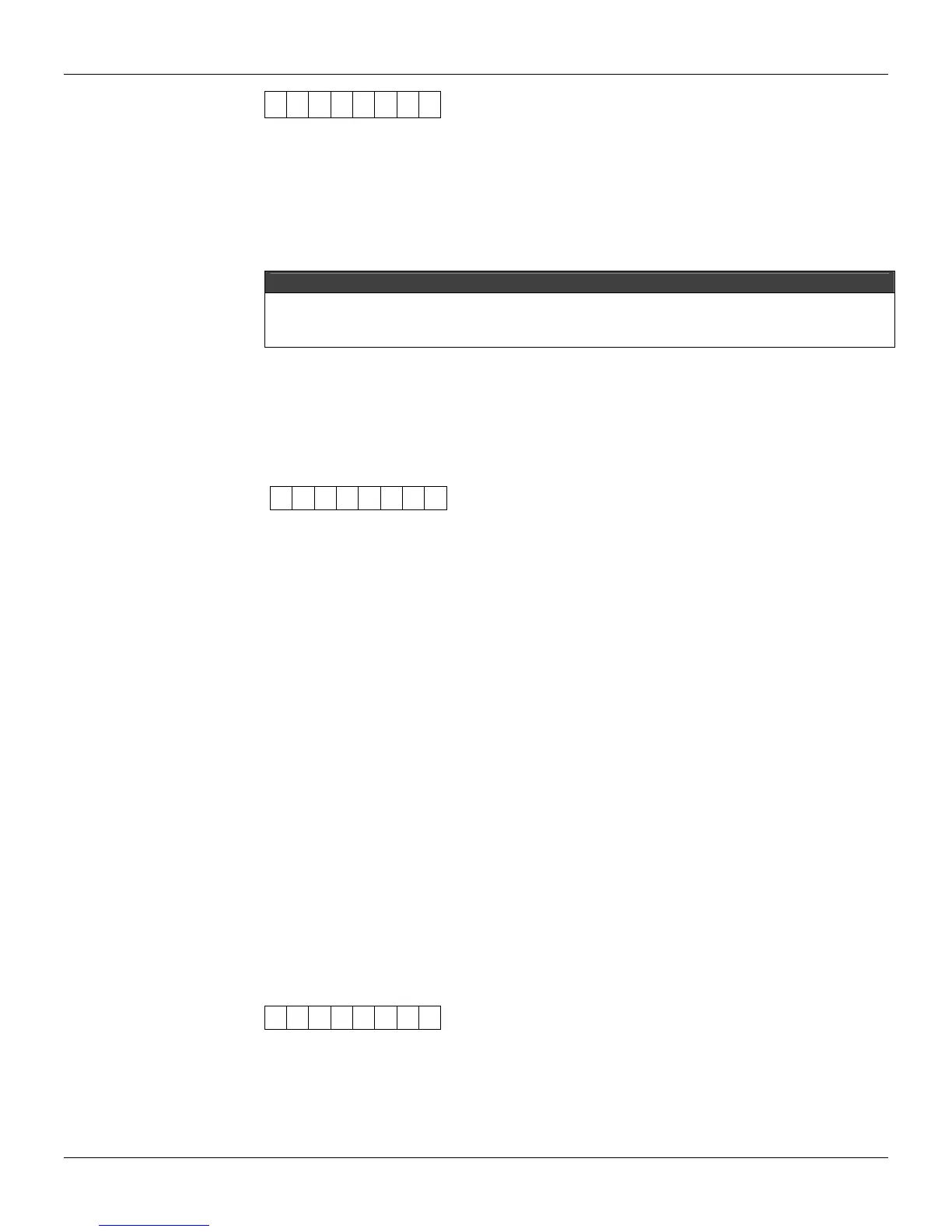CD600 Plus - User’s Manual
7.2
I A 01
("Default" Condition)
c) Through the keys <Δ> or <∇>, change the numeric value in the display.
When the display value is "1", it means that the controller only accepts communication through the
PDA.
Values from "2" to "30" are the addresses the controllers will assume on the serial network.
d) 20 seconds without changing the display, or pressing <LP>, the display and the keyboard will
reassume regular operation.
IMPORTANT
If a controller address needs to be changed, it should be disconnected from the network. Since this change is done
by single increments / decrements by the keys <Δ> and <∇>, without any confirmation, the controller will assume
other controllers’ addresses, causing “network collision”.
Baud-Rate
The Baud-Rate adjustment of a controller is also done through the display, according to the following
procedure:
a) Repeat the procedures a, b and c used in the "controller addressing”.
b) Press <DSP>. To this point, the display will show:
B R 1 9. 2 0
a) Change the baud rate value through the keys: <Δ> and <∇>.
b) Leave the keyboard and the display for 20 seconds without changing, and they will reassume
regular operating functions.
Time Cycle Adjustment
INTRODUCTION
The time cycle is the time the controller needs, to execute the following functions:
- Input scan;
- Executing the block functions that belong to the configuration;
- Output scan.
- Updating the indications in the front panel and read the switches’ status.
- Communicating with the PDA or the supervisory system.
The time cycle can be adjusted between 100 and 250 ms, with 5 ms intervals.
The time cycle is used in applications that demand a quick response, such as anti-surge control for
air compressors.
A long time cycle is recommended for long-time rensponse processes, such as temperature
controls.
For most applications, it is recommended to adjust the cycle in 200 ms, which is the default
condition.
TIME CYCLE ADJUSTMENT
Follow these steps to adjust the time cycle:
1) Press <ACK> in the front panel
2) Press <DSP> until the “CYC 0.200” appears on the display (default condition).
C Y C 0 2 0 0
The LED corresponding to the cycle in the front panel, will blink every 10 controller cycles.
3) Adjust the desired value using the <▲> or <▼> keys. The time cycle can be adjusted from 100 to
250 ms.
4) Press <LP> to return to normal operation.