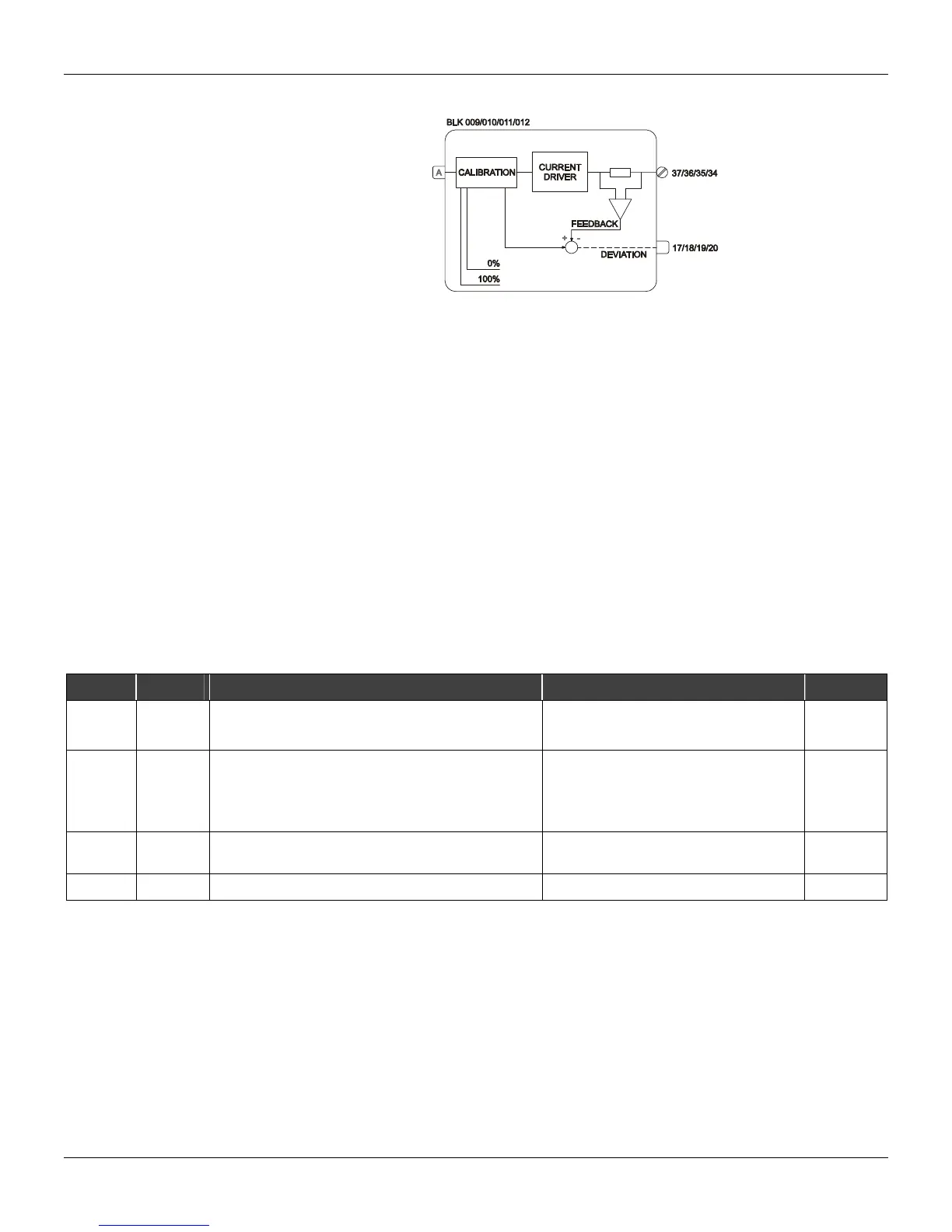CD600 Plus - User's Manual
4.4
Function 02 - Current Output (CO)
Operation
The block input, in percentage, is calibrated and converted into an analog current signal. A
feedback of this current is sent to a comparator, which also receives the input signal. If there is a
deviation greater than the ADEV (allowable deviation) parameter, the discrete output Deviation will
be activated. This signal may, for example, be connected to the input H of a block of Function 06 -
Front View, in order to make the MV bargraph blink, warning the operator that something is wrong
or to activate any other type of alarm.
This alarm indicates, for example, that the current loop has an interruption. There is a parameter in
the block, which allows the output type to change according to the type of actuator used.
Actuator type:
- "Air to Open" - CVTP = 0 or 2 / output 0-100% corresponds to 4-20 mA
- "Air to Close" - CVTP = 1 or 3 / output 0-100% corresponds to 20-4 mA
This enables the operator to have always 0% corresponding to a closed valve and 100% to an open
valve.
It is essential to calibrate the output according to the specifications. For example, for a 0-20 mA
signal in block 011, the output current at terminal 35 shall be calibrated with 0-20 mA and CVTP
shall have the code 2.
TYPE MNEM DESCRIPTION RANGE DEFAULT
I LIA Input A - Output Signal
Address
0 to 170/225 to 240
0
I CVTP Type of Output
0-Direct (4 to 20 mA)
1-Reverse (20 to 4 mA)
2-Direct (0 to 20 mA)
3-Reverse (20 to 0 mA)
0
I CFRT
Front Panel Indication of deviation between the
desired and actual current
0-No/1-Yes/2-Yes with Auto Ack. 0
P ADEV Maximum allowable deviation 0.00 - 100.00% 5.00%
Number of Bytes per Type of Parameter: A = 2 C = 4 L = 2