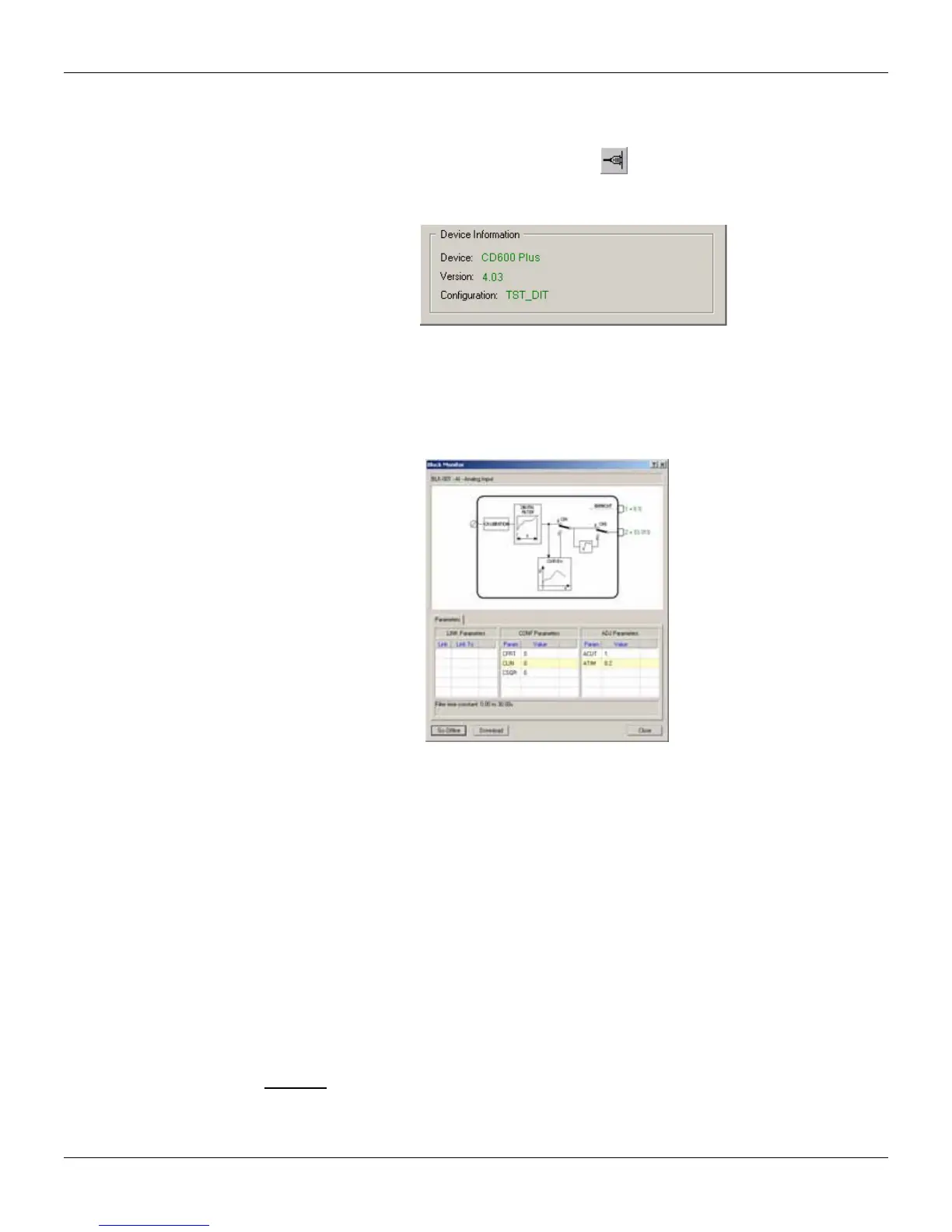Communication
Monitoring the parameters of a block
Before monitoring the values of the parameters for a specific block, check if the ID of the CD600
Plus is configured properly. Click the button Online,
, on the main toolbar to open the Online
dialog box. The Online dialog box should report the information about the device selected for the
communication, as indicated in the figure:
Figure 16.10 - Information on the selected CD600 Plus
See Initializing Communication section for details.
Select the block to be monitored, then right-click to open the menu. Click on Monitor. The Block
Monitor dialog box will open:
Figure 16.11 - Block Monitor Dialog Box
The values of the parameters will be displayed. Double-click the value field to edit a parameter.
Click the button Go Offline to stop monitoring the parameters.
If changes have been made to the parameters, it is possible to download the new values to the
controller clicking the Download button.
Click Close to exit this dialog box.
Updating the configuration
If the project configuration is updated in the online operation mode, such as adding a new block or
editing a parameter, the user can update this information in the controller instead of executing the
download for the entire configuration.
Go to Tool menu and click Update to update all loops of the configuration in the device.
Shortcut:
Keyboard: Ctrl + F8
16.5