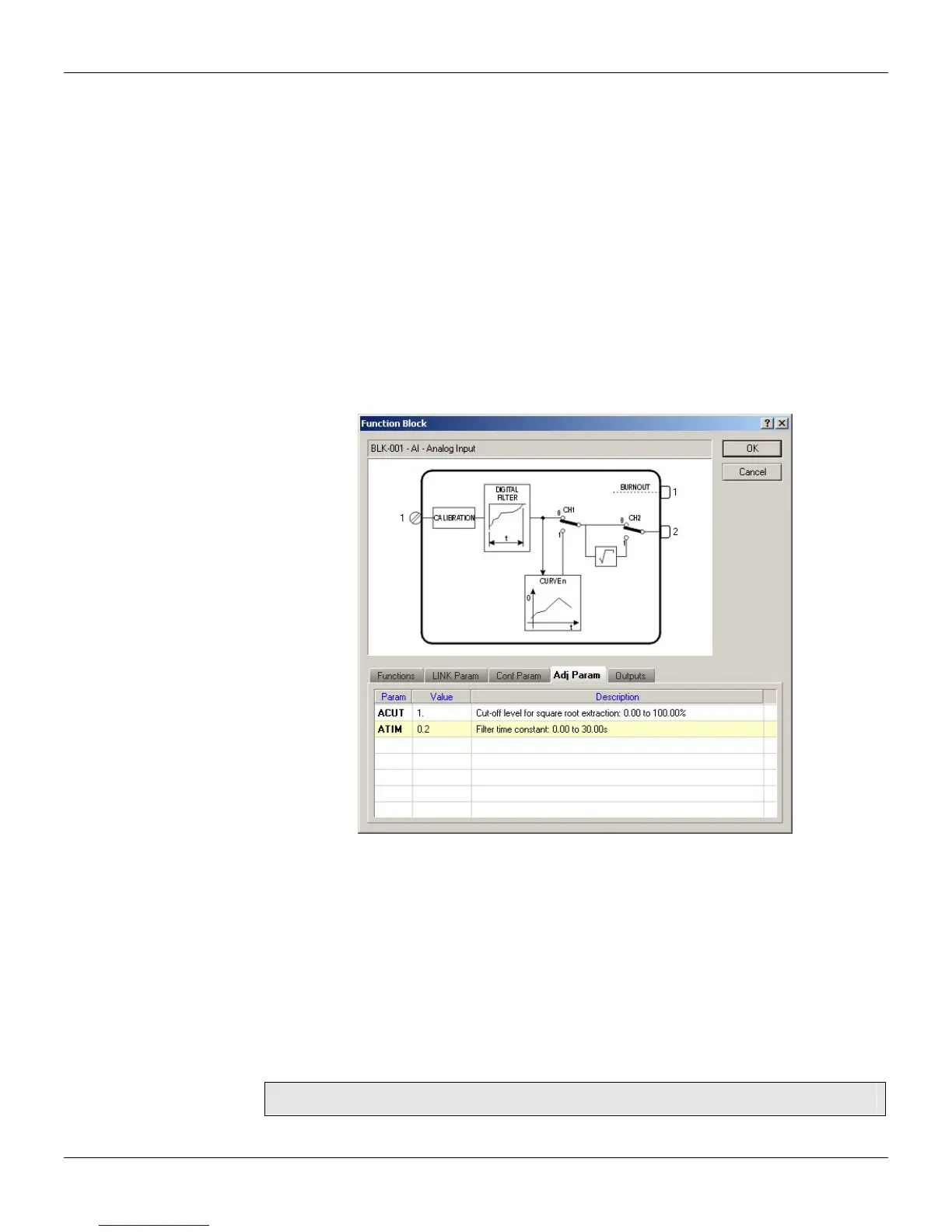CONF600 PLUS – User’s Manual
1. At the Function tab, select the block SCN, ID 119.
2. At the Parameters tab, set the values for the block parameters.
3. Configure the block parameters, double-clicking the cell corresponding to the parameter and
type the new value.
d) At the LINK Parameters tab, configure the linking parameters of the block.
e) At the CONF Parameters tab, configure the characterization parameters of the block.
f) At the ADJ Parameters tab, configure the adjustment parameters of the block.
4. Click OK to conclude this task and return to the drawing area.
The communication block will be drawn at the drawing area and added to the Block List of the
General Loop.
Only one communication block can be added to each configuration project, and it will always be
added to the General Loop.
Changing block parameters
To change the values of the block parameters, double-click the block on the Block List. Or select the
block at the drawing area, right click it to activate the popup menu, and then select Edit Params.
The Block dialog box will open.
Figure 14.8 - Changing Block Parameters Values
To edit the values, double-click the value field at the line of the parameter to be edited.
The field becomes enabled for editing, the range of possible values for the parameter selected
appears at the bottom of the Block dialog box, and a brief description about the parameter appears
as well.
Type the new value and press Enter on the keyboard.
Once the user finishes editing the parameters, click Ok to accept changes and return to the drawing
area.
Deleting blocks
To delete a block from the Block List, select this block from the list and click Delete.
To delete the block node from the drawing area, select the block and press Del on the keyboard.
When a block is removed from the Block List, it is also removed from the drawing area,
and vice-versa.
14.4