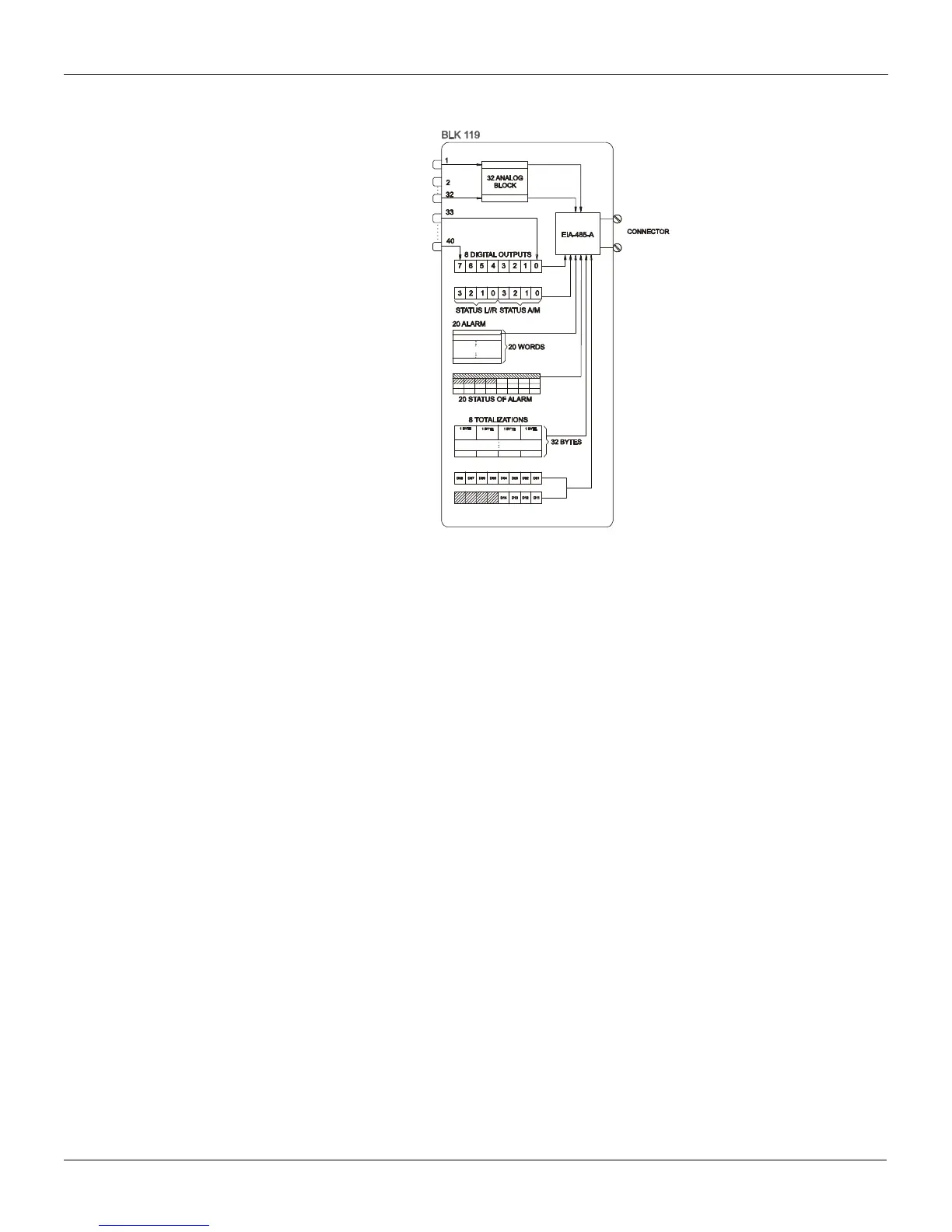Library of Function Blocks
4.77
Function 34 - Scan (SCN)
Operation
This block is used for the digital communication. As it deals with variables of more than one loop, it
must be allocated in the General Loop (LOOP G).
This block enables the selection of analog or digital variables used in the CD600 configuration and
makes them accessible by the digital communication bus.
The variables can be classified into five groups:
I. ANALOG VARIABLES
Up to 32 analog variables can be allocated in this group, chosen freely among the outputs of the
blocks used in a configuration. These variables are defined by the linking parameters
LI01 through
LI32, and contain the output addresses of the blocks of the respective variables. For example,
LI01=2 means that the analog input 1 is accessible for the communication bus at LI01.
Each variable is reported in a word form.
The digital communication reads the Linking Parameters in sequence. When the scan reaches a
LIxx Parameter with zero (0), the scan of the analog block outputs is interrupted.
II. DIGITAL VARIABLES
Up to eight digital output signals can be allocated to this group, chosen freely among the outputs
with digital interpretation of the blocks used in the current configuration. These digital outputs are
defined by the linking parameters
LI33 through LI40. The status of the blocks Local/Remote and
Auto/Manual are specified in the block for digital communication (
BLK121) of Function 36 -
Actuation
.
Each variable is reported in a bit form.
III. STATUS AND ALARM LIMITS
Up to 20 alarm points, with their respective limits, can be allocated in this group.
Status will be reported in bit form and alarm limits in word form.
The reading sequence of the alarms is defined in the Actuation block (BLK121), by the parameters
AL01 through AL20.