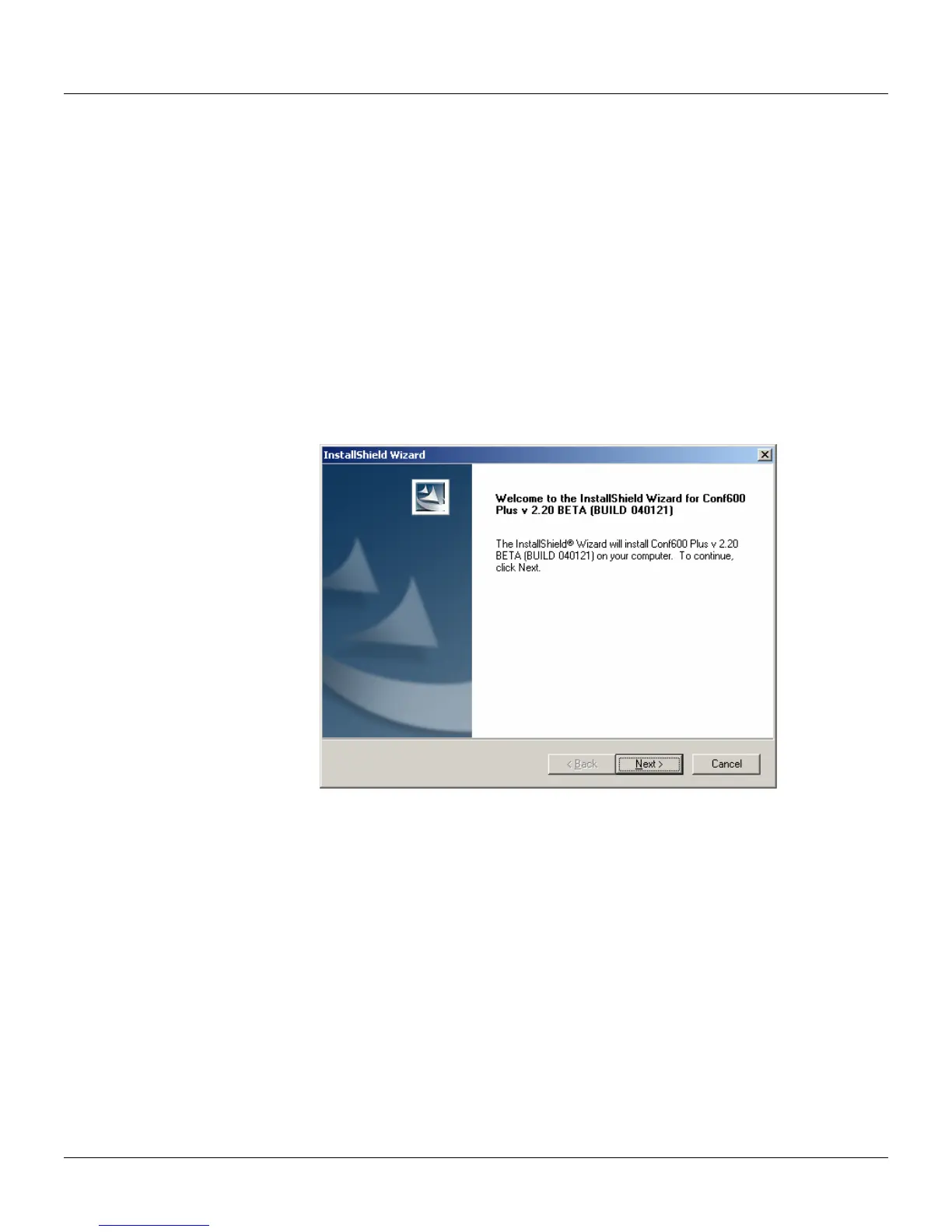Section 10
10.3
SYSTEM INSTALLATION
System Requirements
Operational System ⇒ Windows XP or 2000 or NT 3.1 or higher
Processor ⇒ Pentium 200 MHz
RAM Memory ⇒ 64 MB
Free Disc Space ⇒ 20 MB
Display ⇒ 800x600 - True Color
CD-ROM
Installation
Place the CONF600 Plus installation CD in the CD-ROM drive. Wait a few minutes while the
installation software initializes.
The Installation dialog box will automatically open:
Figure 10.1 - Initializing the Installation
Click Next and follow the instructions in the dialog boxes to complete the installation.
When the installation is complete, the following dialog box will open:
