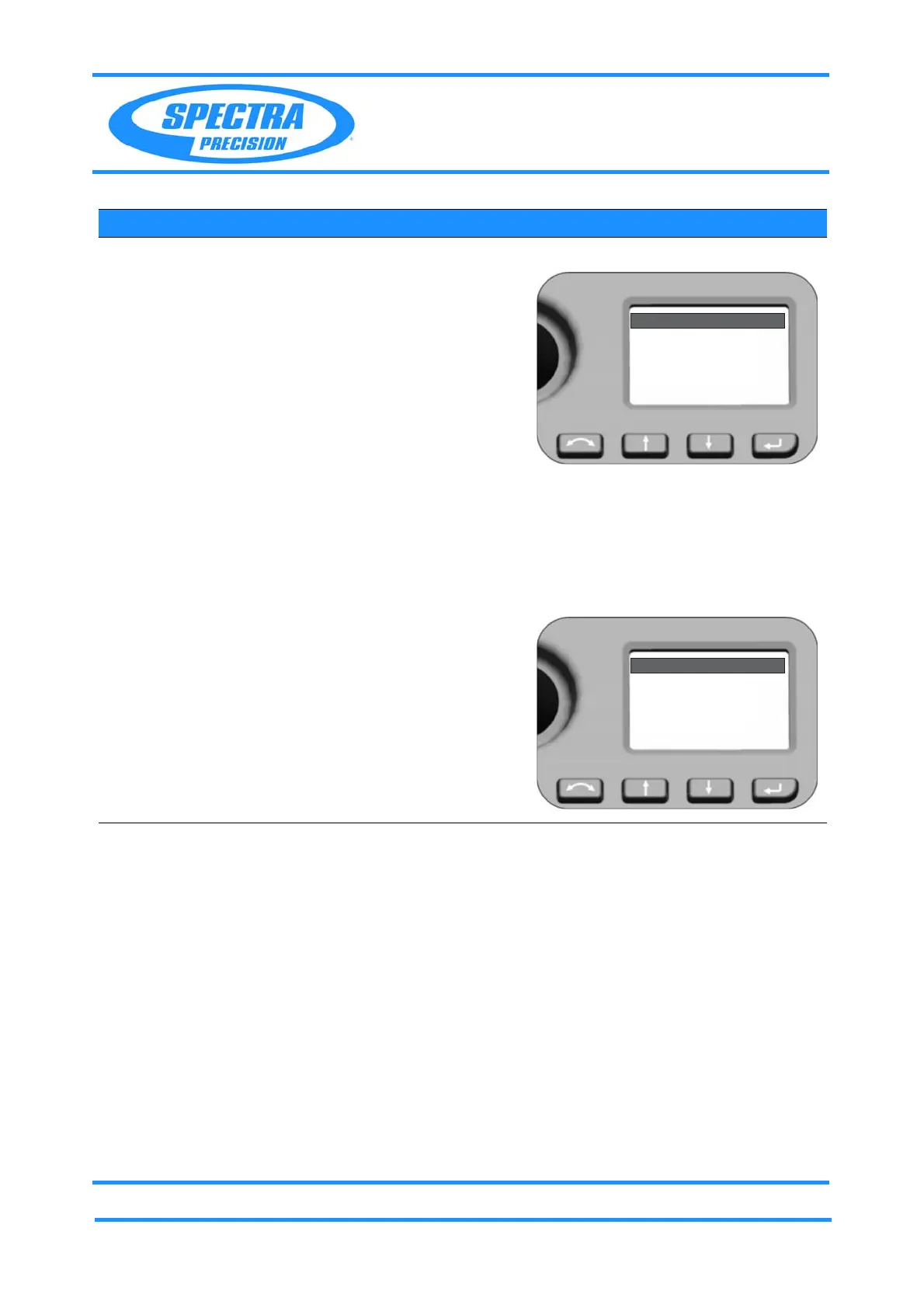Chapter 4
Troubleshooting
Focus 30/35 Service Manual 4 - 22 P/N 79000035_SM, Version 1.5
3 Show system state A. Enter Show system
state.
B. Press
Next to display
the status of all
sensors in sequence.
C. The sensors will be
shown in following
Sequence:
H-Angle sensor
V-Angle sensor
Tilt sensor
Drive system
Knobs sensor
F2 Display
Distance meter
Tracker sensor
Servo focus.
The selftest results will be shown as
Ok
status or error/event message codes.The
messages/codes are displayed in
combination of numerics 1-6 and
characters A-D.
4 Save results A. Press
Yes to save the
status of all sensors
in the permanent
error/event log.
B. After saving, the
menu goes back to
System diagnostics ,
see item 2.
Item Performance Action Notes
Ok
Exit Next
H-Angle sensor
Save result in
permanent error log?
Yes No
Save Status
