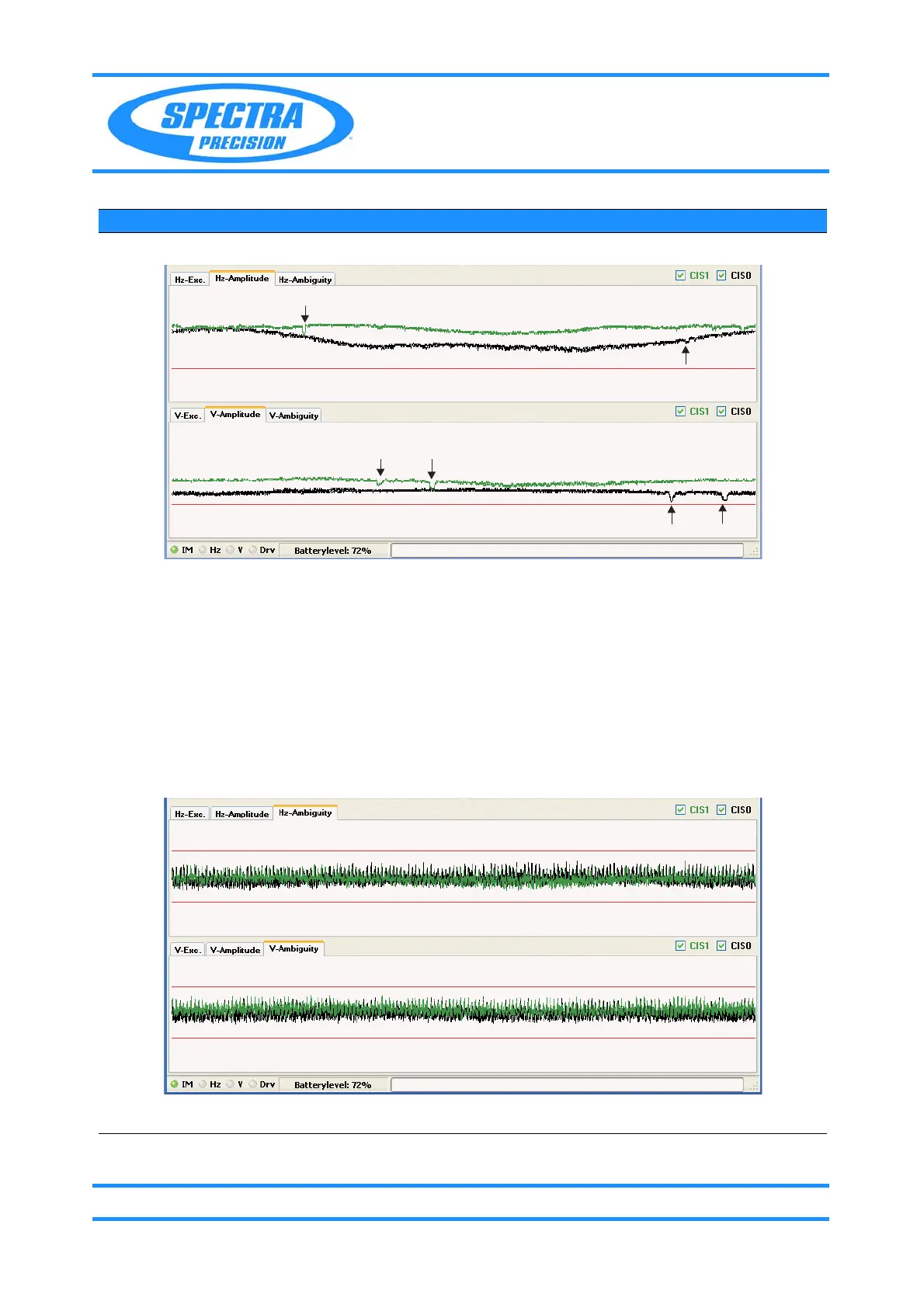Chapter 6
Adjustment and Verification
Focus 30/35 Service Manual 6 - 146 P/N 79000035_SM, Version 1.5
Fig. 6-113 Hz/ V Amplitude
Check diagrams on tab
pages Hz-/V-
Ambiguity:
Press tab page
Hz-
Ambiguity, V-Ambiguity,
see Fig. 6-114 on page 6-
146 .
-The diagrams
should be
between the red
min./max lines.
-Peaks above
the line stand for
coarse and fine
reading doesn‘t
fit together.
Select CIS1 or CIS0
to separate the
diagrams.
-Repeat calibration.
-Clean the CIS
sensors.
-Clean encoder disc.
Fig. 6-114 Hz/ V Ambiguity
5 Exit software Push
Exit button..
Item Performance Action Result Notes
min
min
drop down
drop down
drop down
drop down
