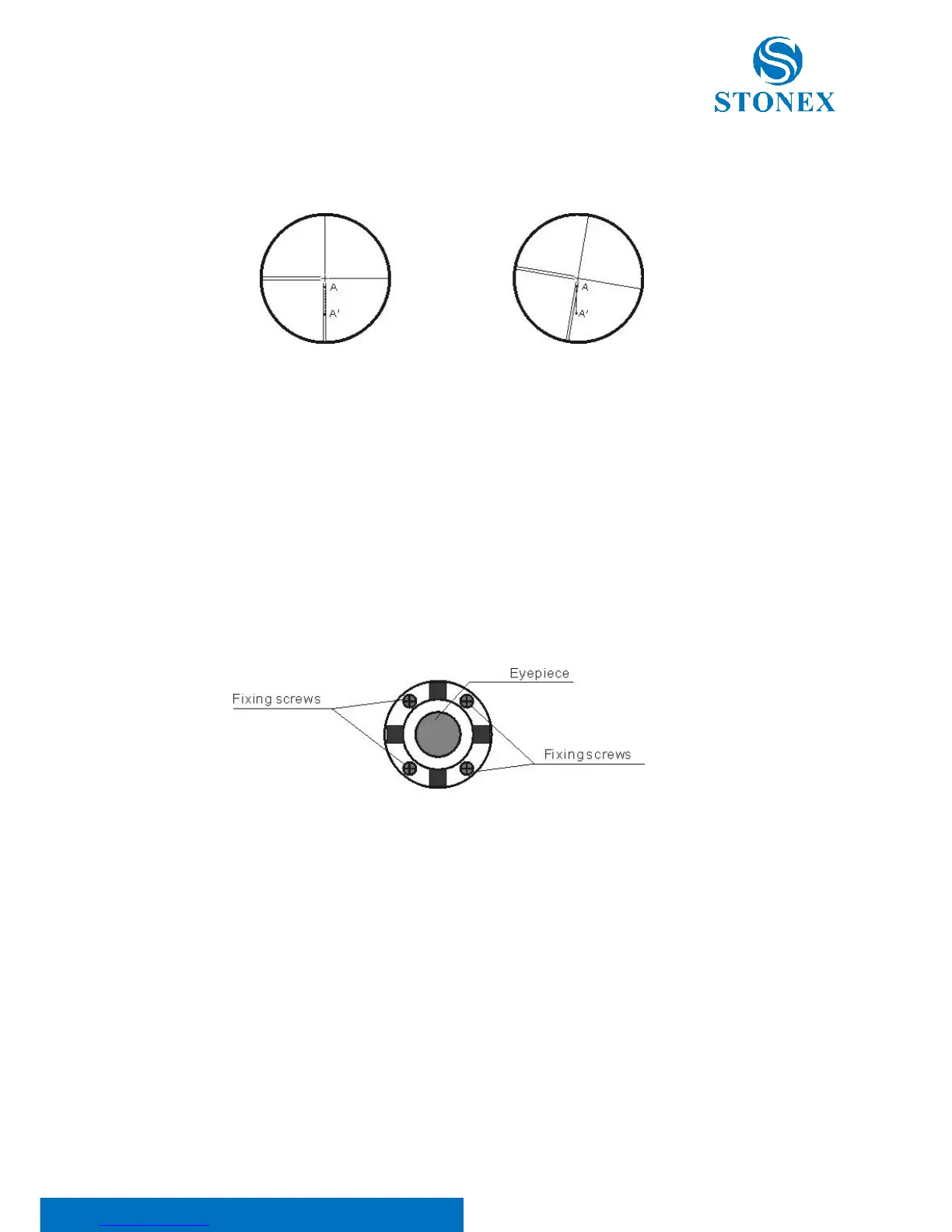Stonex R2 PLUS Total Station - User Manual 121
(2) Set a point A front the instrument 50m apart;
(3) Collimate the point A and adjust the vertical tangent screw; If the point appears to move
continuously on the hair, adjustment is not required. Otherwise, adjust it.
Ⅱ. Adjustment
(1) Set the instrument, and set the point A front the instrument 50m apart.
(2) Take off cover of telescope eyepiece, there are 4 screws for the reticle part.
(3) Loosen all four fixing screws slightly with the cross screw-driver.
(4) Revolve the eyepiece section so that the vertical cross-hair coincides to point A, finally, re-
tighten the four screws.
(5) Repeat the checking and adjusting until there is no deviation.
NOTE: After the adjustment of cross-hair, please check the collimation error and vertical index
error, see “§27.11 EDM Optical Axis and the Telescope Sighting Axis Error”.
26.8 Horizontal Collimation Error C
If the telescope’s sight line isn’t perpendicular to the horizontal axis, the collimation error will
appear. The assembling, transportation and operation will cause this error.
Ⅰ. Check
(1) Set-up the instrument on tripod or adjustment platform and leveling accurately.
(2) Aim at the cross-hairs of collimator or the obvious target at a distance. Gets the face left angle
reading H1 and the face right angle reading Hr.
(3) Calculating the horizontal collimation error C according to C=(Hl- Hr±180°)/2, if C<8″, no