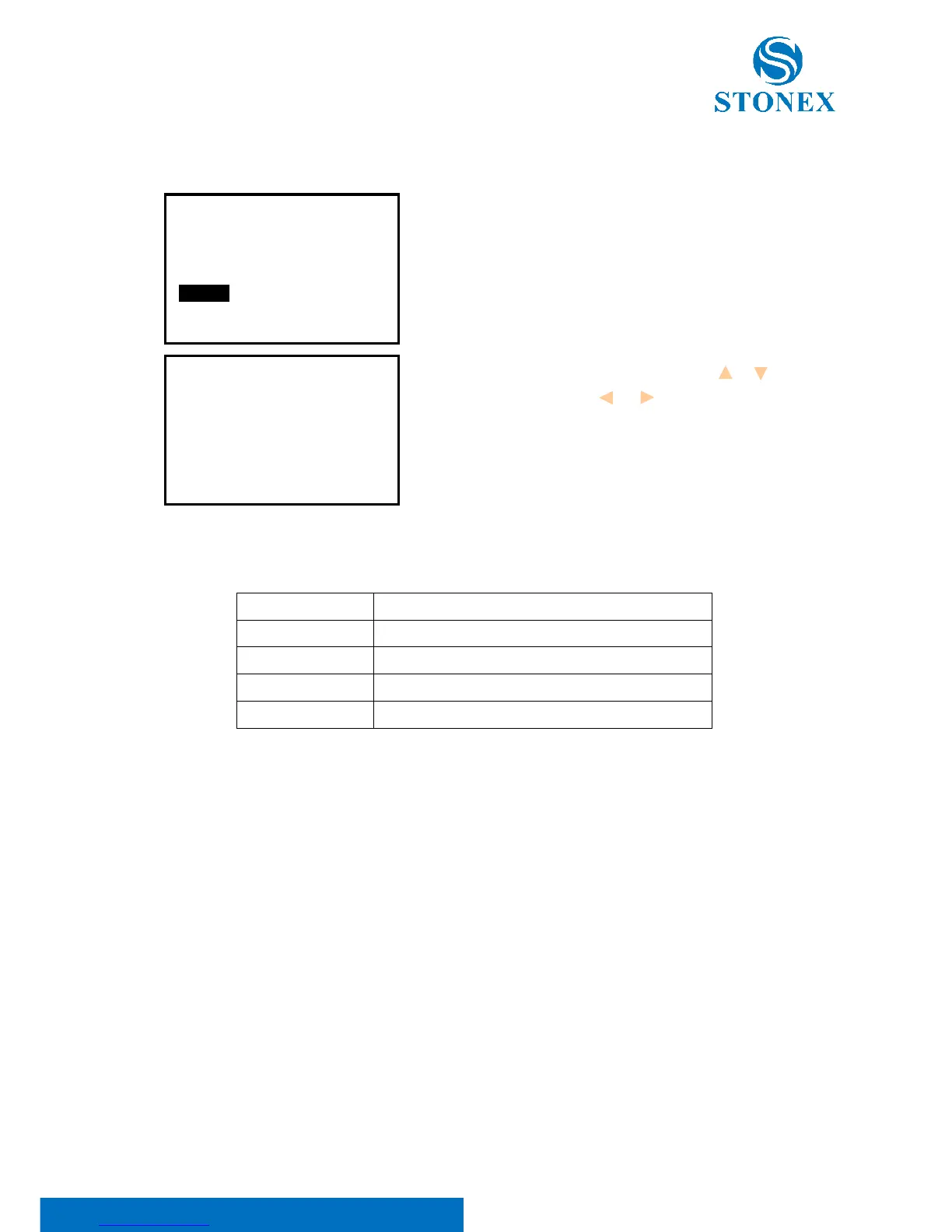Stonex R2 PLUS Total Station - User Manual 24
3.9.4 Unit Setting
1. Press key {Cnfg} to enter into config mode.
2. Select “5.Unit” to set unit.
3. Change the settings if necessary. Press keys { }/ { } to
select items and press keys { } / { } to set the options.
4. Press key {ESC} back to the previous mode.
Table 3-4 Option list of unit setting