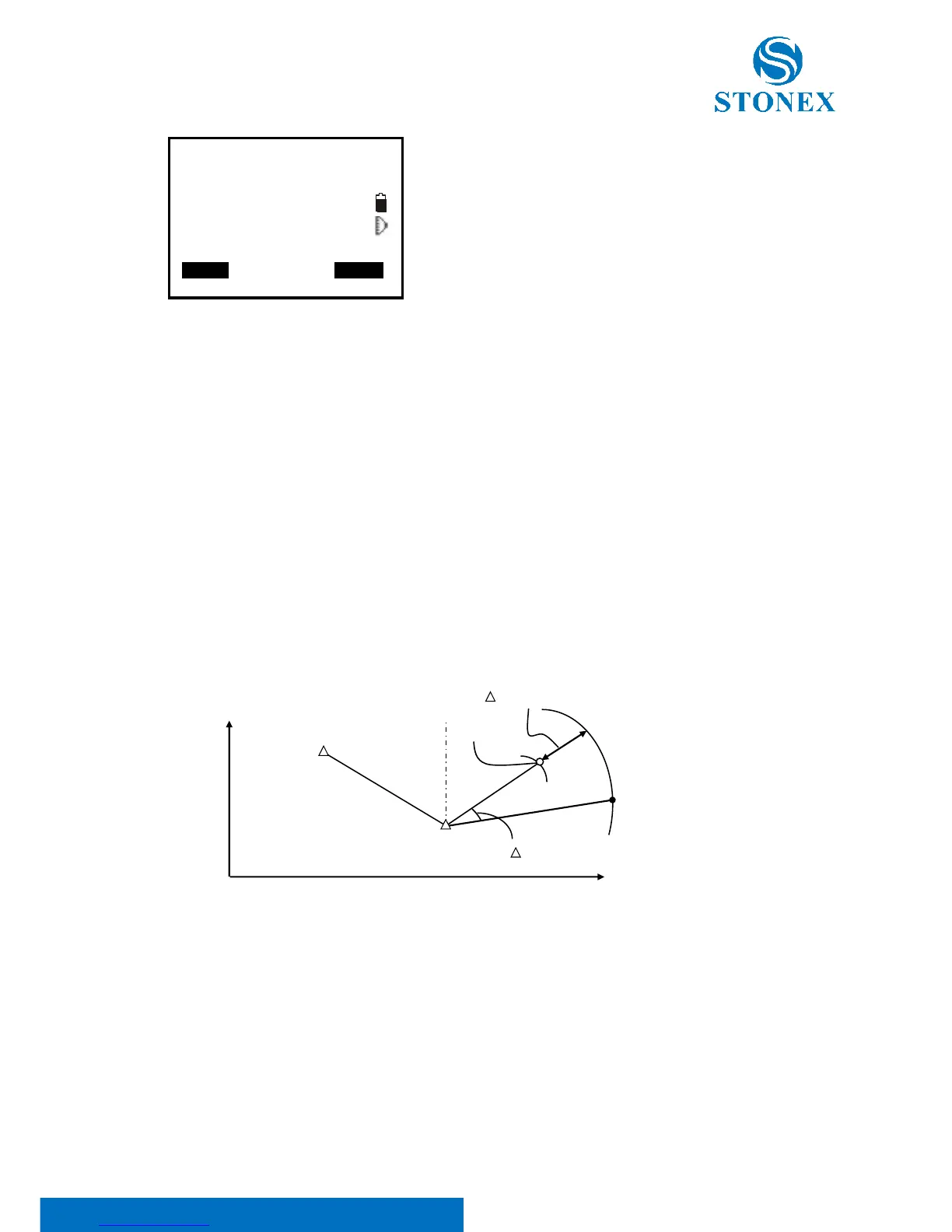Stonex R2 PLUS Total Station - User Manual 40
6. Horizontally rotate the instrument until “dHA” is near 0
and set the target on the sight line.
Press F1: [MEAS] to start distance measurement.
7. The difference of measured and stake out value “S-O
dSD” is displayed.
Move the prism forward and backward until “S-O dSD” is 0m.
←: Move the prism left
→: Move the prism right
↓: Move the prism forward
↑: Move the prism backward
Press F4: [OK] back to stake out mode.
7.2 Coordinates Stake out Measurement
After setting coordinates for the point to be stake out, the instrument calculates the stake out HA
and HD. By selecting the HA and then the HD stake out functions, the required coordinate location
can be stake out.
To get the Z coordinate, attach the target to a pole etc., with the same target height.