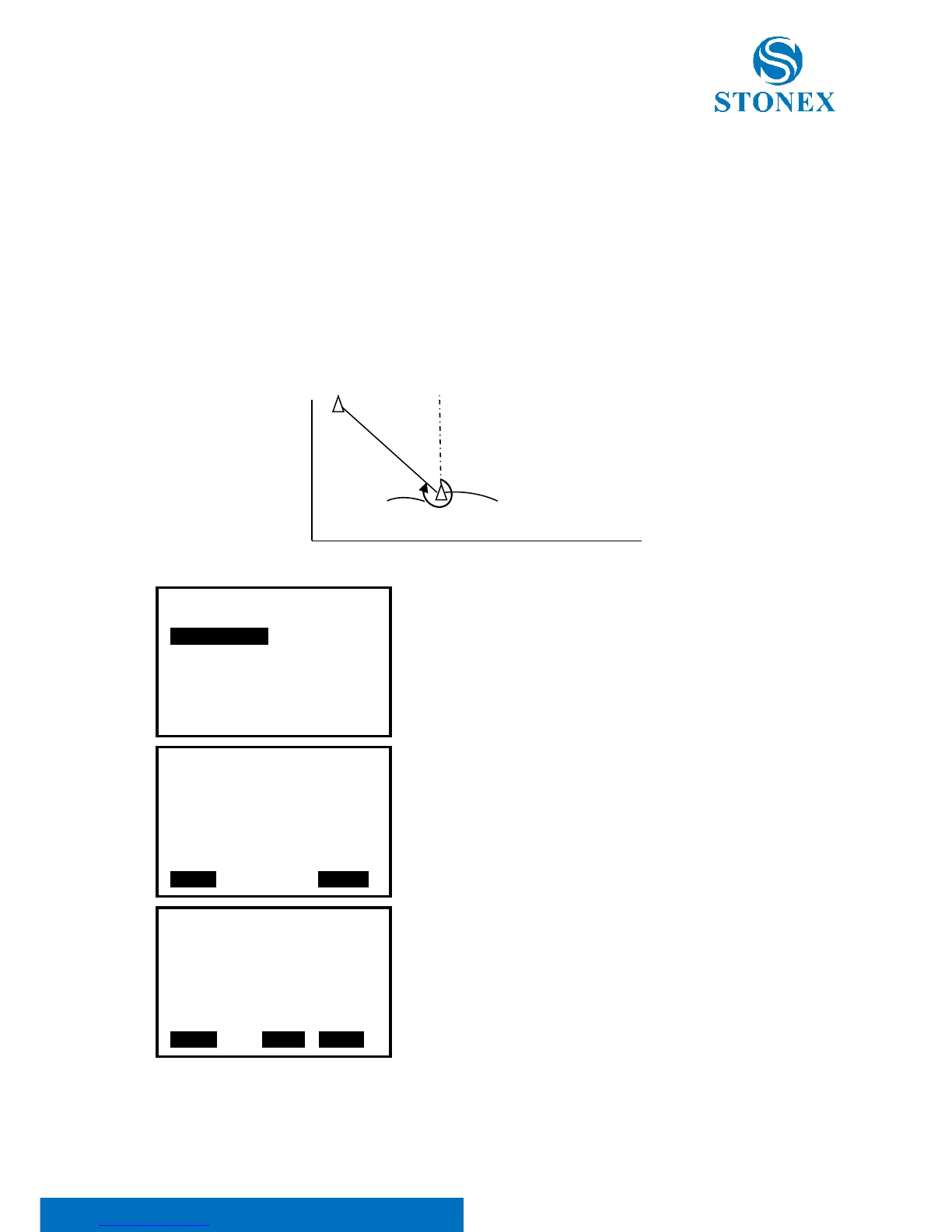Stonex R2 PLUS Total Station - User Manual 35
NOTE:
The point number that was read is displayed until the current JOB is changed or a new
point number is selected.
If more than two points with the same point name exist in the current JOB, the
instrument finds the first recorded data only.
6.2 Azimuth Setting
The azimuth of backsight could be inverse calculated by the coordinates of occupied and
backsight.
1. Select “2. Set H angle”, see “§6.1 Input the occupied
point data”. Then select “2. Backsight”.
2. Input the coordinate of backsight. You could also press
F1: [READ] to select existed point data. If you input the
same coordinates with the occupied point, a message
“Same coordinates” will appear and disappear in 5sec,
please re-input the data.
3. Press F4: [OK] to accept the inputted occupied and
backsight coordinates, the calculated azimuth angle will
display.
4. Aim at the backsight point, and then press F1: [MEAS]
to check the backsight, or press F3: [REC] to record and set
the station, then back to the previous mode. You could also
press F4: [OK] to set the station, but the data will not be
recorded.