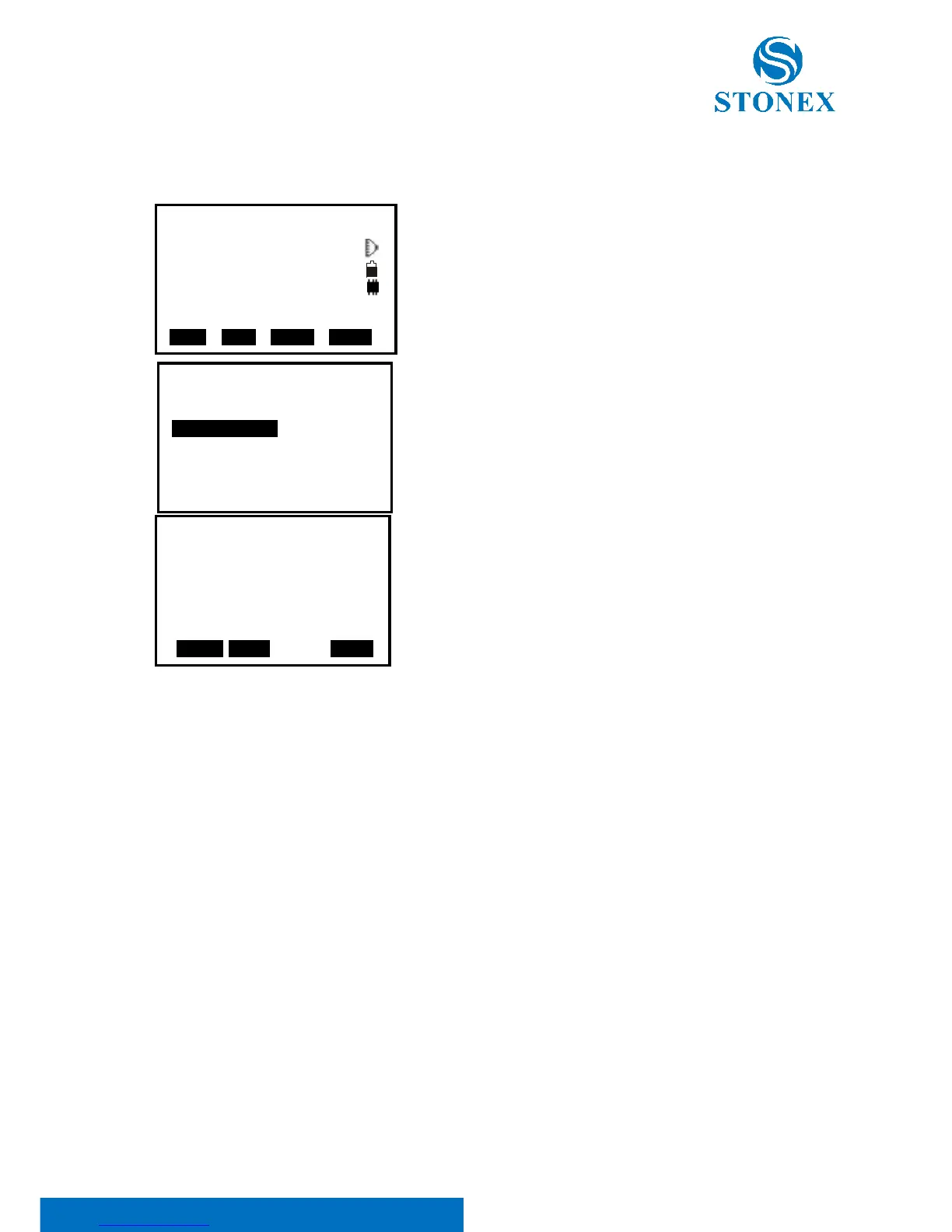Stonex R2 PLUS Total Station - User Manual 97
21.2 Collect Angle Data
1. Enter into record mode. The active JOB will display.
2. Select “3. Angle data”, then aim at the target, the angle
will display in real time.
3. Press F4: [REC] to input the following items: point
number, target height and code, press F1: [OK] to save
data.
You could press F1: [AUTO] to perform this process
directly if PT#, code and tgt.H are unnecessary to re-set.
Press F2: [0SET] to set horizontal angle as 0
4. Repeat step 3 to collimate and collect other points angle
data..