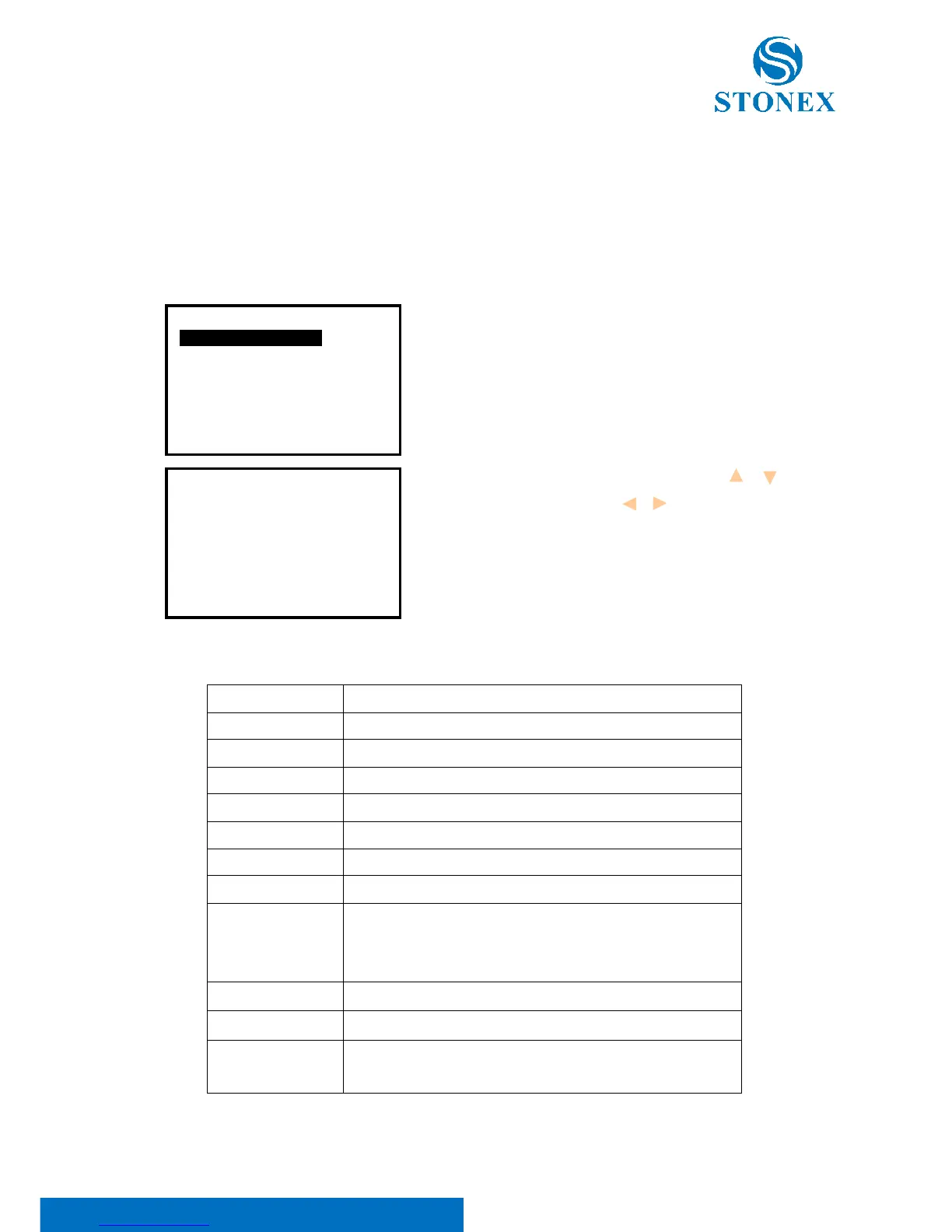Stonex R2 PLUS Total Station - User Manual 21
3.9 How to Set Parameters
Press key {Cnfg} on the keyboard to enter into config mode in any status, all the following items
can be set.
3.9.1 Measure Condition Setting
1. Press key {Cnfg} to enter into config mode.
2. Select “1.Meas condition” to set measurement
parameters. All items display on two pages.
3. Change the settings if necessary. Press keys { }/ { }
to select items and press keys { }/{ } to set options.
4. Press key {ESC} back to the previous mode.
Table 3-1 List of measurement condition setting