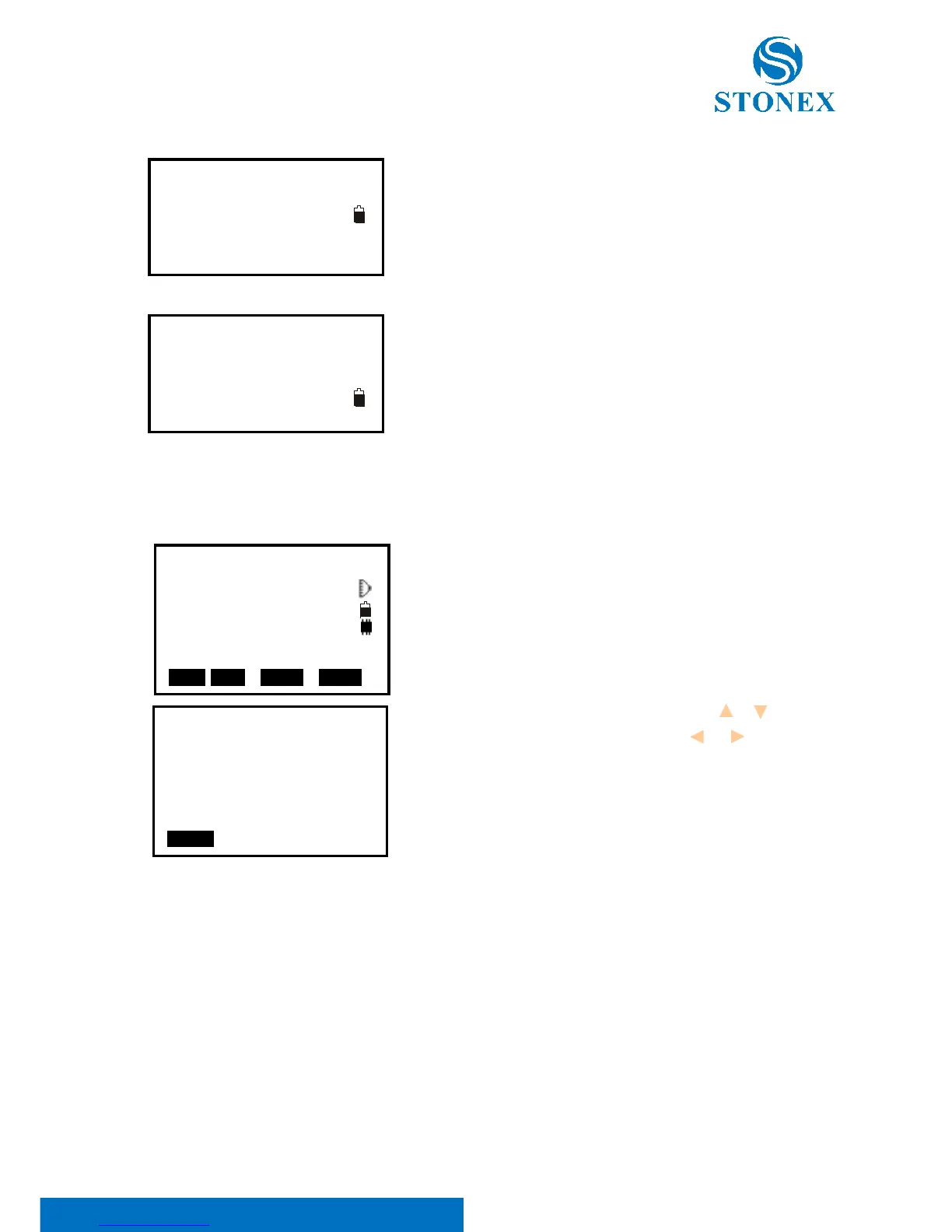Stonex R2 PLUS Total Station - User Manual 27
Key Save
1. Press key {1} to save the current key setting in User
Define 1
2. Press key {2} to save the current key setting in User
Define 2
Key Resume
1. Press key {1} to resume the User Define 1 as the current
Key setting
2. Press key {2} to resume the User Define 2 as the current
Key setting
3. Press key {3} to resume the Default Define as the current
Key setting
3.9.7 EDM Setting
1. Press F1: [MEAS] in the status mode or select to enter
into measure mode.
Press key {Func} to turn to page P3.
2. Press F1: [EDM] to enter into EDM setting.
3. Change the settings if necessary. Press keys { }/ { } to
select the first three items and press keys { } / { } to set
the options.
4. Press key {ESC} back to the previous mode.
