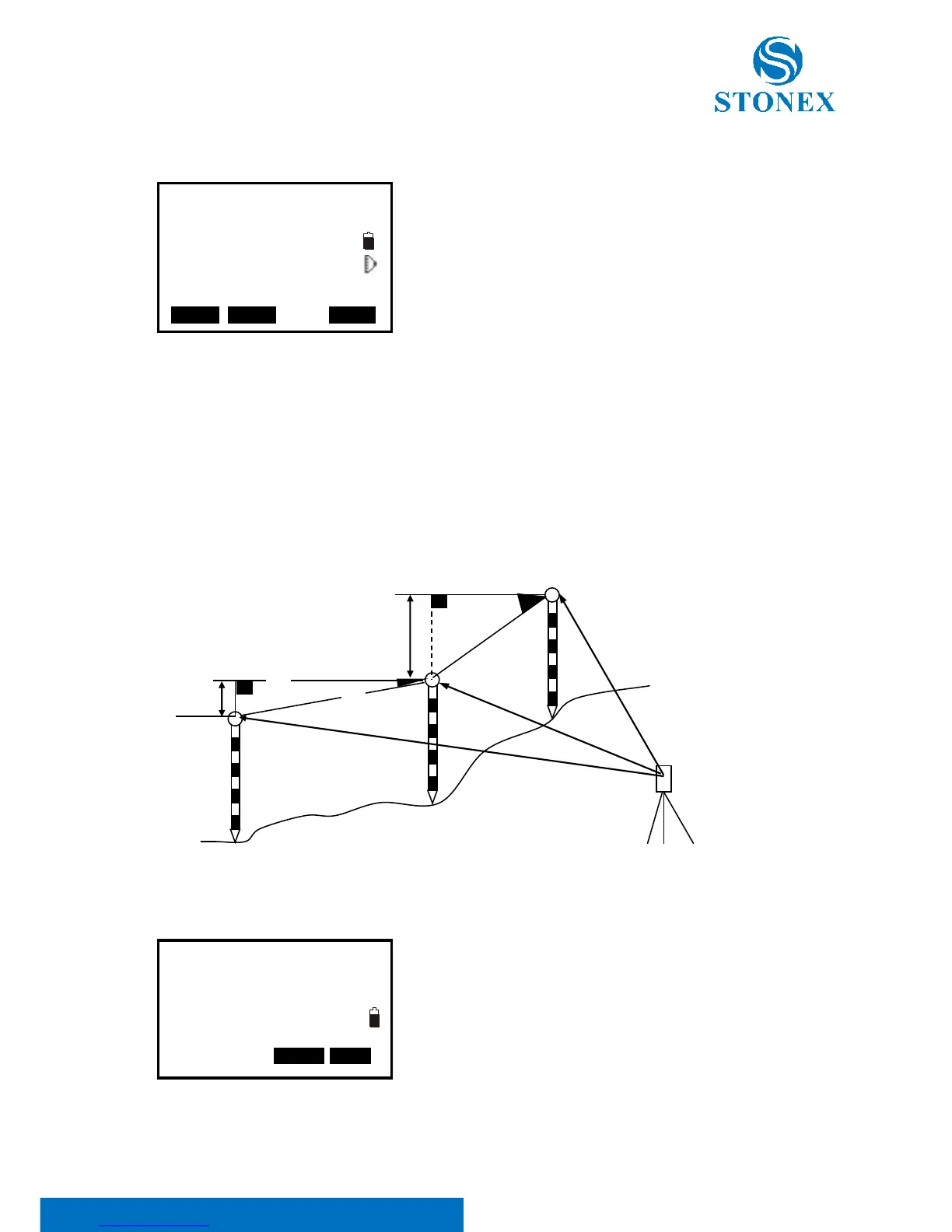Stonex R2 PLUS Total Station - User Manual 52
4. Aim at the next point P3 and press F1: [MLM] to begin
measure. Repeat this operation to measure other target
points.
5. Press F2: [MOVE], the last target measured becomes the
new starting position to perform MLM of next target.
Press F4: [MEAS] to re-measure the starting position.
6. Press key {ESC} back to menu mode.
NOTE:
Once “S/%” is displayed, the distance between two points is displayed as the gradient
10.2 Change the Starting Point
The previous measured data could be set as the base point for the next operation.
【Procedure of changing the starting point】
1. Measure the start point P1 and the first target
P2 following above steps 1, 2 and 3.
2. After measuring the two points, press F2:
[MOVE], and press F4: [YES] to set the last
measured point as new starting point, or press F3:
[NO] to give up.