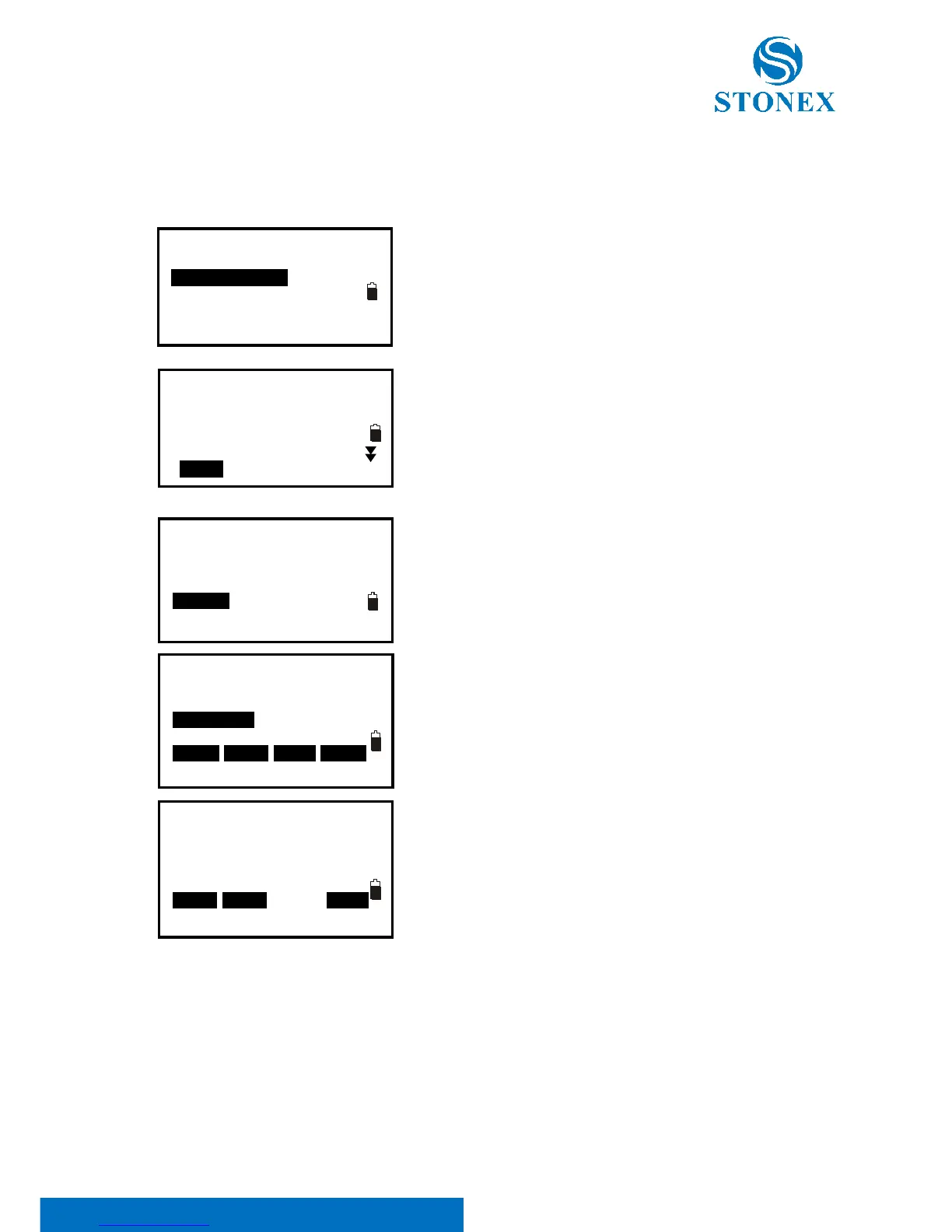Stonex R2 PLUS Total Station - User Manual 112
23.4 View known points data
【Procedure of known points view】
1. Press F3: [MEM] in the status mode to enter into
memory management.
2. Select “2.Known data” , job list will display. Select one
Job you want to operate, press [ENT] key to confirm,
known data menu will display, you can see the active JOB
on the second line..
3. Select “4.View” and all known points of the current JOB
will display.
4. Select a required point.
Here:
Press F1:[ ↑↓.P] key to change the function of ▲ and ▼ keys,
if it is light, press ▲ or▼ to move cursor between adjacent
points. If it is back light, press▲ or ▼ key to move cursor
to display adjacent pages.
Press F2:[TOP] key to move cursor to first point..
Press F3:[LAST] key to move cursor to last point
Press F4:[SRCH] key to enter the serial number(PT#) to
look for the point.
5. The coordinate and point number will display.
Press F1: [NEXT] to display the next point data;
Press F2: [PREV] to display the previous point data.