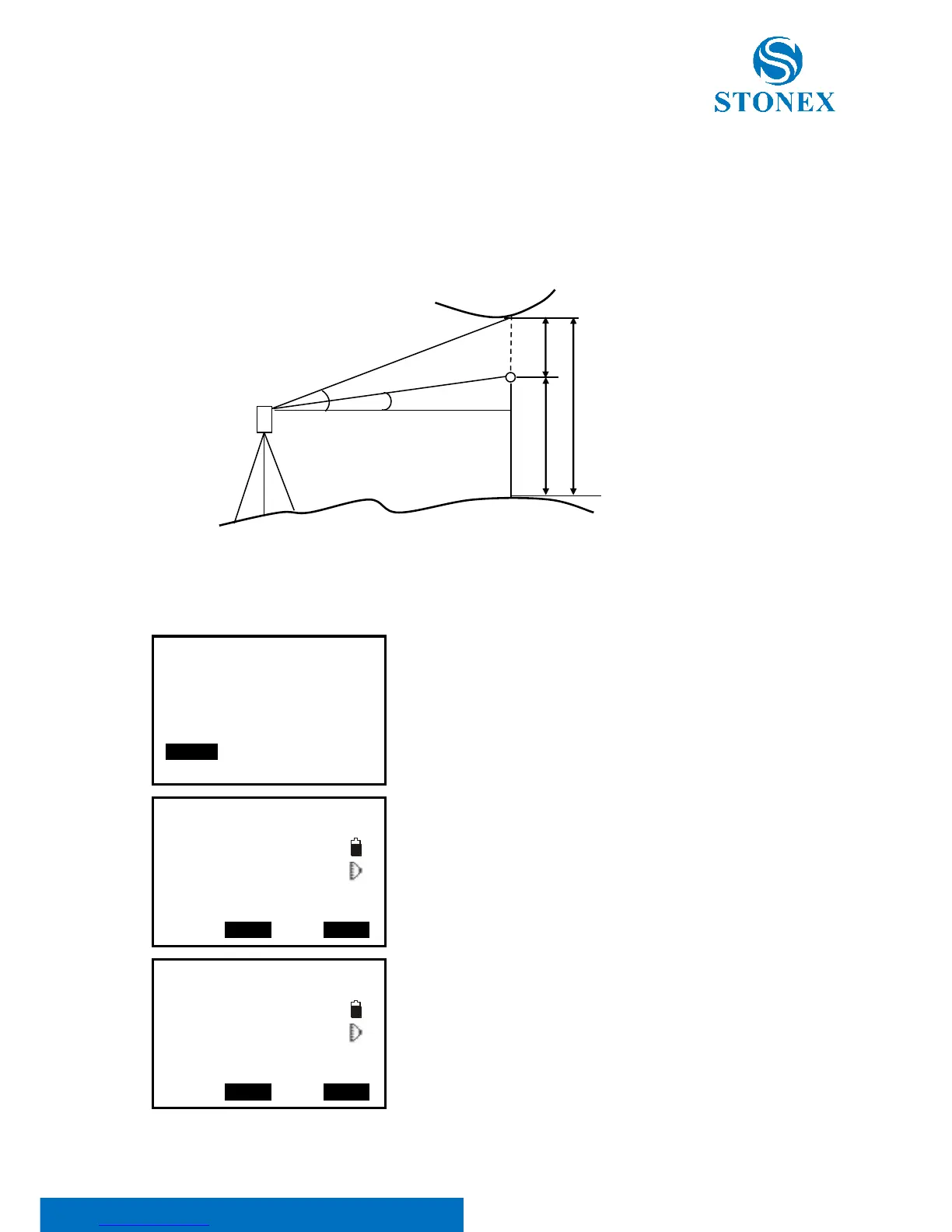Stonex R2 PLUS Total Station - User Manual 53
11. REM
REM is a function used to measure the coordinate and height to a point where a target cannot
be directly installed such as power lines, overhead cables or bridges, etc.
Here is the equation used to calculate the data presented in above figure:
Ht = H1+Scosα1tgα2-Ssinα1.
【Procedure of REM】
1. Set a target directly under or directly over the object and
measure the target height with a tape measure etc.
2. Press F2: [MENU] on P2 of the basic measurement mode,
then select “6.REM” on P1 to enter into REM status.
3. Reference point measurement.
Aim at the prism accurately, and press F4: [MEAS] to
measure distance. Press F4: [STOP] and the measured data
are displayed. Press F4: [MEAS] to re-measure.
4. Aim at the target accurately and press F2: [REM]. The
height from ground to the target is displayed in “Ht”. Press
F4: [MEAS] to repeat and press key {ESC} back to menu
mode.