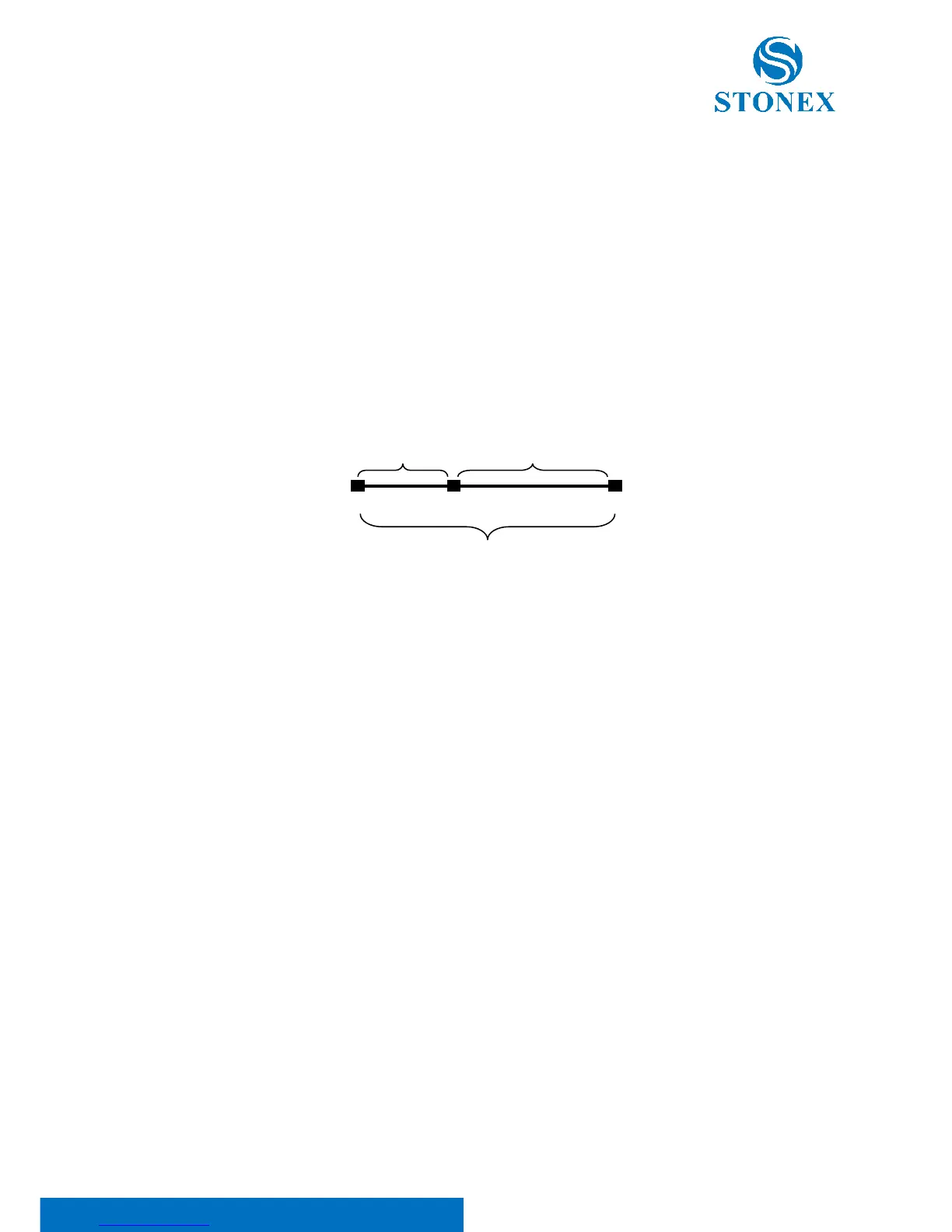Stonex R2 PLUS Total Station - User Manual 117
26. Check and Adjustment
26.1 The Instrument Constant
Ⅰ. Check
It is suggested to observe and compare the instrument with a testing baseline which is set on
stable ground with a particular accuracy, though error is not generally included in the instrument
constant. If the testing line is unavailable, you can select a flat place and set up the instrument
and a target in the same height.
1. Select a point B on the approximately horizontal line AC with about 100 meters long. Measure
the distances of lines AB , AC and BC .
2. The instrument constant can be calculated;
instrument constant =AB+BC-AC
3. Repeat steps 1 and 2 ten times, and get the average value for instrument const, if the average
value is within ±3mm, adjustment is unnecessary.
4. If the difference is over ±3mm after the preceding operations, it is necessary to reset the
instrument constant.
Ⅱ. Adjustment
If the instrument const is necessary to reset, please contact STONEX service representative to
perform that.