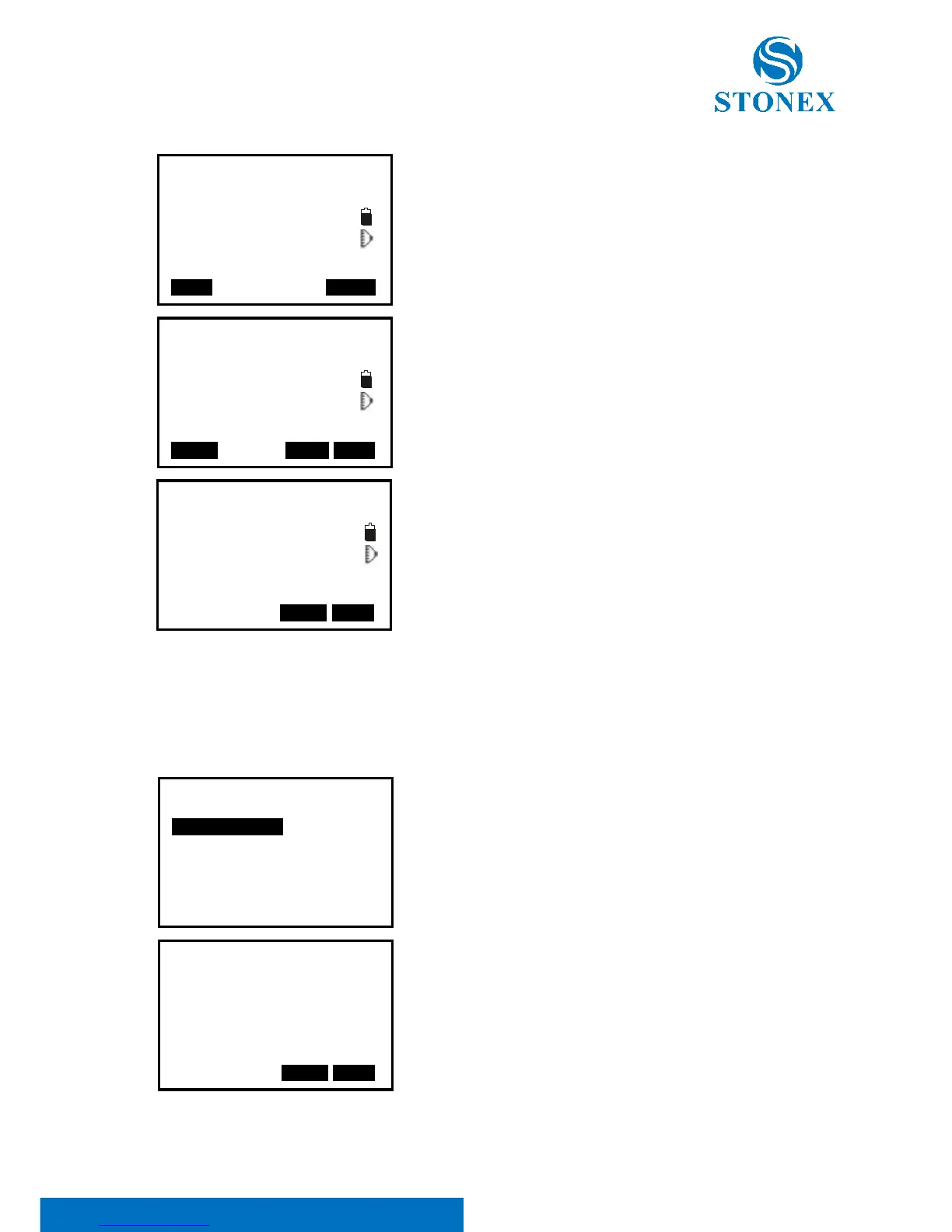Stonex R2 PLUS Total Station - User Manual 68
3. Aim at the target point and then press F1: [DIST]. You
can press F4: [I.HT] to re-input instrument height or target
height here.
4. Press F4: [SET] to save the data, or press F3: [REC] to
record it in the list.
5. Press F3: [NO] back to the previous mode and press F4:
[YES] to set the data.
15.2 Read Coordinate
Set the measured foresight point in the saved coordinates list as the occupied point, and the
previous occupied point becomes the back point.
1. Move the instrument to the measured foresight
point.
2. Select “2. Read coord”.
3. First aim the previous occupied point, then press
F4: [YES] to set the previous foresight point coordinate as
the occupied point coordinate or press F3: [NO] to give up.