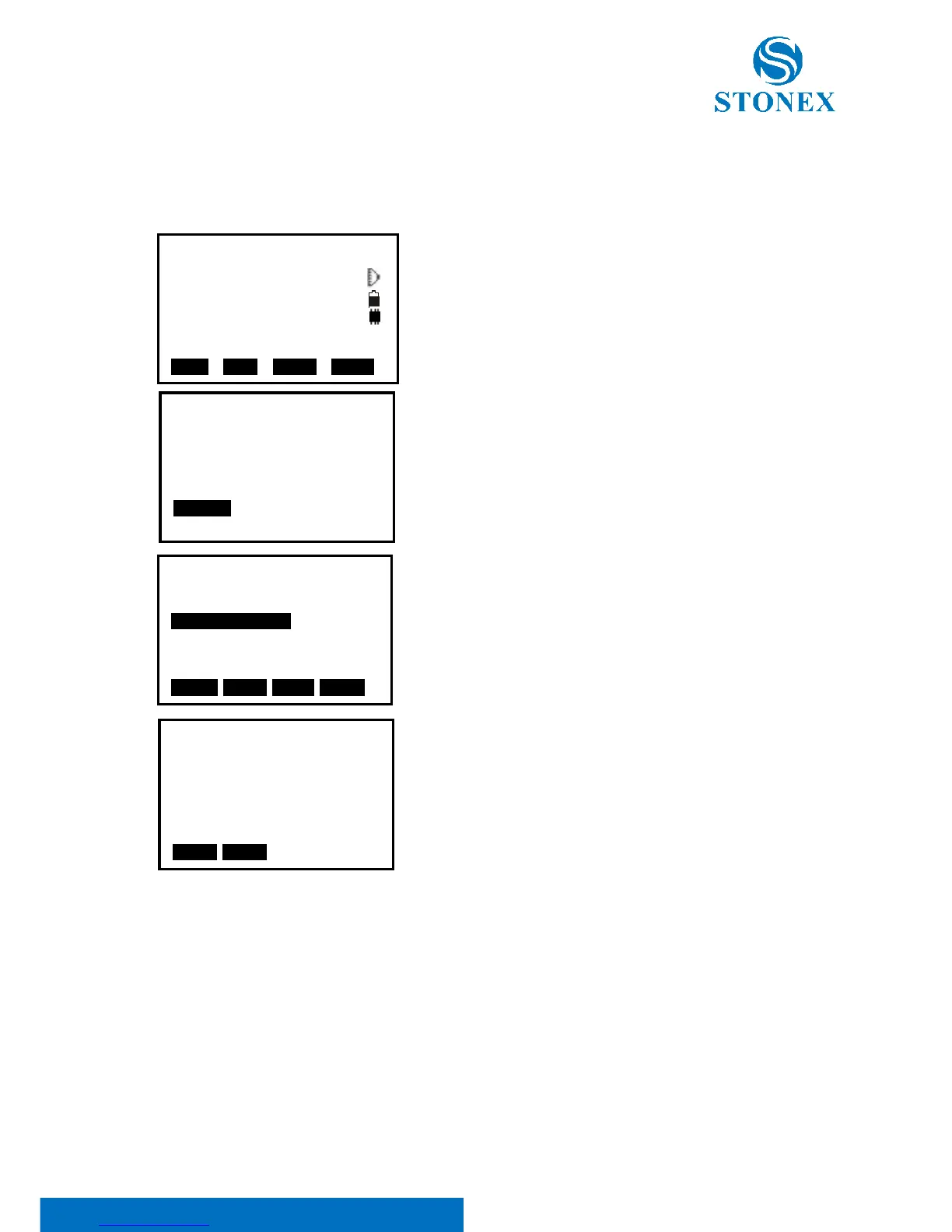Stonex R2 PLUS Total Station - User Manual 100
21.5 View Data
【Procedure of view data】
1. Press F3: [REC] on P3 in measure mode to enter into
record mode. The active JOB will display.
2. Select “6. View”.
3. All recorded data of the active JOB will display,
Press F1:[ ↑↓.P] key to change the function of ▲ and ▼
keys, if it is light, press ▲ or▼ to move cursor between
adjacent points. If it is back light, press▲ or ▼ key to move
cursor to display adjacent pages.
Press F2:[TOP] key to move cursor to first point.
Press F3:[LAST] key to move cursor to last point
Press F4:[SRCH] key to enter the serial number(PT#) to
look for the point.
4.Select one and press key {ENT} to view, press [ESC] back
to list.
NOTE:
If the point number is the same, only the newer recorded data could be viewed.
The data inputted beforehand could be viewed here.