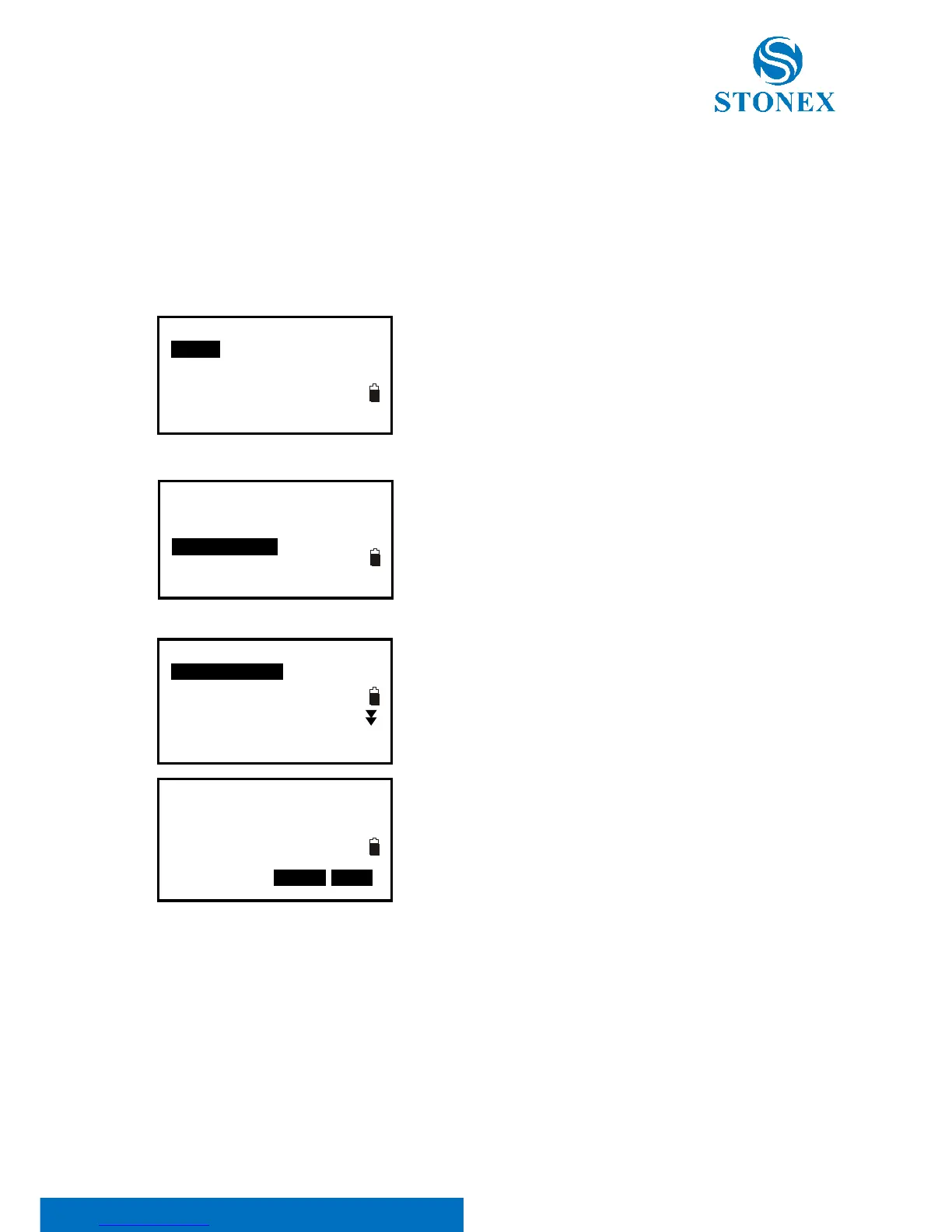Stonex R2 PLUS Total Station - User Manual 105
22.4 Delete a JOB
It is possible to delete an existed JOB. Once the JOB has been deleted with the recorded data
cleared, the JOB name returns to the default one.
【Procedure of JOB deletion】
1. Press F3: [MEM] in the status mode to enter into
memory management.
2. Select “1. JOB” to enter JOB management.
3. Select “3. JOB delete”.
4. 20 JOBs display on three pages. The numbers to the right
represent the points quantity recorded in each JOB. Select
the useless JOB that you wanna deleteand press key {ENT}.
5. Press F3: [NO] to give up or press F4: [YES] to delete the
JOB.