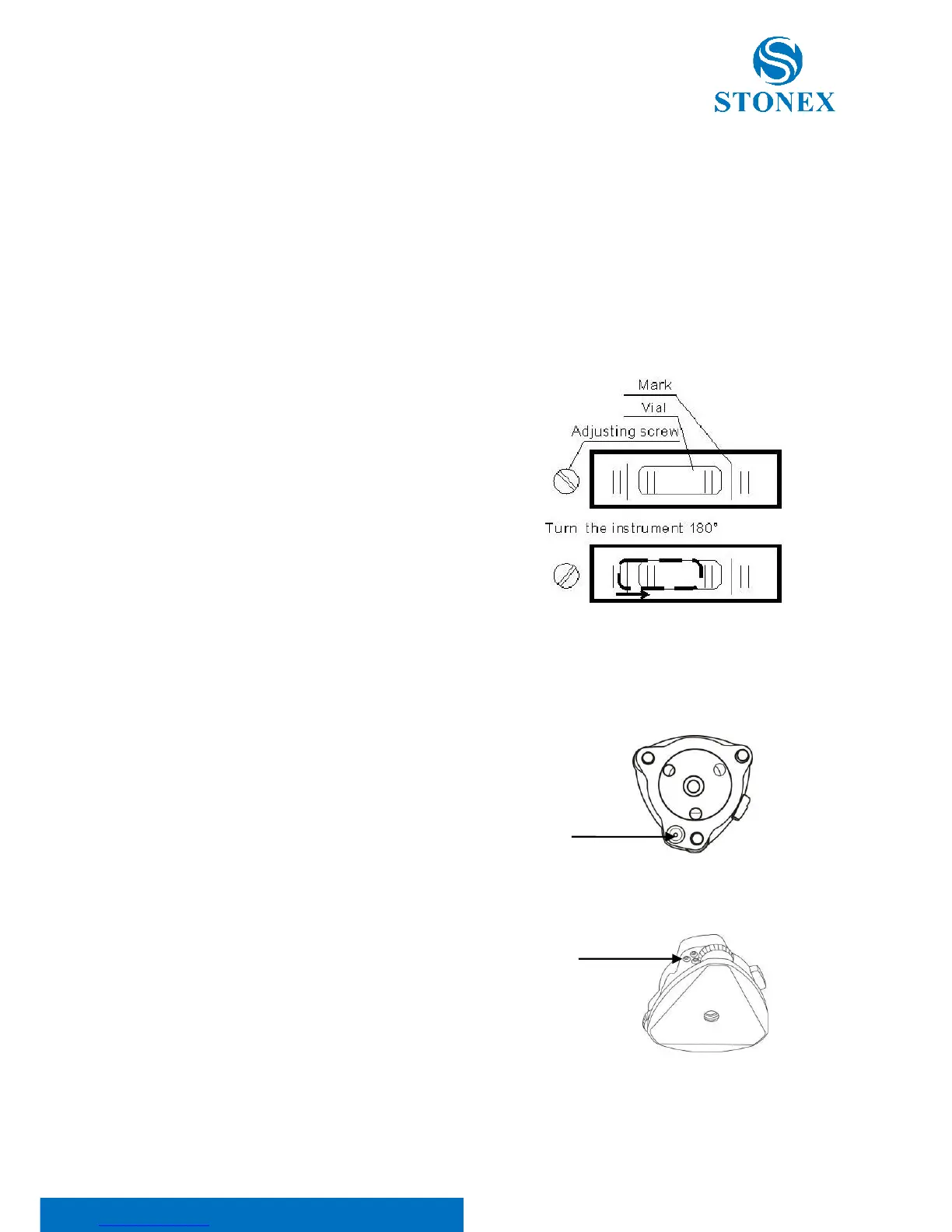Stonex R2 PLUS Total Station - User Manual 118
26.2 Tubular Level
Ⅰ. Check
1. Mount the instrument on a stable device (as tripod, adjusting device), and fix it.
2. Level the instrument until the plate level is parallel to a line linking leveling foot screws A and
B, then adjust the two screws to center the bubble.
3. Turn the instrument 180°/200gon, observe the moving direction of the bubble, if it is still
centered, no adjustment is necessary, if not, you have to adjust it.
Ⅱ. Adjustment
1. Mount the instrument on a stable device and fix it.
2. Level it roughly.
3. Turn the instrument and make the tubular level be
parallel to a line linking two leveling foot screws, then
adjust the two screws to center the bubble.
4. Turn the instrument 180°/200gon, adjust the Adj-
screw with adjustment pin slightly to correct half of the
bubble’s displacement when it doesn’t move,
5. Repeat operations 3, 4 until the bubble remains
centered in any position.
26.3 Circular Level
Ⅰ. Check
1. Mount the instrument on a stable device and fix it.
2. Level it accurately by the plate level.
3. Observe the bubble of the circular level, if it is
centered, no adjustment is necessary, if not, you have
to adjust it.
Ⅱ. Adjustment
1. Mount the instrument on a stable device and fix it.
2. Level it accurately by the plate level.
3. Adjust the three adj-screws to center the
bubble by a wrench.
NOTE: Be careful when adjusting the three screws,
and the tightening tension is identical for them.