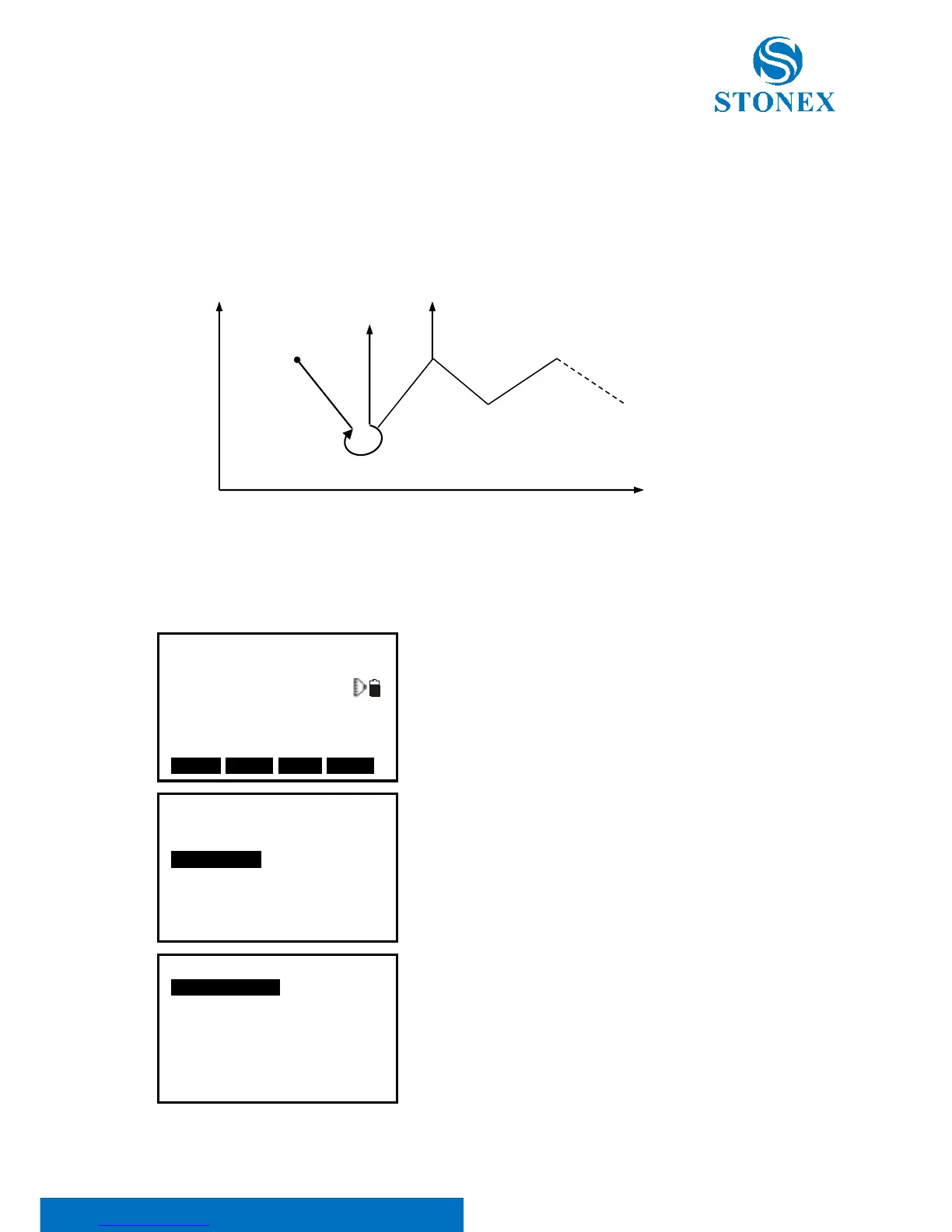Stonex R2 PLUS Total Station - User Manual 67
15. Traverse Surveying
Measure the coordinate of foresight point and save it in the list, this point would be taken as the
occupied point after transferring to point 2, and the previous occupied point will be taken as the
backsight point, the azimuth angle will be calculated and set.
15.1 Save Coordinate
Here is the operation of how to measure the foresight point and save it in the list.
【Procedure of saving coordinate】
1. Press F2: [MENU] on P2 of the basic measurement
mode.
2. Turn to P2, select “3.Traverse”.
3. Press “1.Save coord”.