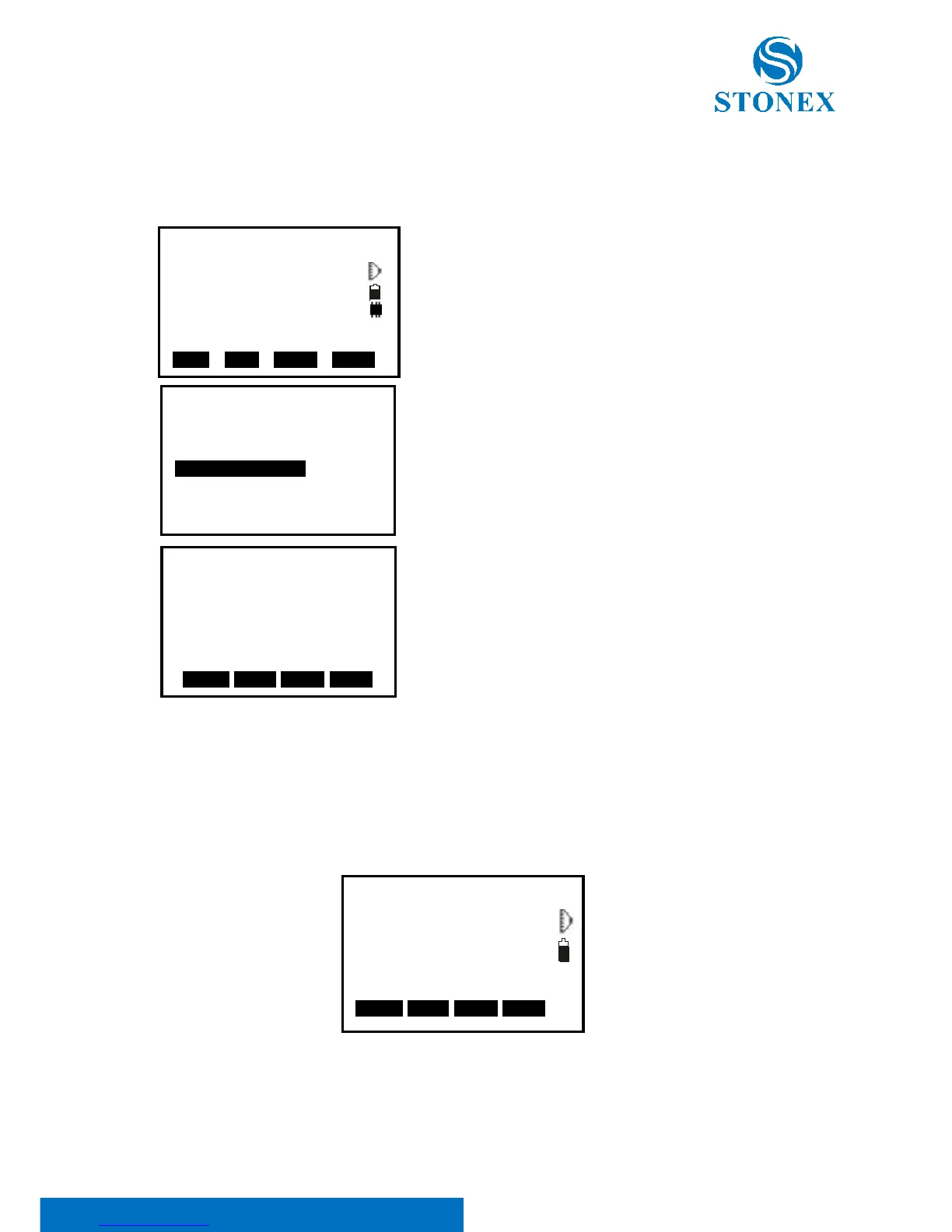Stonex R2 PLUS Total Station - User Manual 98
21.3 Distance & Coordinate Data
【Procedure of recording coordinate & distance data】
1. Press F4: [REC] on P3 in basic measurement mode to
enter into record mode. The active JOB will display.
2. Select “4. Collect Points”.
3. Aim at the target and press F2: [DIST] to measure
distance, and then [REC] will display at the last line, press
F4: [REC] to input the following items: point number,
target height and code, press F1: [OK] to save data.
You could press F1: [AUTO] to perform this process
directly if PT#, code and tgt.H are unnecessary to re-set.
4. Aim at other targets, repeat step 3 to collect other
points.
NOTE:
After performing the process once, both distance measurement data and coordinate data
are recorded into memory as the same Pt#.
Measured distance and coordinate data are recorded simultaneously.
Press [FUNC] key, the screen will switch between coordinate mode and distance mode.