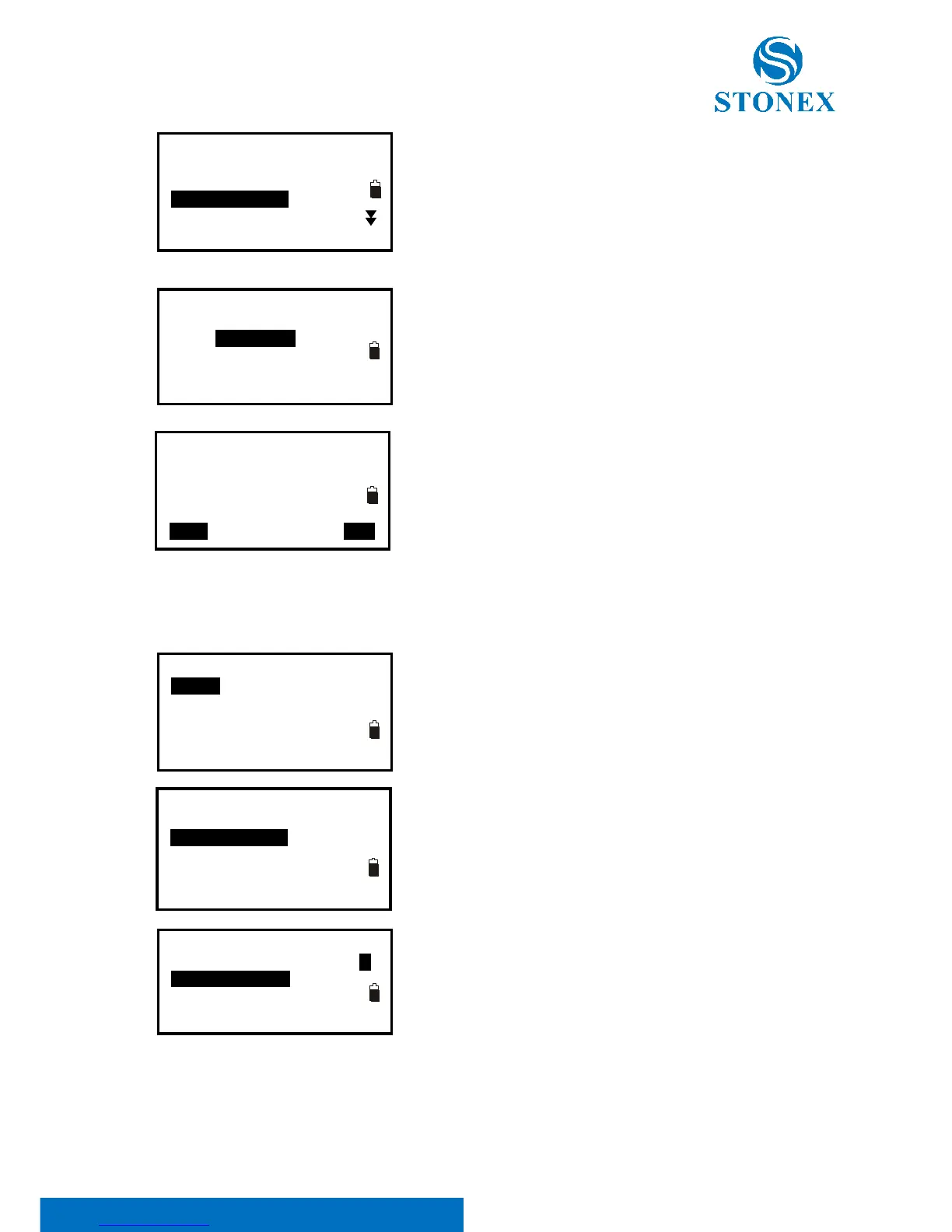Stonex R2 PLUS Total Station - User Manual 104
5. Select an active JOB. The numbers to the right represent
the number of data items in each JOB. Press key {ENT} to
save the setting.
6. Input the scale factor if necessary. The range: 0.5000000
~ 2.000000, and the factory setting is 1.000000.
7. Select a coord search JOB following above steps 4 and
5.
22.3 Rename a JOB
1. Press F3: [MEM] in the status mode to enter into memory
management.
2. Select “1. JOB” to enter JOB management.
3. Select “2. JOB rename” to rename the active JOB.
4. Input a new name and press key {ENT} to save the setting.
The maximum length of a JOB name is 12 characters.