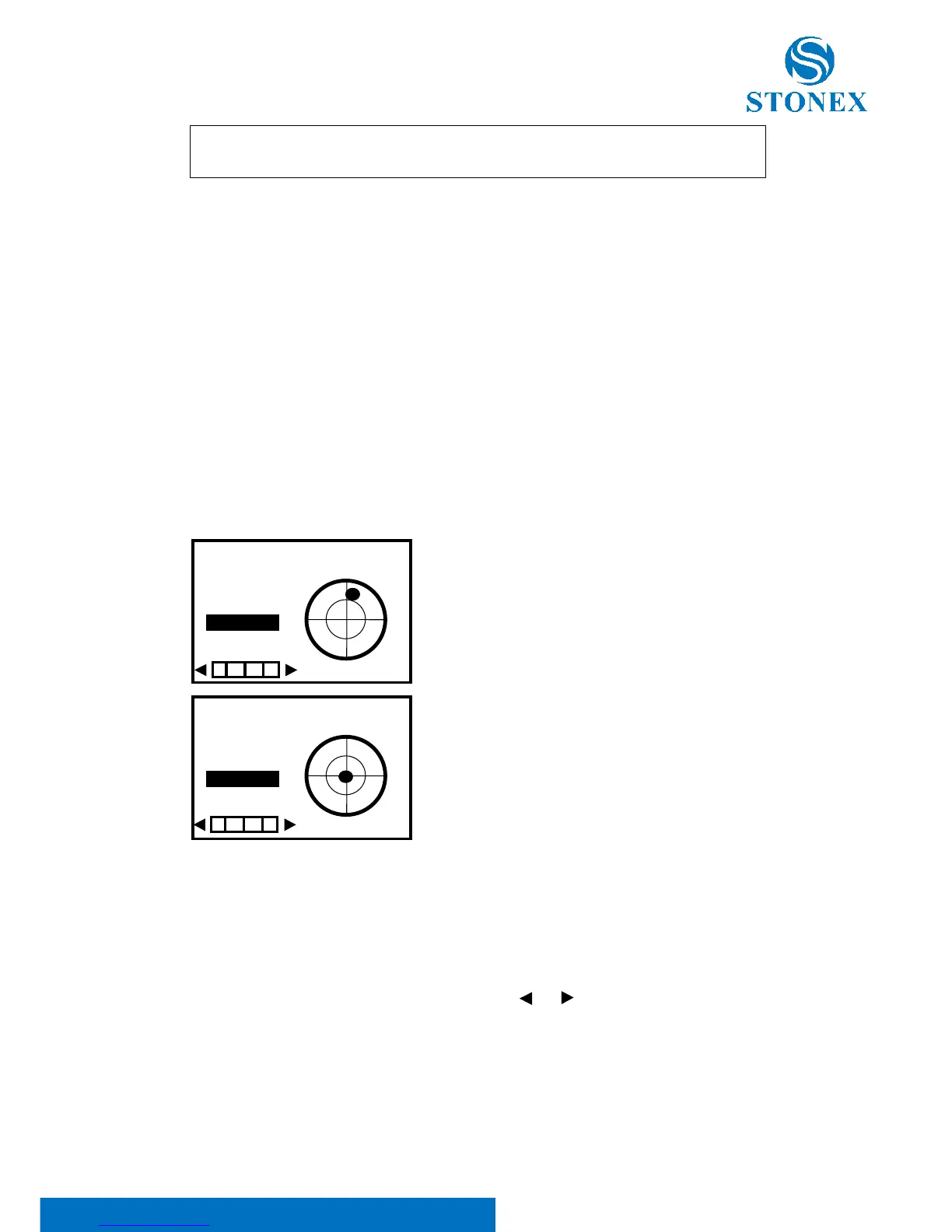5. Center the surveying point again.
Loosen the centering screw slightly. Looking through the optical plummet eyepiece,
slide the instrument over the tripod head until the surveying point is exactly centered
in the reticle. Re-tighten the centering screw securely.
6. Check again to make sure the bubble in the plate level is centered.
If not, repeat procedure 4.
2.4 Accurate Levelling-Up with Electronic Level on screen
It is convenient for R2 PLUS series to level-up with electronic level, especially when it is
difficult to observe the circular level and plate level.
1. Power on the instrument and enter into
measurement mode, press F1: [TILT] at P3 or press
key {BS} directly, and the electric level displays on
screen.
2. Level it by turning three foot screws, see above
operation “3. Center the bubble in the plate level”.
Be sure the ● is always in the center.
NOTE:
1. On this menu you can turn on/off the X/Y compensator by pressing ▲ or ▼ key.
2. If the instrument is equipped with laser plummet, after opening this menu, the laser
plummet adjusting bar will display. With pressing or key the laser lightness can
be adjusted.