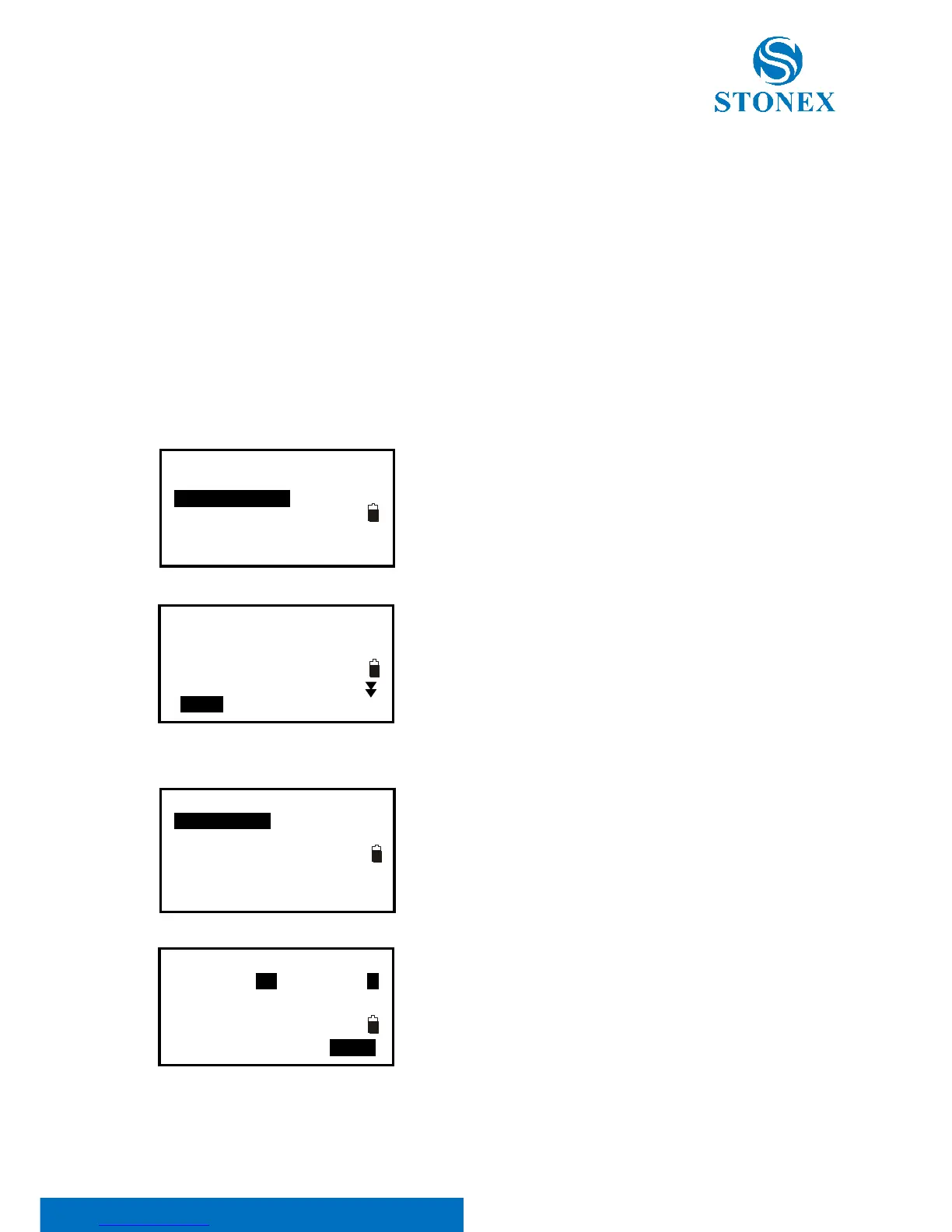Stonex R2 PLUS Total Station - User Manual 109
23. Known Data Management
There are 6 items in known data management.
23.1 Input Known Point Coordinate by Keys
You could input or delete coordinates of known point in the active JOB by key entry or entry from
PC. The existed data you have input beforehand could be used as occupied point, backsight point,
coordinates of known point or stakeout point. The memory is 60000 points in total.
【Procedure of Inputting known points coordinate】
1. Press F3: [MEM] in the status mode to enter into
memory management.
2. Select “2.Known data” , job list will display. Select one
Job you want to operate, press [ENT] key to confirm,
known data menu will display, you can see the active JOB
on the second line..
3. Select 1.Key Input.
4. Input point number and coordinates. The active job and
free memory is displayed at the top right corner. Press F4:
[OK] to save settings and continue to input other points.
Press key {ESC} back to the known data mode.