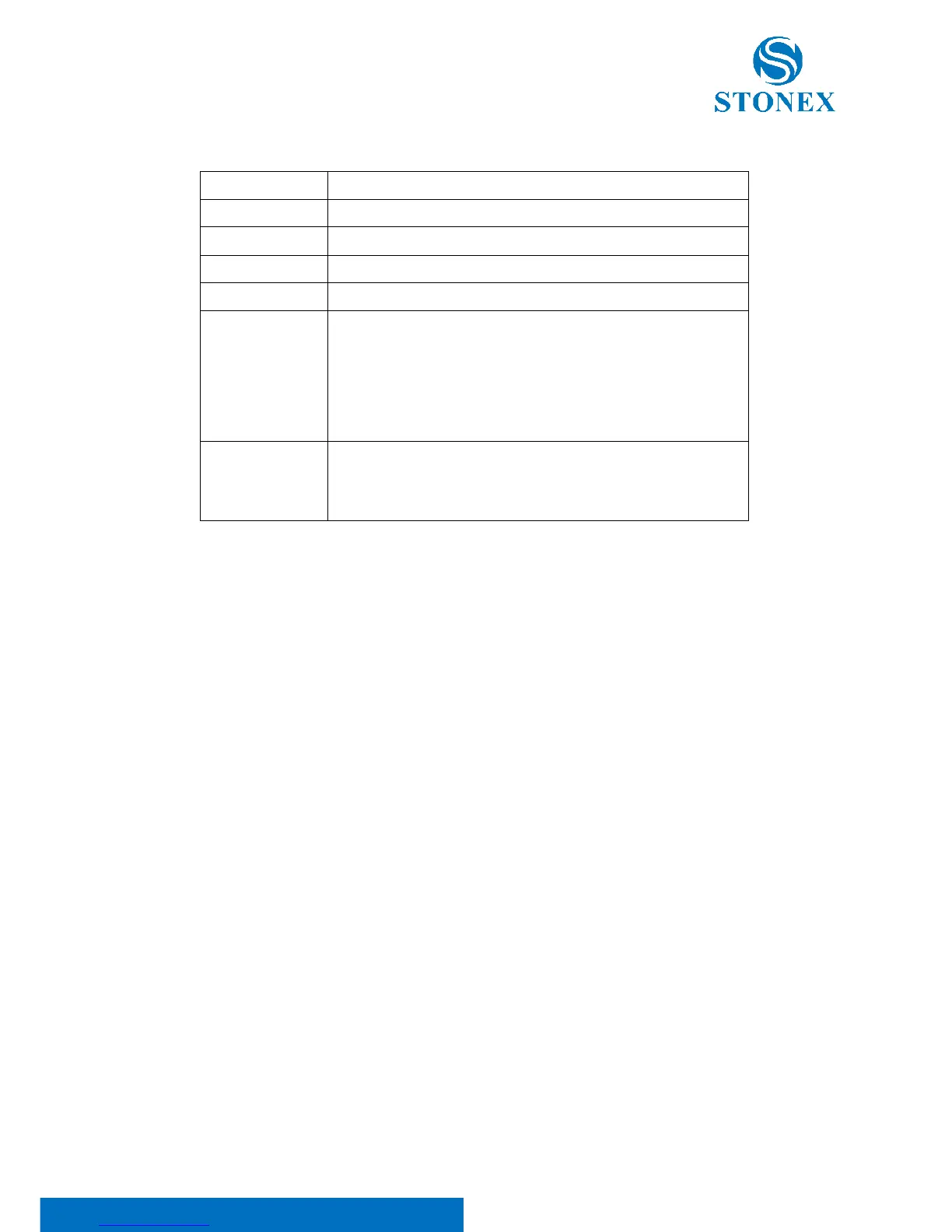Stonex R2 PLUS Total Station - User Manual 28
Table 3-5 EDM setting
NOTE:
Options with the symbol “﹡” are the factory setting.
Ppm value could be calculated by inputted temperature and pressure, or input
directly. If the option of “ppm correct” is set as “Yes”, the temperature, pressure
and ppm can not be inputted by hand.
This operation is also available in stake out mode.
You can press star{★}/F1[EDM] key to enter EDM setting menu directly.