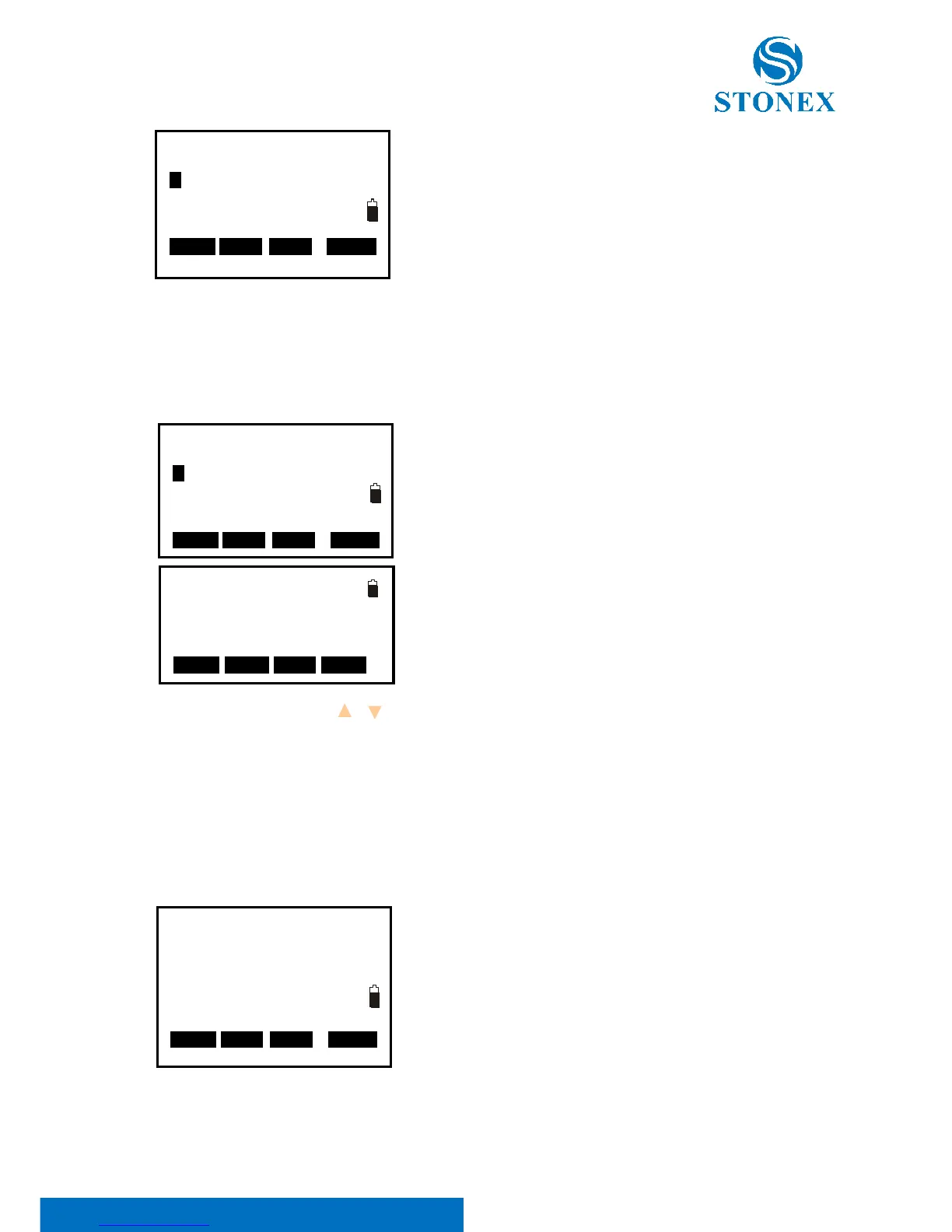Stonex R2 PLUS Total Station - User Manual 34
5. Press F3: [REC] to record the data in active occupied data
list, see “§18.1 Record Occupied Data”. You could press F1:
[READ] to read the existed data for occupied point from
memory. You could also press F2: [RES] to enter Resection
program to get the station point coordinate, see Ҥ12.
Resection”. Press F4: [OK] to confirm your setting.
How to read the existed data:
Known point data, coordinate data and instrument occupied data in the current JOB and
coordinate search JOB can be read. Confirm that the JOB containing the coordinates you want to
read is already selected in coordinate search JOB, see “§22.2 Select a JOB”.
1. Press F1: [READ] when inputting the coordinate.
2. The list of existed coordinate displays as shown left:
Occ.: Occupied data saved in the current JOB or in the
coordinate search JOB.
Coord: Measured coordinate data saved in the current JOB
or in the coordinate search JOB
Pt#: Known point data saved in the current JOB or in the
coordinate search JOB.
[↑↓.P]: Press keys { }/{ } to move one by one.
[↑↓.P]: Press keys {▲}/{▼} to turn the previous/next page.
Press F1 to switch between [↑↓.P] status and [↑↓.P] status.
[TOP]: Press it and the first point on the first page will display.
[LAST]: Press it and the last point on the last page will display.
[SRCH]: Press it to enter into “coordinate data search” mode. Input the required point
number to search.
3. Select the required data and press the key {ENT}. The
corresponding data will display. You could re-edit the data
and it won’t affect the original coordinate data.
4. Press F4: [OK] to save the setting.