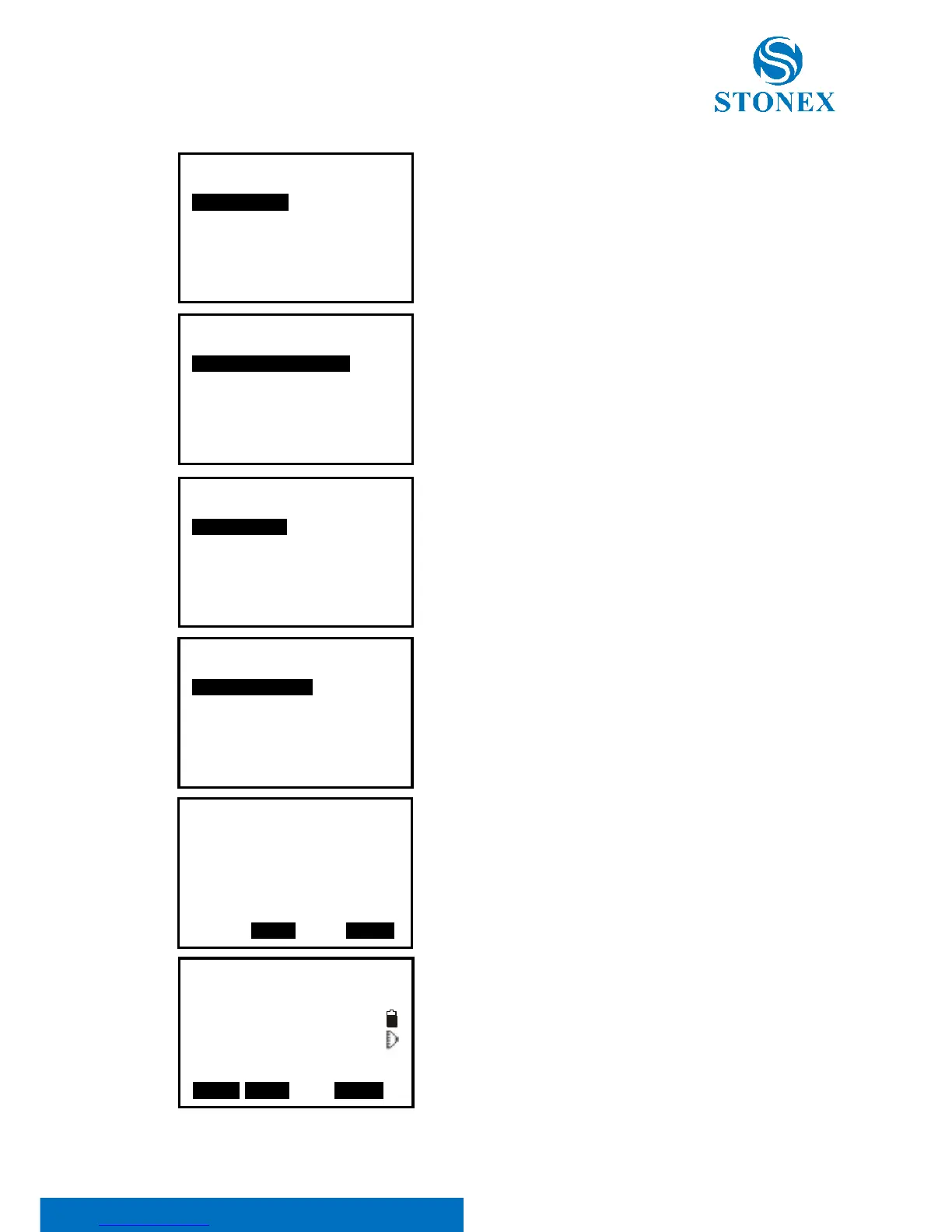Stonex R2 PLUS Total Station - User Manual 39
【Procedure of distance stake out measurement】
1. Press F2: [MENU] at P2 in the measure mode.
Select “2. Stake out”.
2. Select “2. Occ. Orientation”.
Input the occupied orientation data, see Ҥ6.1 Input the
occupied point data”.
Then set the azimuth angle of the backsight point, see
“§6.2 Azimuth setting”.
3. Select “2. S-O data”.
4. Select “2. Angle & Dist”.
Press F2: [SHV] to shift between S-O SD, S-O HD, S-O
VD. Input the following items:
SD/HD/VD: distance from the instrument station to the
position to be stake out;
Ang.: included angle between the direction of the
reference and the point to be stake out. See Ҥ 4.2 Set
the Horizontal Angle to a Required value”.
Press F4: [OK] to set the input values.