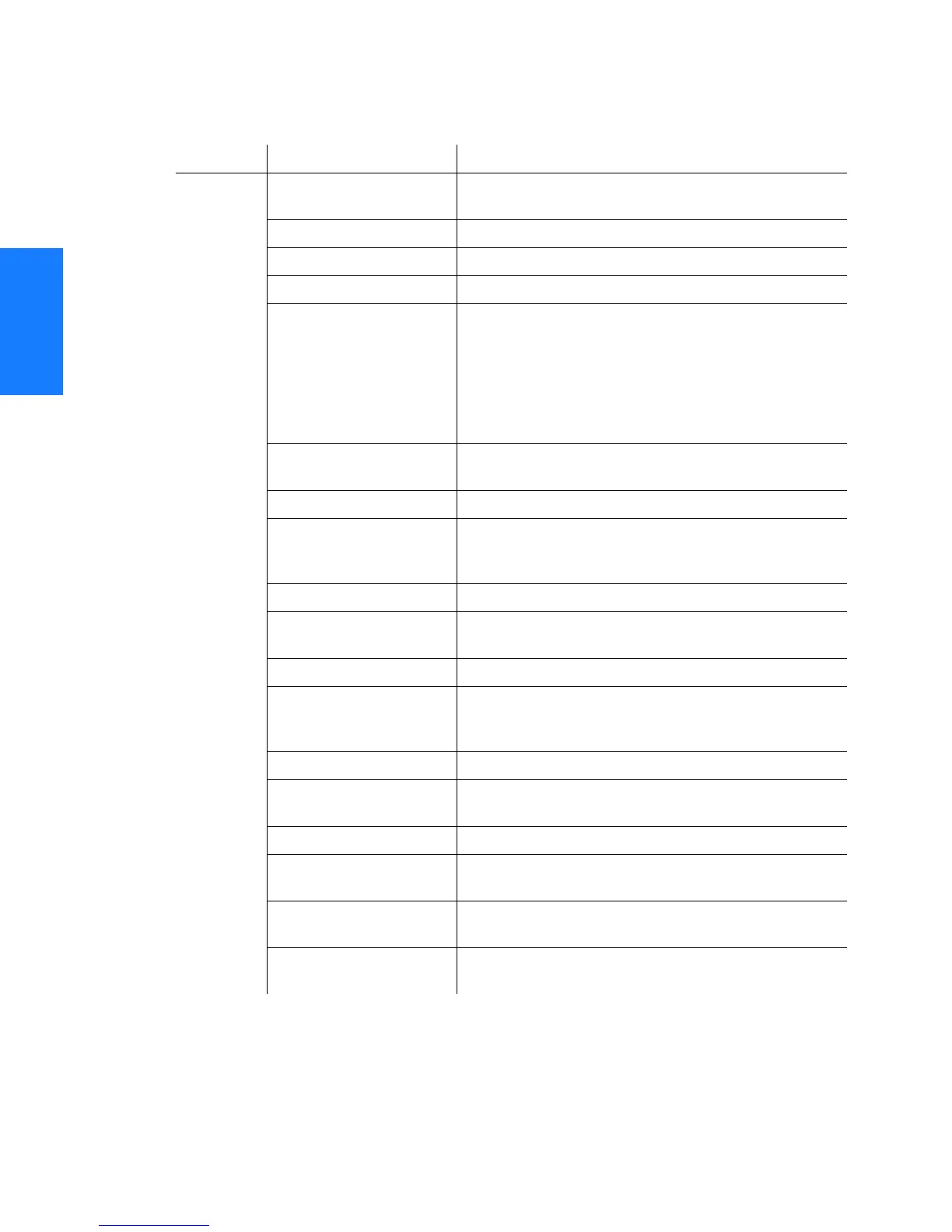94
TimeHub 5500 TL1 Reference Manual
Commands
097-55501-02 Issue 5: June 2003
SSSSSSSSSSS SSSS S SSSSS SSSSSSS S SSS S SSSSS S
2
Set Attribute (cont’d)
Parameter Value Description
<event> SNFREE The clock card is generating a reference output, but there
are no qualified inputs, and holdover mode is not available
SNHOLD The indicated clock card is in holdover
SNPWRA The –48V A input failed
SNPWRB The –48V B input failed
RACKALM1
RACKALM2
RACKALM3
RACKALM4
RACKALM5
RACKALM6
RACKALM7
Equipment external to the shelf is generating the indicated
rack alarm
RACKOOR The rack identification switch has been set to an invalid
number
UNKALM A major alarm condition exists in the shelf
SECACTV The clock card designated with the inferior oscillator is
active because the Force Active pushbutton was pressed or
the superior clock card failed
INDISQ A reference input has been disqualified by the clock card
XFER The parameter settings in the two clock cards are not
identical
RACKALM8 Equipment external to the shelf is generating an alarm
SNSCSUS During holdover, the oscillator frequency has drifted outside
the pull-in range and the oscillator is no longer using the
SmartClock algorithm
UNKALM A minor alarm condition exists in the shelf
CLKACTV The indicated clock card is the synchronization signal
source for all output cards
CLKNCOM A communications error exists between the clock cards
CLKDISA The clock cards are reporting different quality levels for the
same reference input
SNDRIFT The frequency of an input signal, as compared to the clock
oscillator, has drifted beyond the acceptable limits
SNHAVL The clock card has collected enough tracking data to enter
holdover mode if all inputs become disqualified
