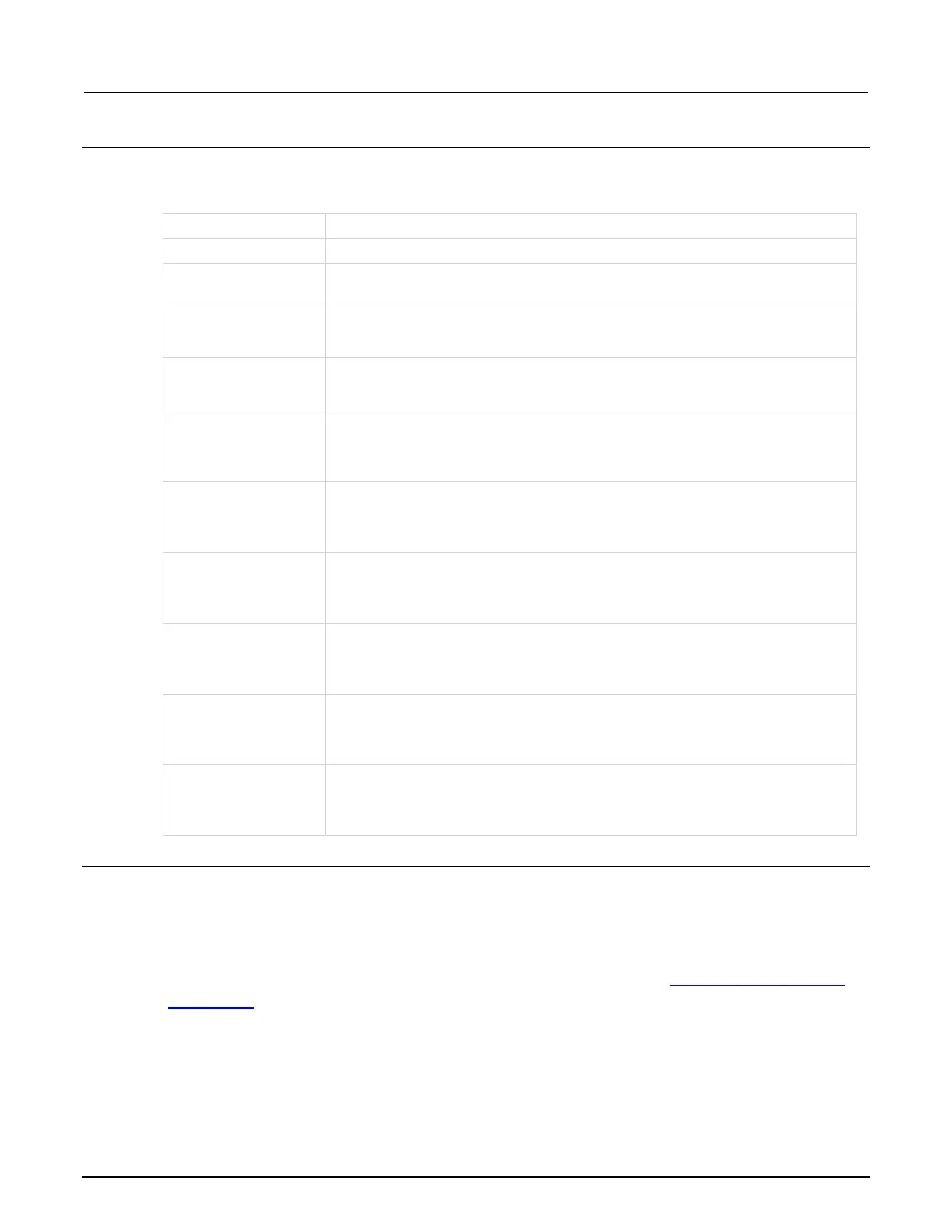Section 6: Using a Model 82 C-V System Model 4200A-SCS Prober and External Instrument Control
6-30 4200A-913-01 Rev. A December 2020
Usage
status = CableCompensate82(char *CabCompFile, char *InstIdStr, int InputPin, int
OutPin, int Freq100 k, int Freq1M, int Range2p, int Range20 p, int Range200 p, int
range2n);
Returned values; see Details
The complete name and path for the cable compensation file; see Details
KCon instrument ID; default is CMTR1; can be CMTR1 to CMTR4, depending on your
system configuration
The DUT pin to which the 5951 input terminal is attached (−1 to 72); if a
value of less than 1 is specified, no switch matrix connections are made; see
Details
The DUT pin to which the 5951 output terminal is attached (−1 to 72); if a value of
less than 1 is specified, no switch matrix connections are made; see Details
Use compensation for the 100 kHz frequency:
▪ Skip compensation for this frequency: 0
▪ Do compensation for this frequency: 1
Use compensation for the 1 MHz frequency:
▪ Skip compensation for this frequency: 0
▪ Do compensation for this frequency: 1
Use compensation for the 2 pF range:
▪ Skip compensation for this range: 0
▪ Do compensation for this range: 1
Use compensation for the 20 pF range:
▪ Skip compensation for this range: 0
▪ Do compensation for this range: 1
Use compensation for the 200 pF range:
▪ Skip compensation for this range: 0
▪ Do compensation for this range: 1
Use compensation for the 2 nF range:
▪ Skip compensation for this range: 0
▪ Do compensation for this range: 1
Details
This user module, shown below, is used to do cable compensation for the selected ranges and test
frequencies of the 590. For the input parameters shown in the figure, cable compensation for the 590
is done for the 2 pF, 20 pF, 200 pF, and 2 nF ranges and for both the 100 kHz and 1 MHz test
frequencies. The line 1 input parameter indicates the directory path where the user-input capacitor
source values are saved. These values are entered and saved using the SaveCableCompCaps82
user module (on page 6-40).
User-entered parameters and returned outputs for this user module are explained in the user module
description.
