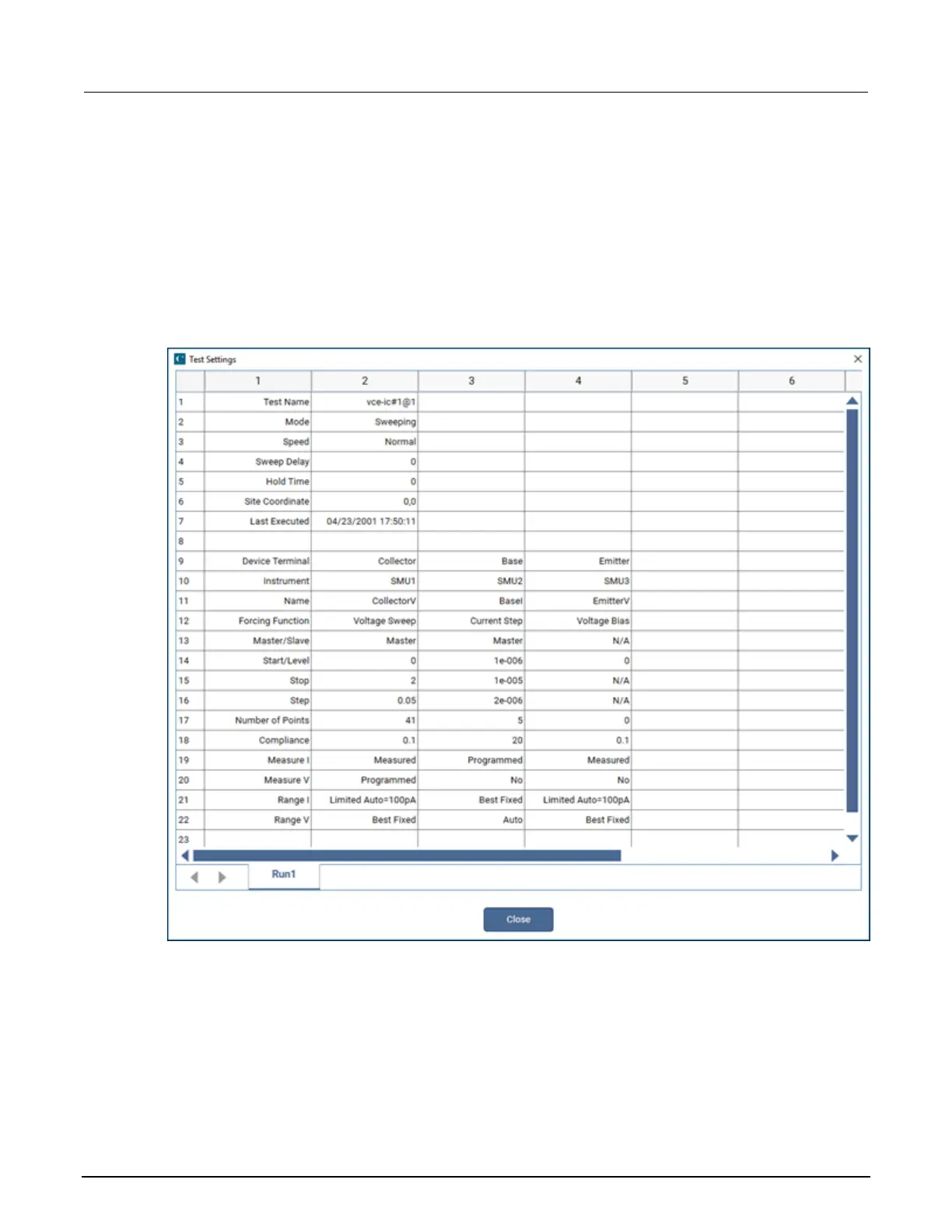At the conclusion of a test, the site coordinates are recorded in the sheet settings. These coordinates
are only valid if a project uses the remote prober control (real prober). The coordinate system is
based on the xstart_position and ystart_position parameters of the prober-init action.
The site coordinates change only after a site movement is performed; the coordinates change when
the bottom of the project loop is reached. At the top of each iteration, the site coordinates remain the
same until the site movement is done. Refer to the following figure for an example of a table that
contains site coordinates (see column 2, row 6).
Figure 127: Clarius: Example of site coordinates: Analyze sheet
PRBGEN user library
The PRBGEN user library provides test modules to initialize the prober, move to the next site or subsite
in the wafer map of the prober, make or break contact between the probes and the wafer, and get the
X position and Y position of the prober. It allows Clarius to control all supported probers in the same
manner. Clarius projects that use PRBGEN work with any prober supported by Keithley Instruments.
