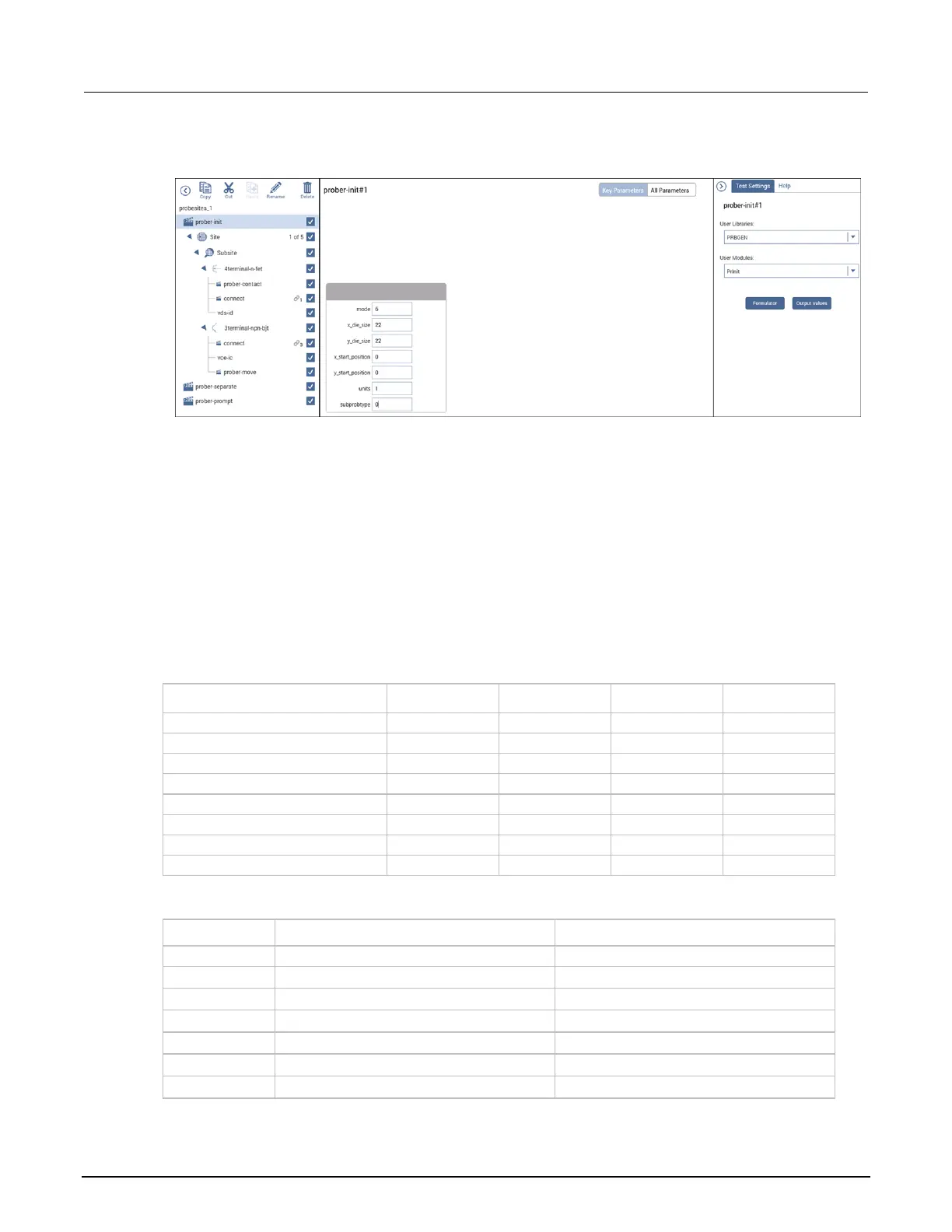Section 13: Using a Signatone CM500 Prober Model 4200A-SCS Prober and External Instrument Control
13-20 4200A-913-01 Rev. A December 2020
Figure 325: Set prober-init mode parameters
7. Set the subprobtype. If the CM500 prober is not at its first site, set the subprobtype to 1;
otherwise, set it to 0.
8. In the project tree, select probesubsites_1.
9. Select Run to execute the project.
Commands and error symbols
The following list contains error and status symbols listed by command.
Available commands and responses
Information and error code return values and descriptions
Value Constant Explanation
1 PR_OK
Success (OK)
4 PR_WAFERCOMPLETE
Next wafer loaded (confirmed)
-1008 INVAL_MODE
Invalid mode
-1011 BAD_MODE
Operation invalid in mode
-1013 UNINTEL_RESP
Unintelligible response
-1017 BAD_CHUCK
Bad chuck position
-1027 INVAL_PARAM
Invalid parameter
