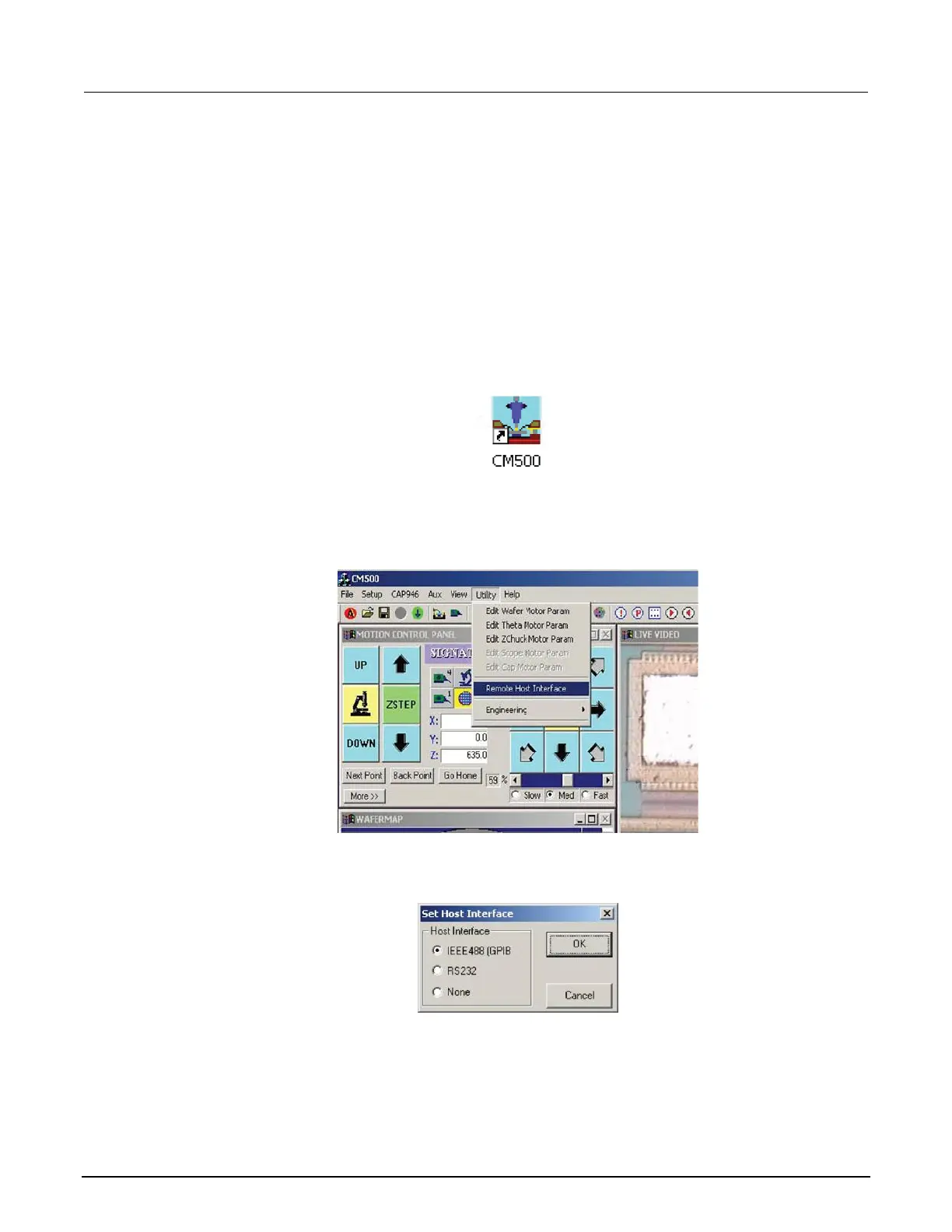Set up communications
The Signatone CM500 prober is configured for GPIB communications only. Make sure the prober
configuration is set up properly for the GPIB communications interface.
To set up communications:
1. Double-click the CM500 icon on the Windows desktop. The prober initializes the wafer XY stage,
theta, and Z chuck.
Figure 289: CM500 icon
2. Select the Utility menu and select Remote Host Interface. The Set Host Interface is displayed.
Figure 290: CM500 Utiilty menu
Figure 291: Select Host Interface
