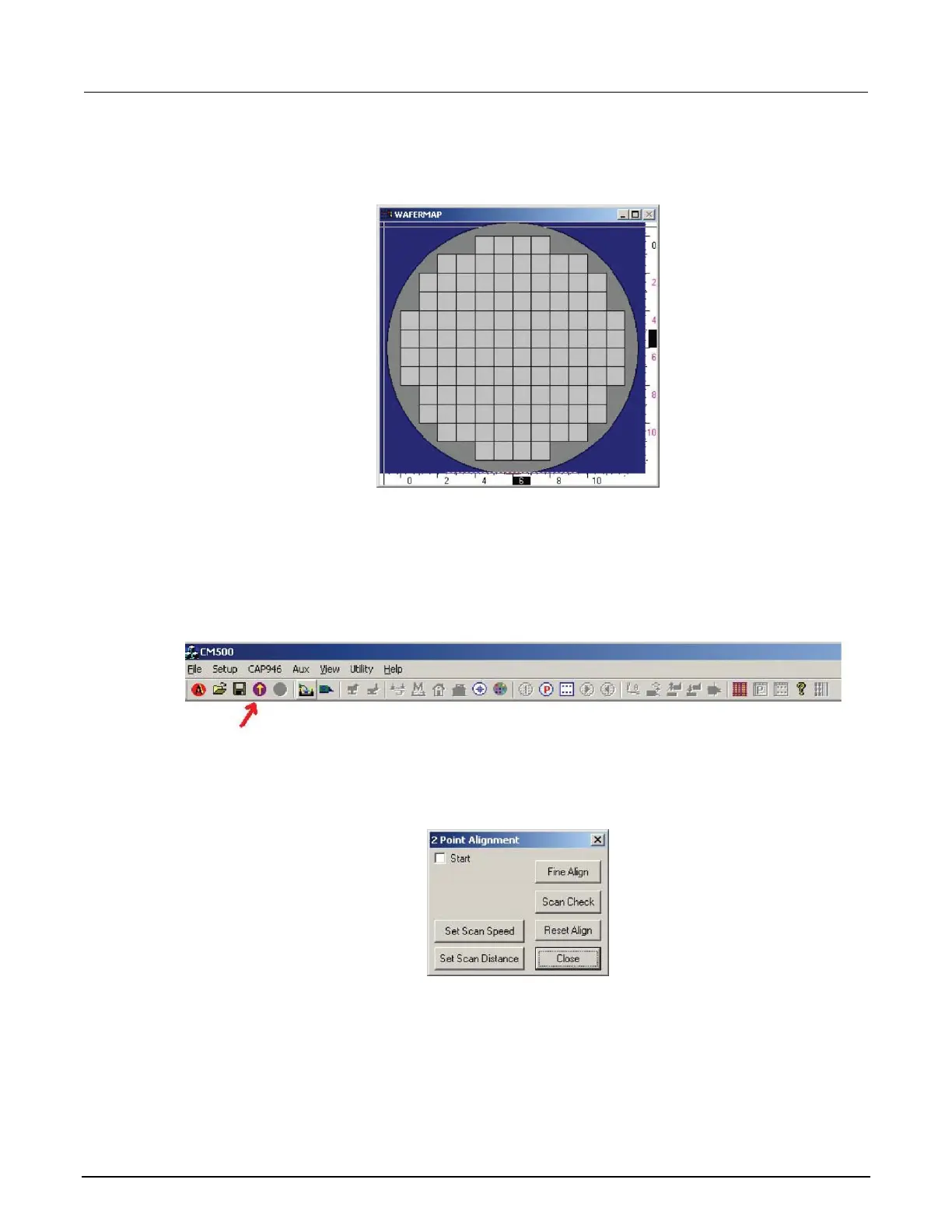4. After selecting OK, a new wafermap is displayed.
Figure 297: CM500 Prober wafermap
Load, align, and contact the wafer
1. Click the Load wafer icon on toolbar.
Figure 298: CM500 Prober load wafer icon
2. Select Start to move the wafer to Home and begin the sequences of 2-point alignment.
Figure 299: CM500 Prober 2 Point Alignment 1
