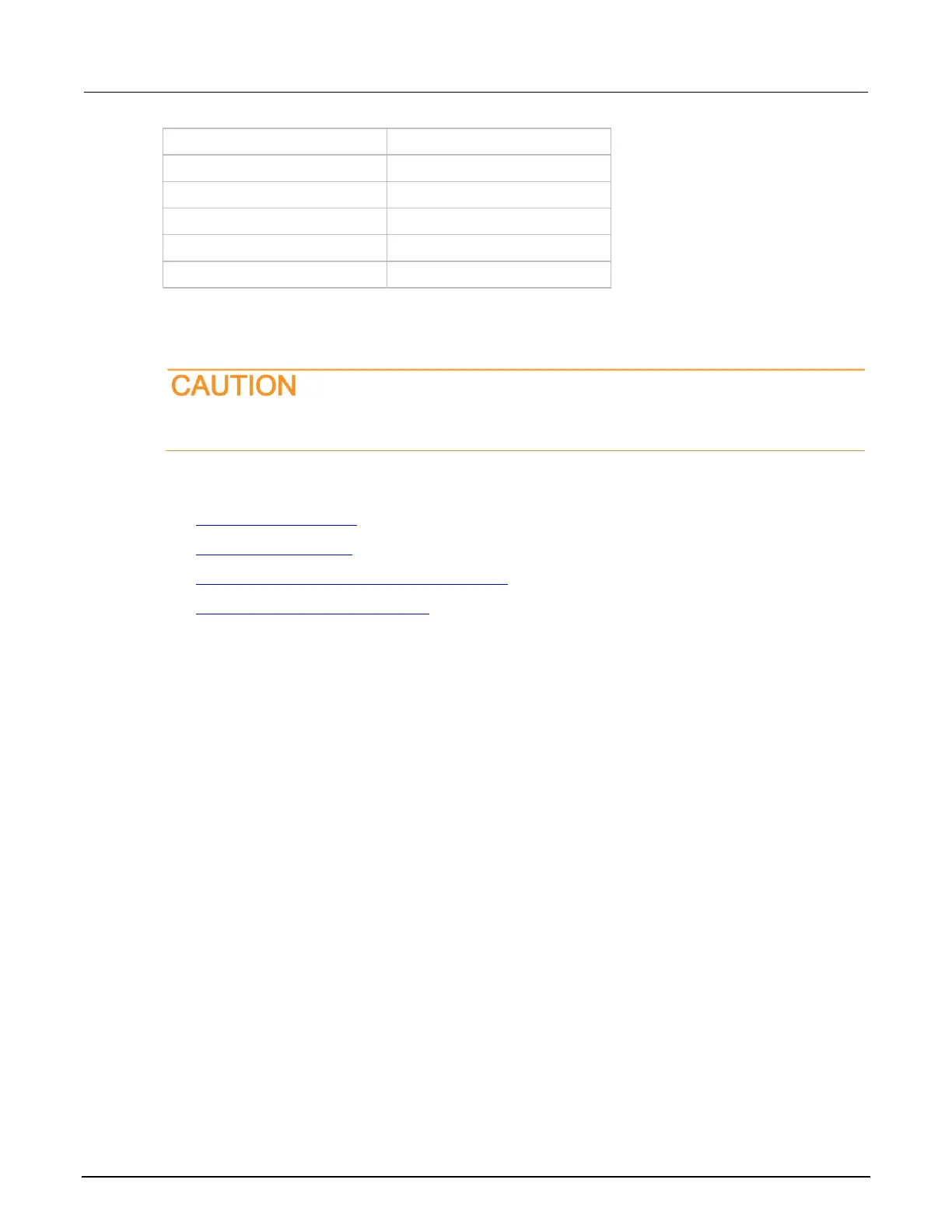Probe station configuration
Ensure that you are familiar with the Micromanipulator 8860 prober and its supporting
documentation before attempting setup, configuration, or operation.
To set up and configure the 8860 prober for use with the 4200A-SCS, you will:
• Set up communications (on page 10-2)
• Set up wafer geometry (on page 10-6)
• Create a site definition and define a probe list (on page 10-8)
• Load, align, and contact the wafer (on page 10-9)
Each step is detailed in the following topics.
Set up communications
To set up communications:
1. Turn on power to the 4200A-SCS.
2. Turn on power to the prober.
3. Ensure that the vacuum has been properly connected.
4. On the pcBridge computer, connect the pcBridge computer’s RS232 port (on the rear panel of the
pcBridge computer) to the 4200A-SCS COM1 port. Use a DB25 female to DB9 female cable
(shielded null modem cable). See the figure below for details.
