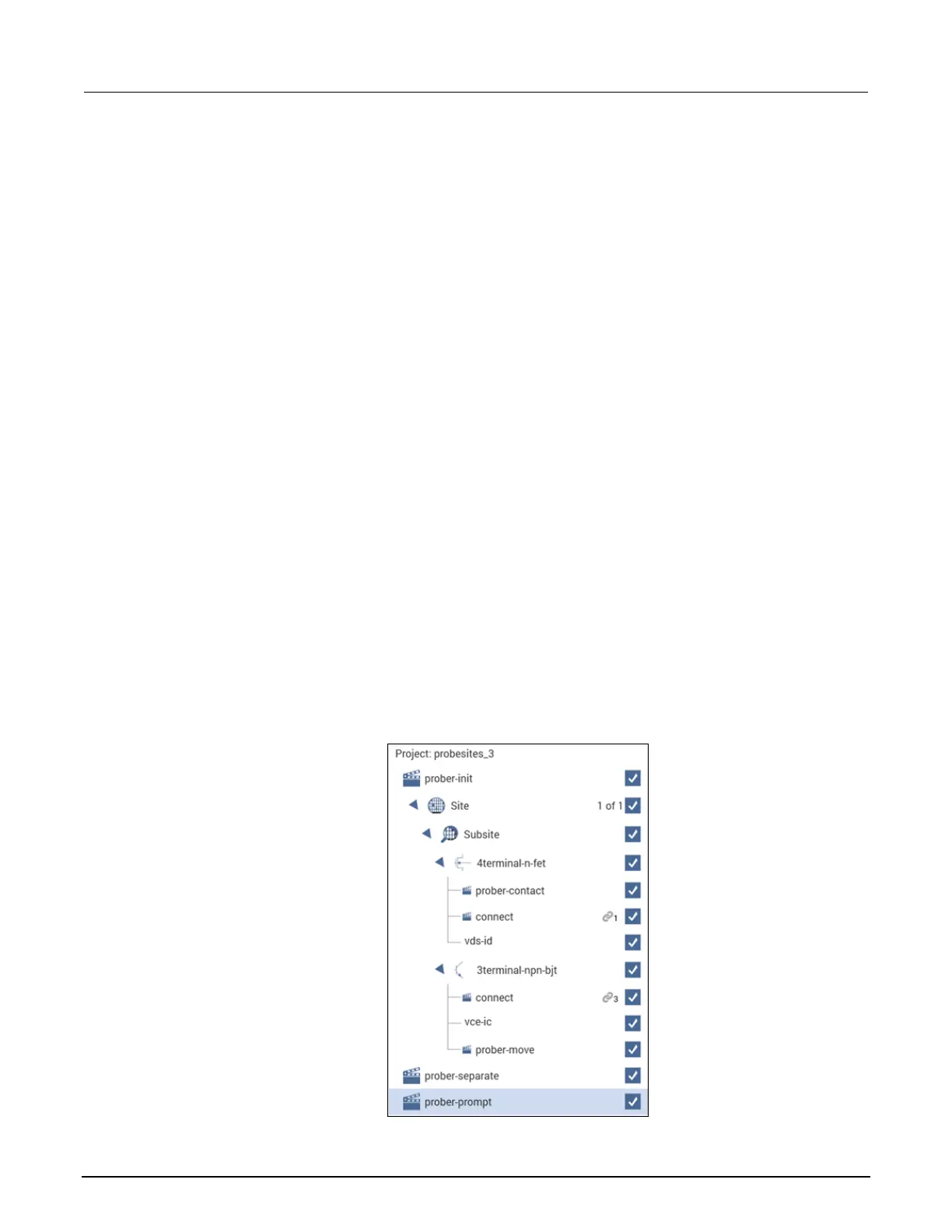5. Select MPI Prober as the model.
6. If using a switch matrix, make sure the Number of Pins / Positioners is correct. The number of
pins defined here determines the pins that are available to assign to a switch matrix card column.
7. Set the IO Mode parameter to the type of communication that is being used with the prober,
either GPIB or RS-232 (Serial).
8. If using GPIB, be sure to set the GPIB_ADDRESS parameter to the address of the MPI prober.
9. If using RS-232, make sure the BAUDRATE parameter is set to the same speed as the MPI
prober COM port, typically 9600.
10. Select Save.
11. Exit KCon.
Clarius
Use Clarius to load and run either the probesites or probesubsites project using the new MPI
prober configuration.
On the 4200A-SCS:
1. Open Clarius.
2. Choose Select.
3. Select Projects.
4. Search for probe.
5. Drag the probesites project (if only one subsite is used) or probesubsites project (if more than
one subsite is used) to the project tree.
Figure 328: probesites project tree
