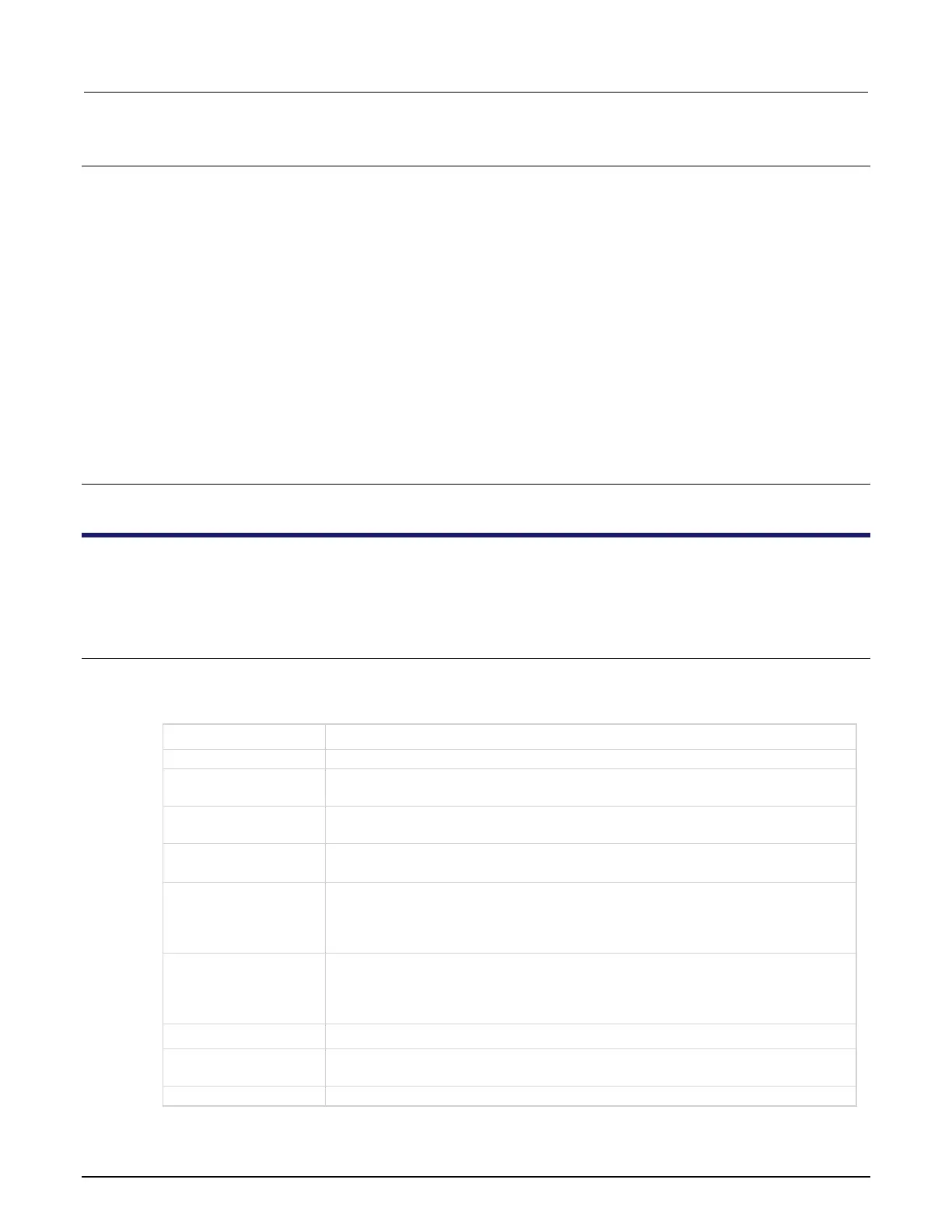Procedure
For each range and test frequency specified by the input parameters:
1. You are prompted to open the circuit so that an offset capacitance measurement can be made.
2. When the offset capacitance measurement is completed, you are prompted to connect the low
value capacitor for the selected range. The system does the low value capacitor compensation.
3. You are prompted to connect the high value capacitor for the selected range. The system does
the high value capacitor compensation.
4. You are prompted to reconnect the low capacitor.
5. The nominal and measured values are displayed in a dialog box. You can:
▪ Select Cancel to abort the procedure if the results are not correct. No changes to the cable
compensation file occur.
▪ Select Save to save the cable compensation values.
Also see
None
Cmeas590 user module
The Cmeas590 routine measures capacitance and conductance using the Keithley Instruments 590 C-V Analyzer.
You can make an offset correction measurement and use cable compensation.
Usage
status = Cmeas590(char *CabCompFile, char *InstIdStr, int InputPin, int OutPin, int
OffsetCorrect, int Frequency, double DefaultBias, double StartTime, double Range,
int Model, int Filter, int ReadingRate, double *C, double *V, double *G_or_R);