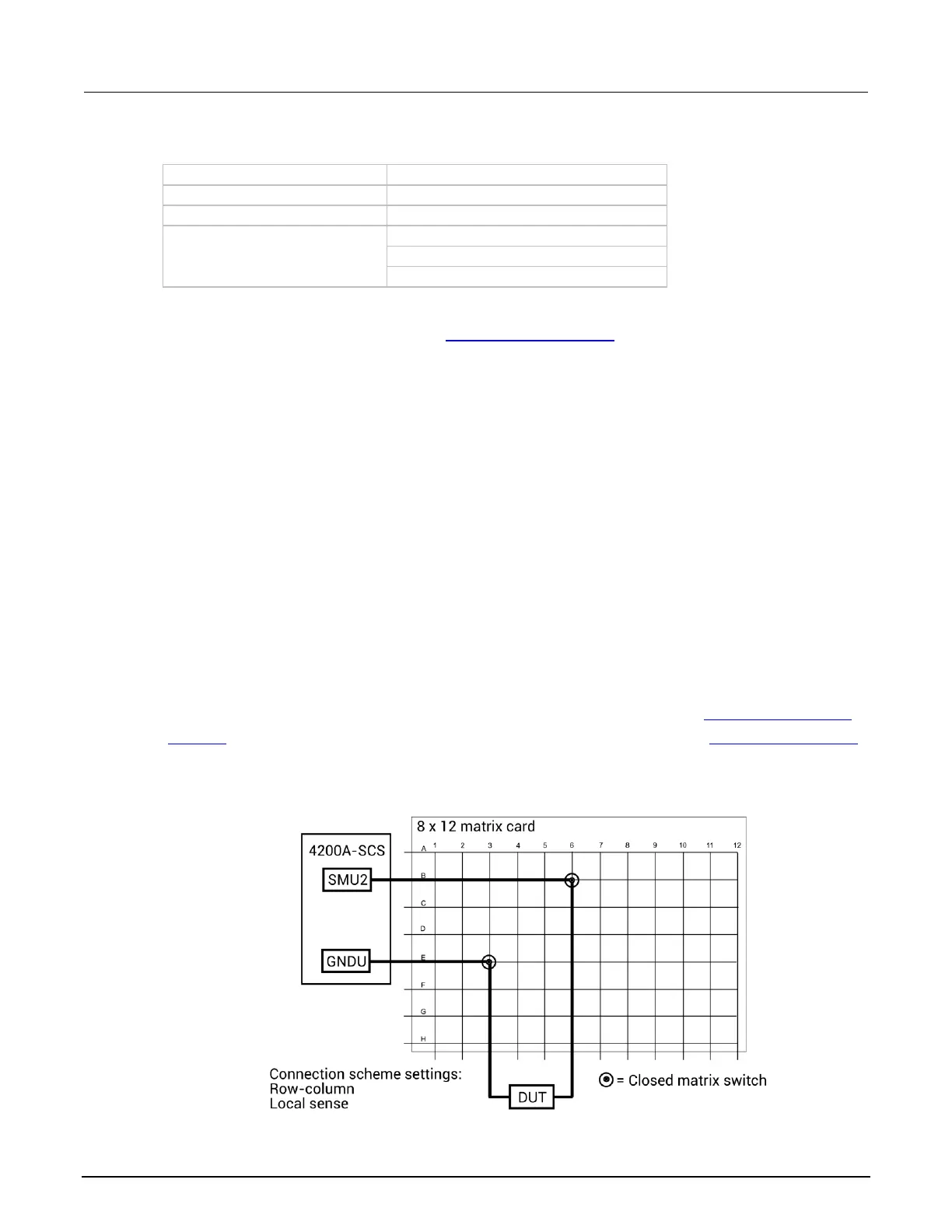When you specify a connection path in the connect action, the paired connection path is also
completed. For example, in the figure in 4200A-SCS signal paths (on page 2-17), the specified
connection paths would be:
• SMU1, 4 (connect SMU1 to Pin 4)
• GNDU, 3 (connect GNDU to Pin 3)
Switch matrix control
To control switching, you can use the connect action in the ivcvswitch project. You can also use
the ConnectPins user module in the Matrixulib user library.
The connect action uses the ConnectPins user module to control a switch matrix. You specify the
instrument terminal and pin pairs. For example, for the row-column connection scheme shown in the
figure below, you set the parameters:
• TermIDStr2 to SMU2 and Pin2 to 6, which connects SMU2 to pin 6.
• TermIDStr8 to GNDU and Pin8 to 3, which connects GNDU (ground unit) to pin 3.
A matrix control example using the ConnectPins user module is provided in Switch matrix control
example (on page 2-30). Detailed information for ConnectPins is provided in Matrixulib user library
(on page 2-32).
Figure 15: Row-column connection scheme
