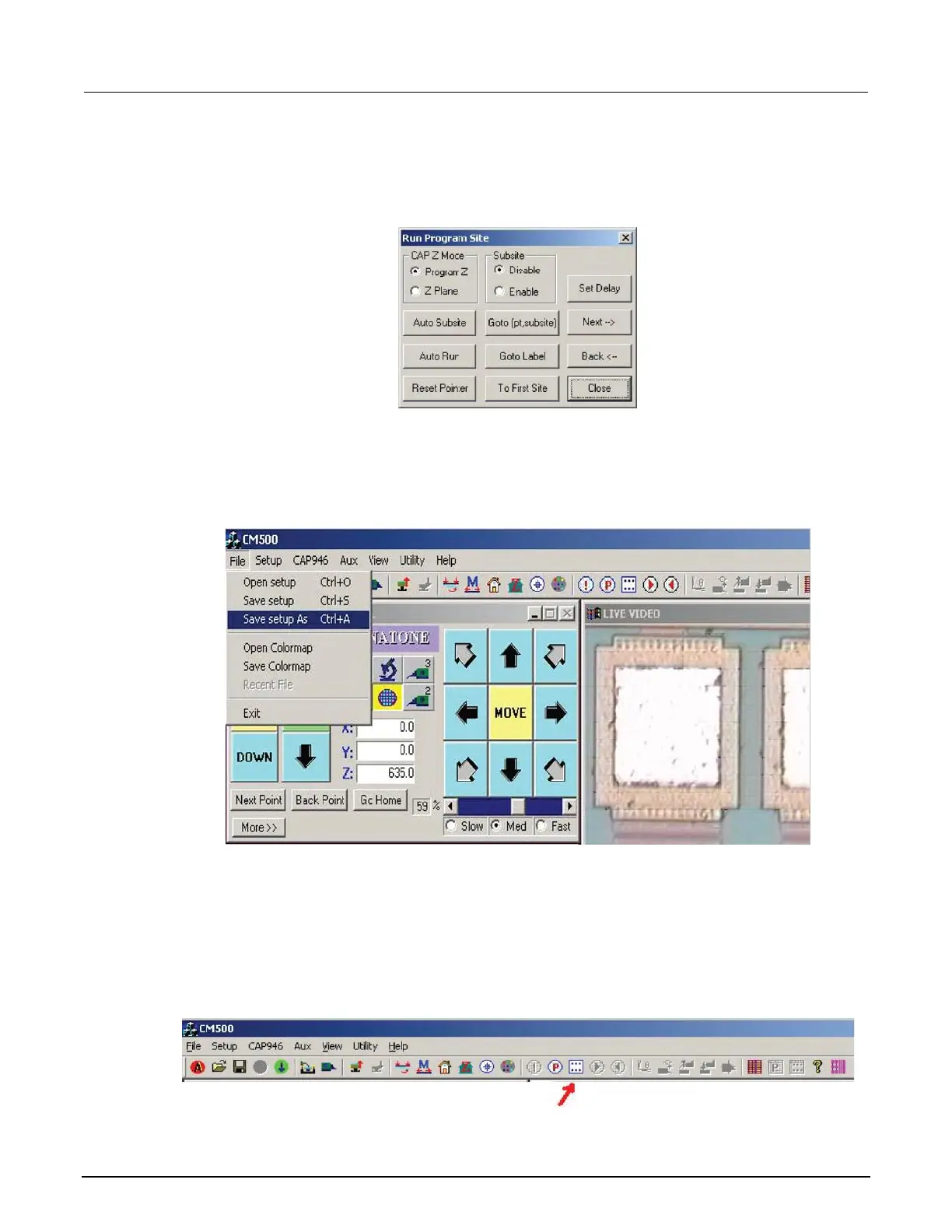5. Click the To First Site button to move the prober to the first programmed site for testing. Make
sure the Subsite (template) is disabled here.
Figure 314: CM500 Prober Run Program Site window
6. In the File menu bar, select the Save setup As command to save the file to a hard disk. You can
load this setup later to restore this setup if needed.
Figure 315: CM500 Prober save setup
The Prober is now ready to accept a remote command from the 4200A-SCS.
Set up programmed sites with a subsite
1. Click the Edit Subsite icon on the toolbar.
Figure 316: CM500 Prober Edit Subsite icon