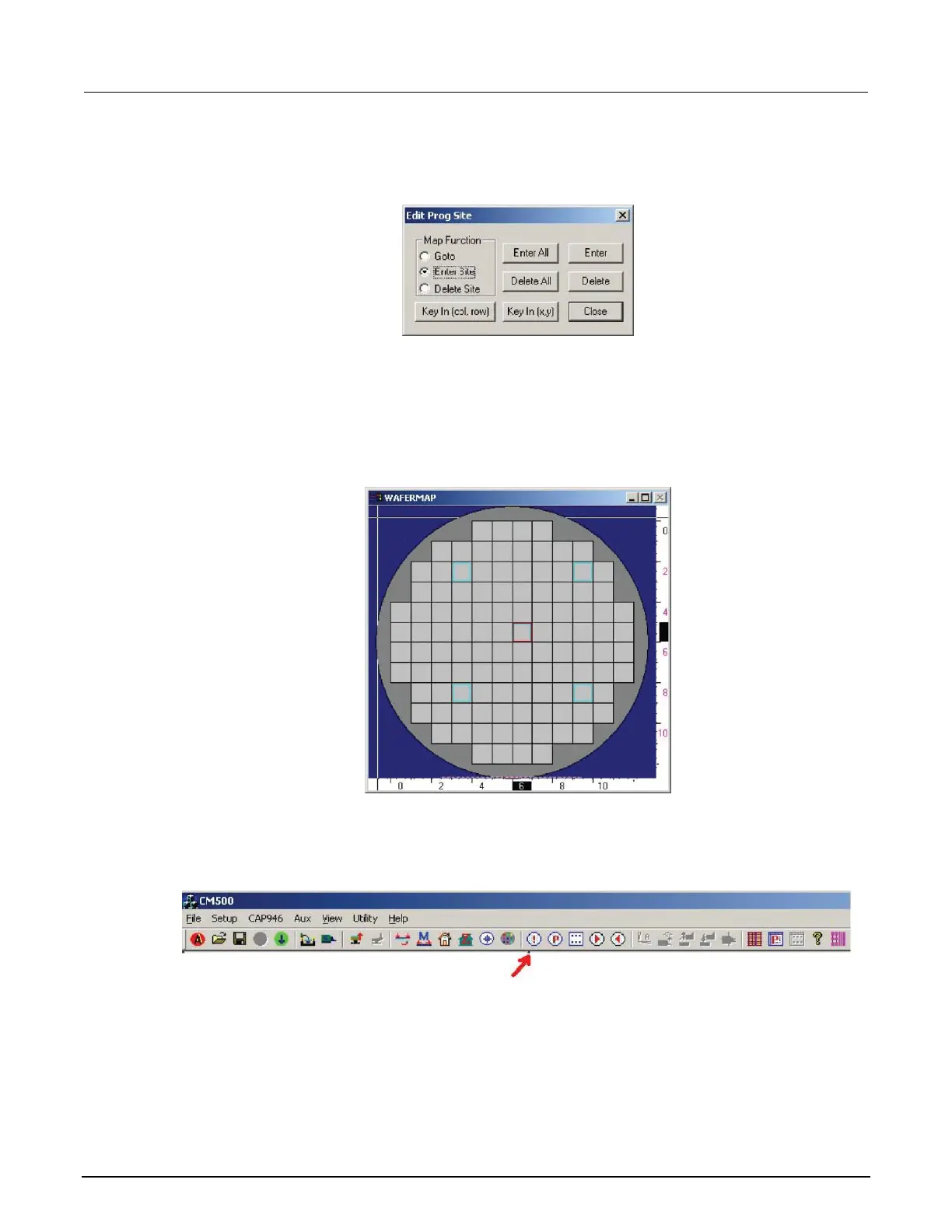2. Select the Enter Site Map function.
Figure 311: CM500 Prober Edit Program Site window
3. Move the mouse onto the WAFERMAP window and then do one of the following actions:
▪ Select the dies to be tested on the wafermap and click Enter.
▪ Click Enter All to test all dies.
Figure 312: CM500 Prober wafermap includes program sites
4. To step through all the programmed sites, select the Run Program Site icon on the toolbar.
Figure 313: CM500 Prober Run Program Sites icon
