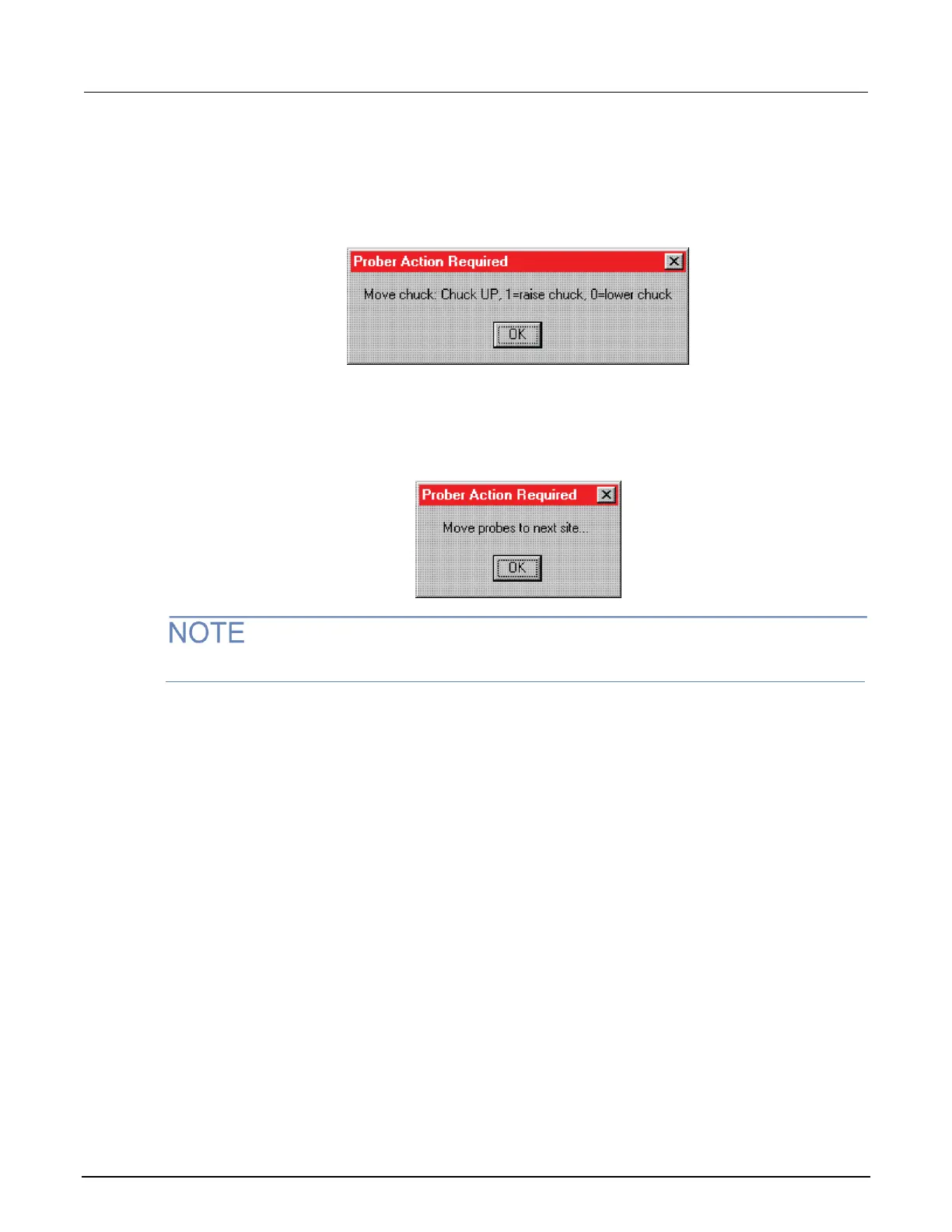4. Issue a PrChuck command to tell the user to ensure that the first test site is ready for testing.
The PrChuck dialog box opens and the user continues by clicking OK. Tests on the site are
executed.
Figure 226: Prober Action Required dialog box: Move chuck
5. Issue a PrMovNxt command to tell the user to move to the next site to be tested on the wafer.
The PrMovNxt dialog box opens and the user continues by clicking OK.
Figure 227: Prober Action Required dialog: Move probes to next site
Subsite probing uses the PrssMovNxt command to move to the next subsite.
6. Issue PRChuck and PRMovNxt commands until all sites are tested.
Fake prober overview
Use the FAKE prober to test without probing. You can use this to take the prober offline when you
want to run the test without modifying your project. Configuring the environment for a FAKE prober
stops all prober actions.
When using the FAKE prober, you can execute tests individually or in a loop. This allows you to
debug projects without removing prober calls. Situations when the FAKE prober mode may be useful:
1. Looping on the same wafer location using a project that supports wafer prober operations (for
instance, testing one site 100 times instead of testing 100 different sites once).
2. Disabling prober function calls until the testing portions of the project are functioning correctly.
