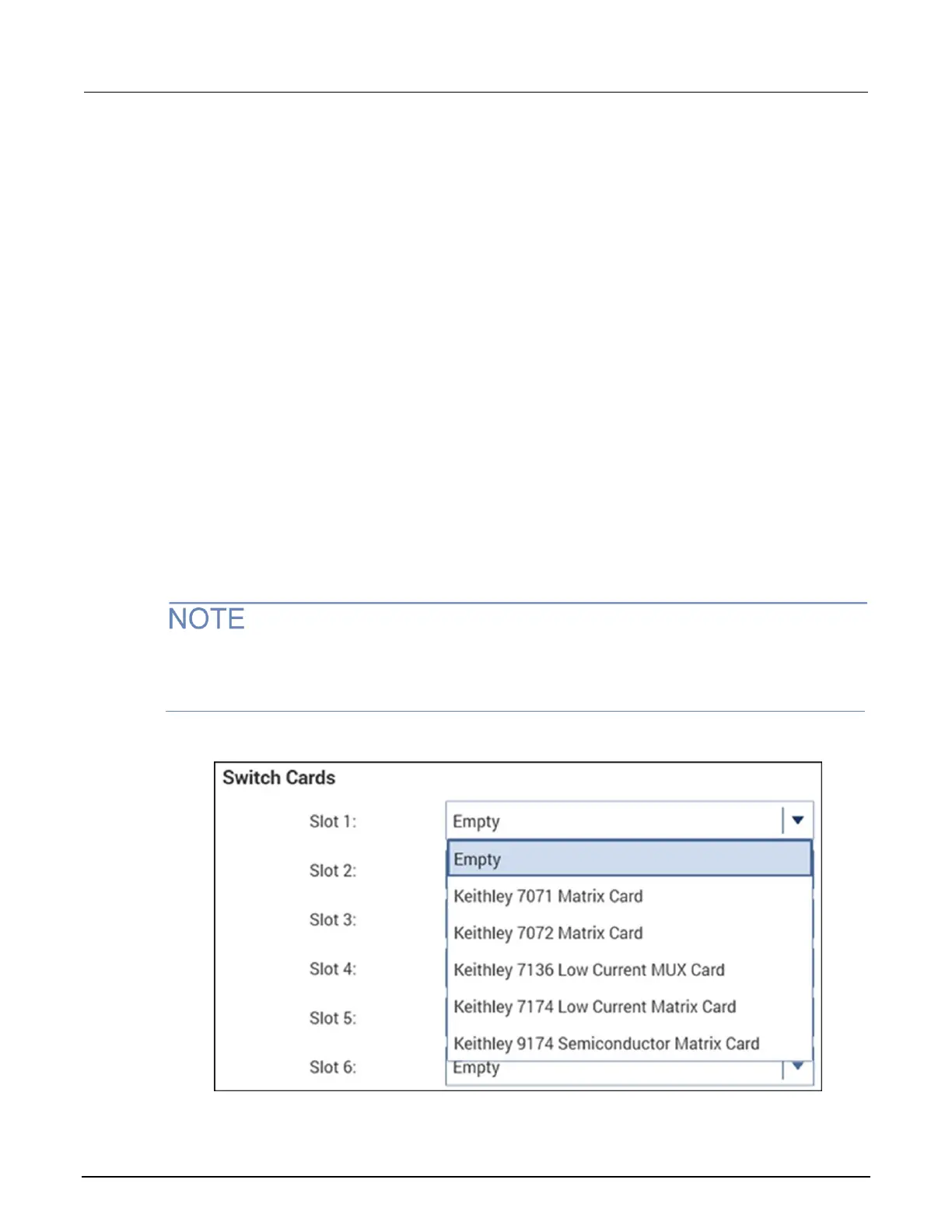Step 5. Configure the instrument connection scheme
To configure the instrument connection scheme:
1. Select the Connection Scheme from the list:
▪ If you are connecting the instrumentation to matrix rows and the device under test (DUT) to
matrix columns, select Row-Column.
▪ If all connections (instrumentation and DUT) are made to matrix columns only, select
Instrument Card.
2. Select Local Sense or Remote Sense:
▪ For 2-wire connections to the DUT, select Local Sense.
▪ For 4-wire connections to the DUT, select Remote Sense.
Step 6. Assign switch cards to mainframe slots
To assign switch cards to mainframe slots:
1. For each slot that contains a matrix card, select the model number of the matrix card.
2. For each slot that is empty, select Empty.
You cannot mix matrix card models. For example, if you set slot 1 to Keithley 7174 Low Current
Matrix Card, all other slots can only be set to the 7174 or Empty. To select a different model, you
must set all slots to Empty and then make the new selection.
Figure 26: Assign switch cards to slots
